
Business Kick-Starter Guides
How to Start an Online Boutique in 2025? [Simple 10 Steps Guide]
Coming up with the perfect formula for starting and running an online boutique will always be the topic of discussion...
Shopify vs. WooCommerce: The Ultimate Comparison
eCommerce

Shopify and WooCommerce are two of the most popular Content Management Systems (CMS) for building eCommerce websites. With Shopify powering over 4 million stores worldwide and WooCommerce supporting over 6 million active stores, both platforms offer an intuitive website-building experience.
In this article, we'll provide you with a comprehensive comparison between Shopify and WooCommerce and guide you through the differences and similarities of both platforms to help you make a decision on which one will best suit your dropshipping store's needs.
We'll go over:
Without further ado, here's everything you need to know about Shopify and WooCommerce before putting down your dropshipping business's roots.
Shopify is an eCommerce platform designed for individuals looking to launch their online stores. With an easy-to-use interface, plenty of user-friendly features, affordable pricing plans, and no need for coding knowledge, Shopify is a fantastic option for building a professional-looking eCommerce business.
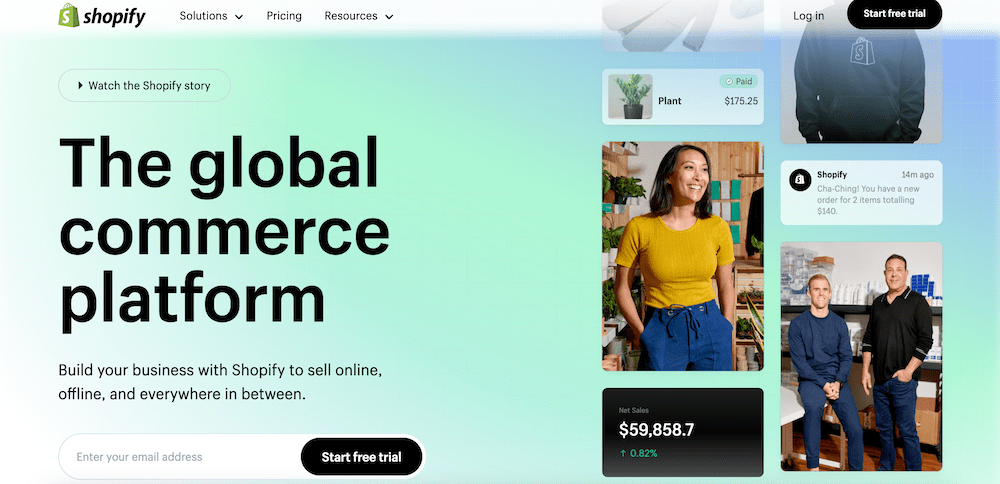
WooCommerce is an open-source eCommerce plugin created for WordPress stores. WooCommerce allows you to build an online store by providing you with tools to help you thoroughly personalize your website, showcase an unlimited number of products, and effortlessly manage your payment and shipping.
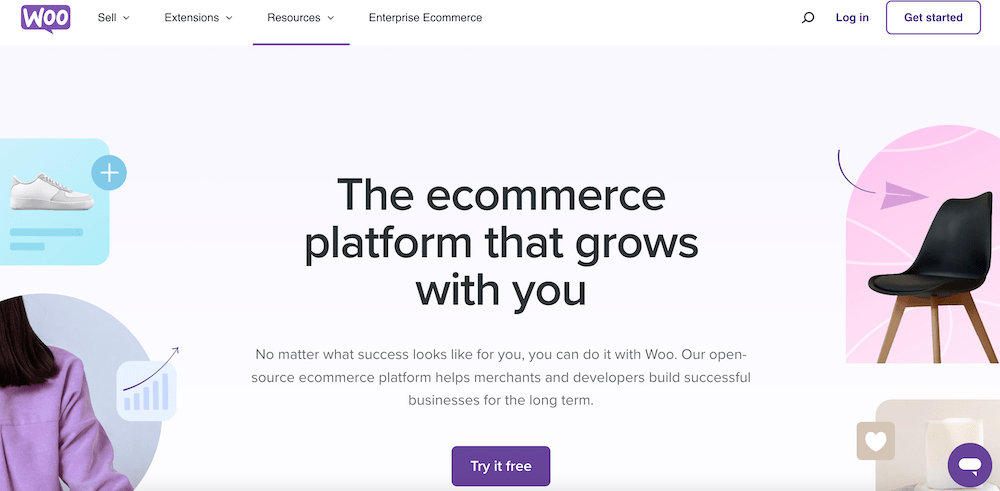
| Feature | Shopify | WooCommerce |
|---|---|---|
| Pricing | Affordable subscription-based plans: • Basic Plan for 32 USD/month • Shopify Plan for 92 USD/month • Advanced Pland for 99 USD/month | Free plugin for WordPress |
| Themes | +100 themes | +1,000 themes |
| Extensions | +1,200 plugins | +50,000 extensions |
| Payment Methods | PayPal, Amazon Pay, Apple Pay, Shopify Payments, Klarna, and more | PayPal, Amazon Pay, Apple Pay, Stripe, WooCommerce Payments, and more |
| Hosting Solutions | Built-in hosting service | Requires third-party hosting provider |
| SEO Tools | Built-in SEO features | SEO extensions Beginner SEO guides and articles |
| Ease of Use | User-friendly interface No tech skills required | Simplified web-building process Some customization may require coding skills |
| Support | 24/7 customer support via live chat, phone, and email | Support from the WooCommerce team and developers |
These features are not available for all monthly plans, so this list can vary based on how much you are paying for your plan.
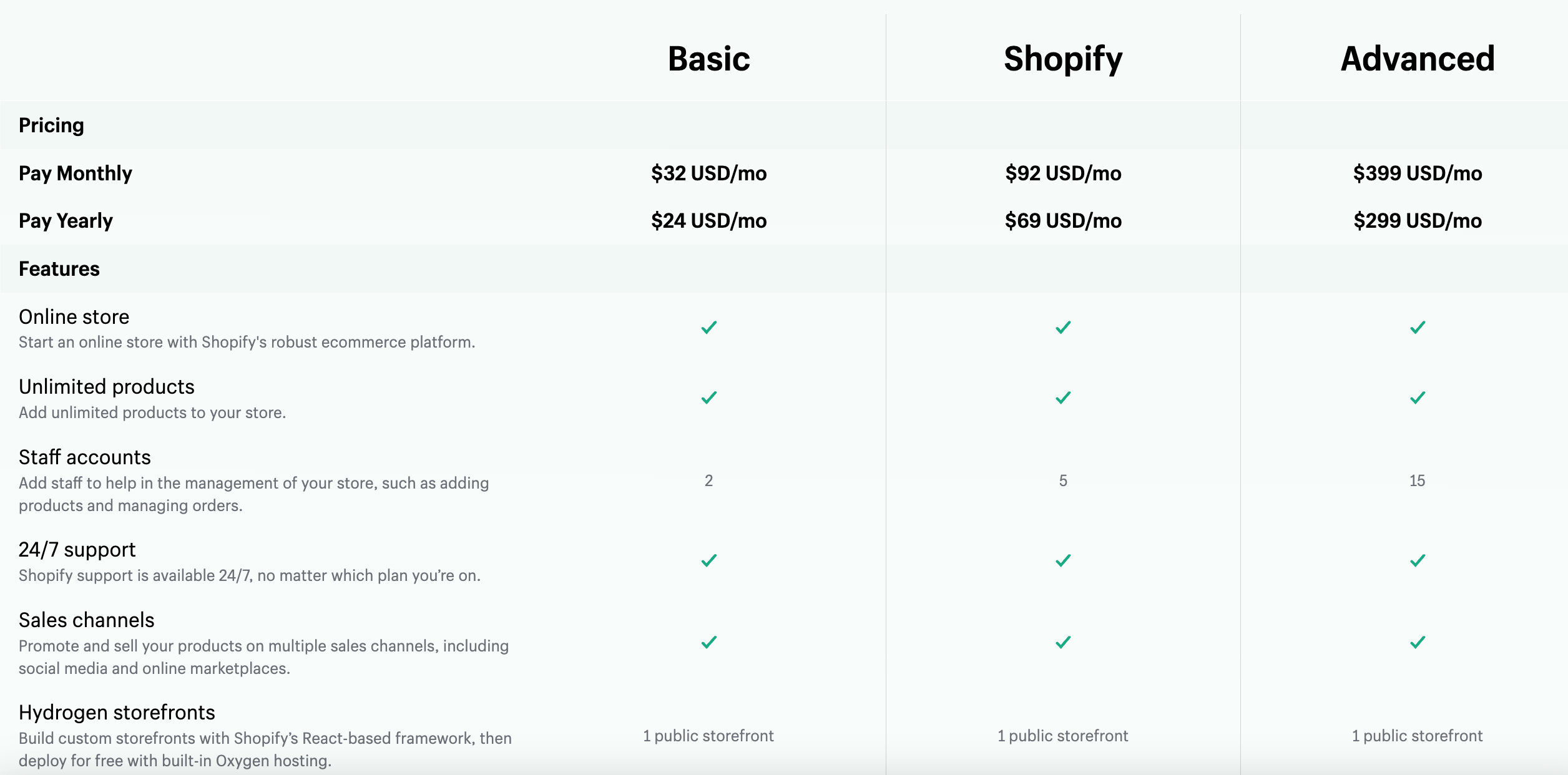
As a free open-source platform, WooCommerce puts the emphasis on extensions developed by third-party developers that you’ll likely have to pay for, but there are free features that are included automatically.
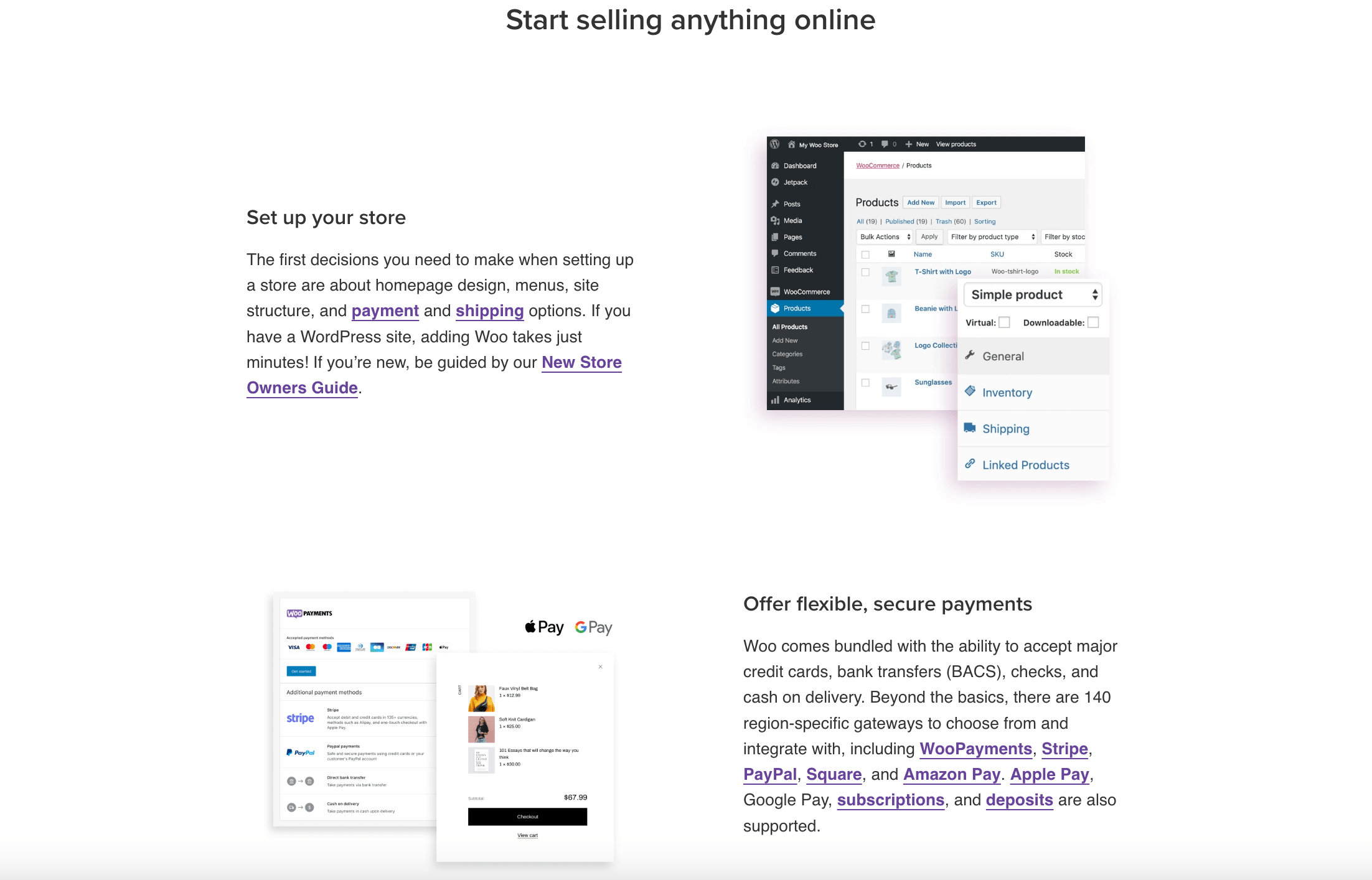
Both Shopify and WooCommerce are quite similar when it comes to providing your eCommerce store with the essential features for selling your products.
Shopify provides users with three subscription packages along with a free 3-day trial, allowing you to see how the platform functions and giving you time to set on a pricing plan.
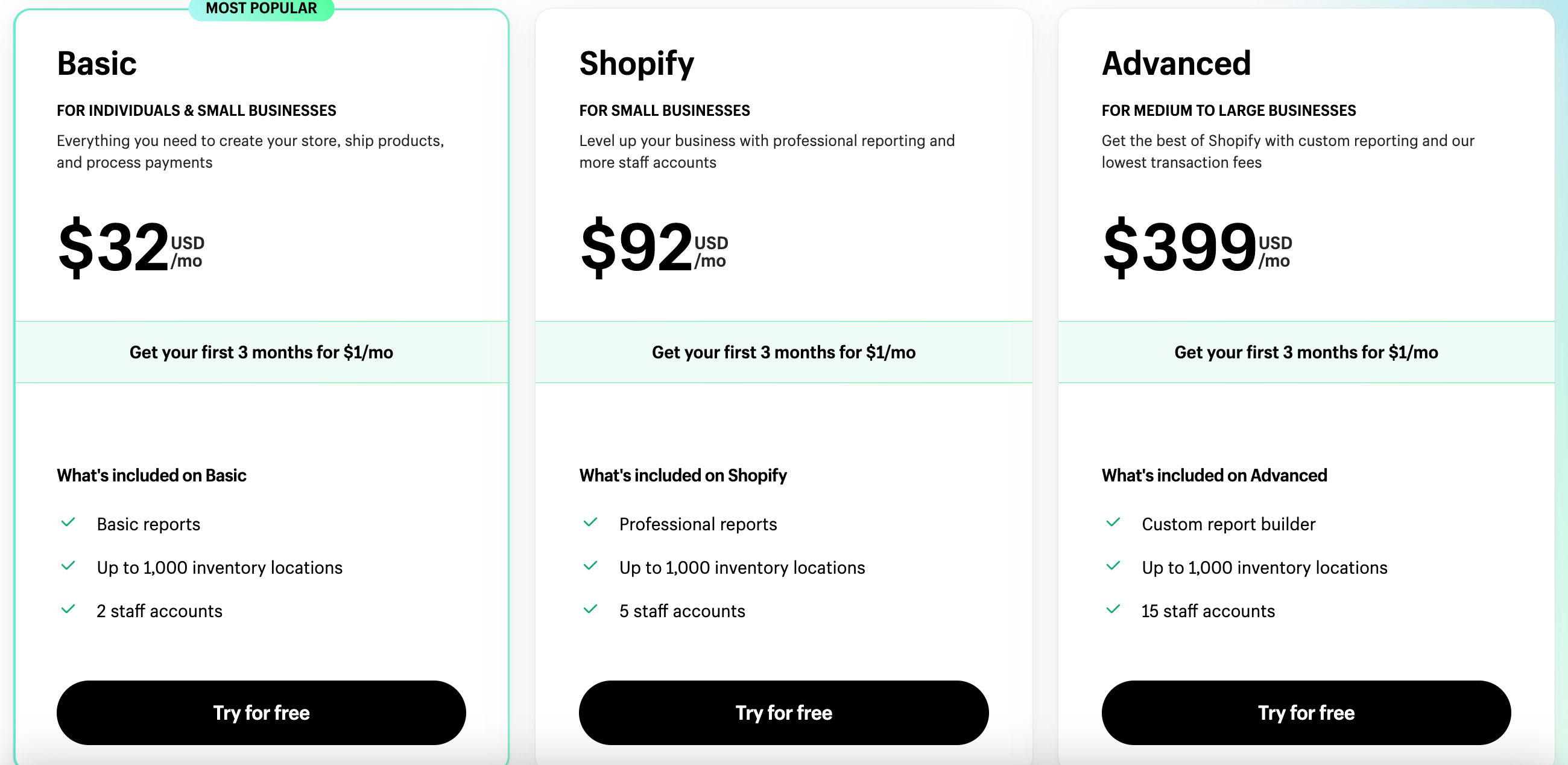
In the case of WooCommerce, setting up your store is completely free, but you will have to take care of hosting and security by yourself through a third party. You will also have to purchase:
At the end of the day, when the costs of running your website are added up on both platforms, it will likely come out to a similar amount.
The platforms have different approaches to pricing. While Shopify’s pricing is based on subscription plans, WooCommerce is a free plugin available for WordPress stores, meaning your monthly expenses will vary based on multiple factors, including template costs, extension fees, WordPress subscription, and others.
Shopify comes with a considerable number of web design features that provide an opportunity to create a stunning online presence:
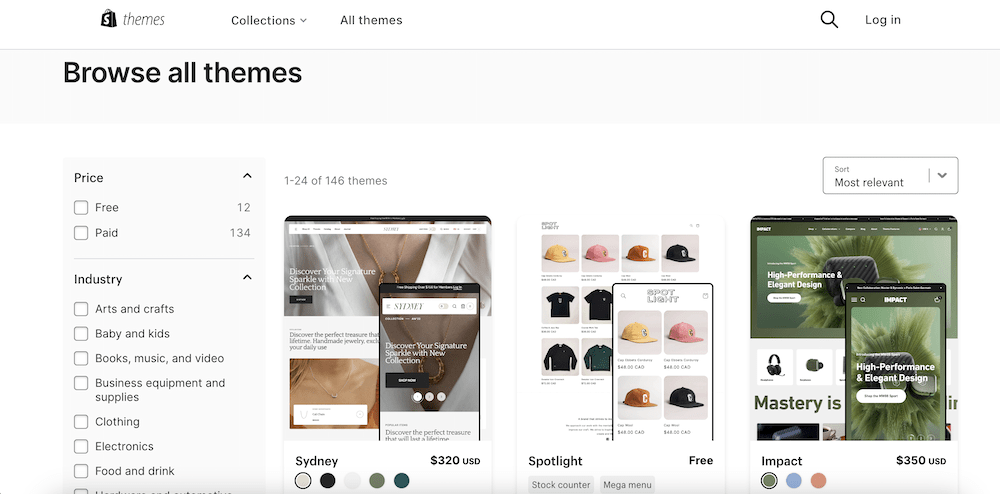
WooCommerce comes with an extensive array of editing tools and customization options. This eCommerce plugin provides users with a wide range of design features to enhance their online store’s appearance and functionality:
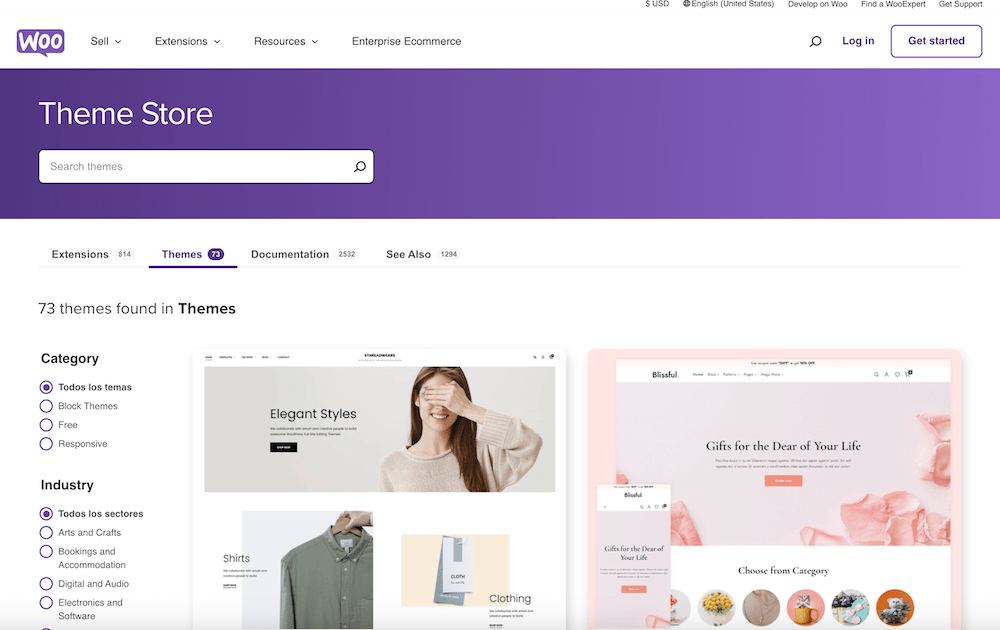
When comparing the platforms’ design features, WooCommerce does come up on top by offering over 1,000 web templates. However, if you choose to go with more advanced customization, you might require assistance from a developer. Shopify, on the other hand, offers a smaller number of templates that are easier to get customized.
When it comes to third-party extensions, Shopify-powered stores can benefit from:
Check out: Best Shopify Apps for Dropshipping
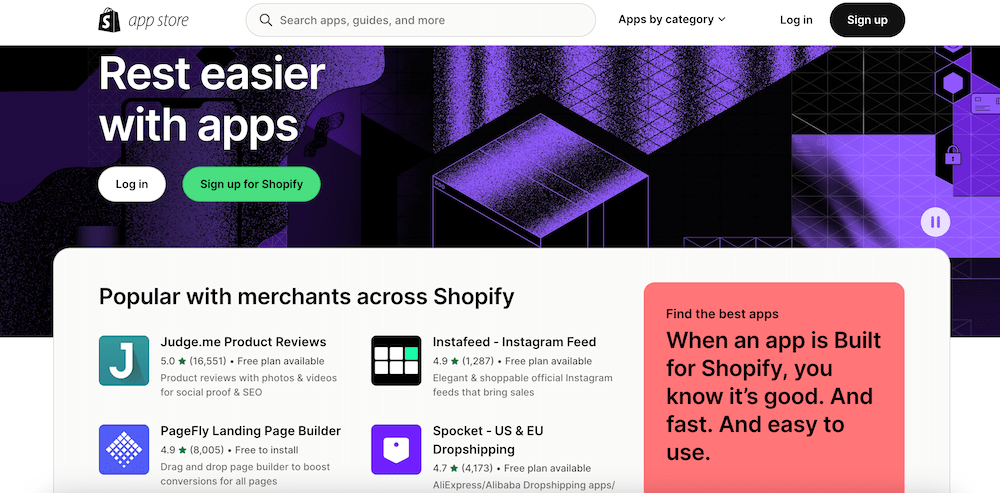
In the extensions and plugin section, WooCommerce provides users with the following benefits:
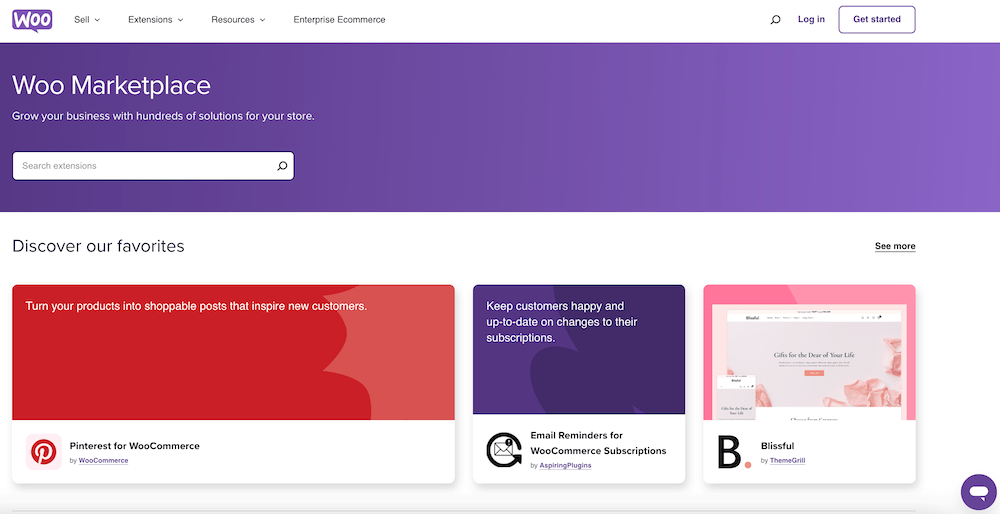
Both platforms allow you to install plugins or extensions to enhance all areas of your business, such as email marketing apps, stock management, customer support apps, and SEO. However, WooCommerce offers the opportunity for anyone to create custom-built extensions. This also holds its risks because these extensions are not as well controlled as in the case of Shopify.
Shopify allows store owners to choose from a variety of payment gateways they wish to use for making transactions:
As previously mentioned, WooCommerce comes with plenty of payment methods you can use for making sales:
Both Shopify and WooCommerce offer a wide array of dropshipping payment gateways to select from, ensuring your customers will benefit from smooth checkouts.
The great thing about Shopify is that it provides you with an in-built hosting service. You can buy your domain directly from the platform or connect an existing one you already have. On top of that, Shopify also provides all users with a forever free myshopify.com domain name.
With WooCommerce operating as a WordPress plugin, it doesn’t offer hosting services. Users have the full responsibility to find a good hosting provider and set up their domain name. However, there are numerous hosting providers available to help with this technical aspect. Hosting platforms such as Hostinger, BlueHost, and HostGator stand out as excellent options, each offering SSL certificates for added security in internet connections.
With Shopify, you can acquire your domain name directly from the platform, without needing to contact hosting providers. With WooCommerce, you’ll have to take care of setting up your web hosting by yourself. Nevertheless, a quick Google search will lead you to excellent and budget-friendly hosting platforms that can efficiently help you get your dropshipping store online.
Shopify will help you optimize your store for search engines by offering you:
Check out: Best Shopify SEO Practices
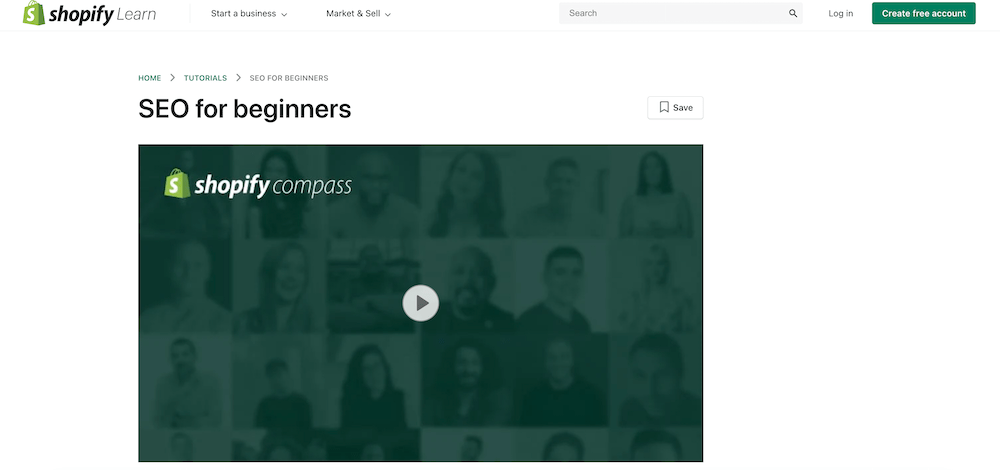
With WooCommerce, you can elevate your website’s ranking with an array of SEO-enhancing elements:
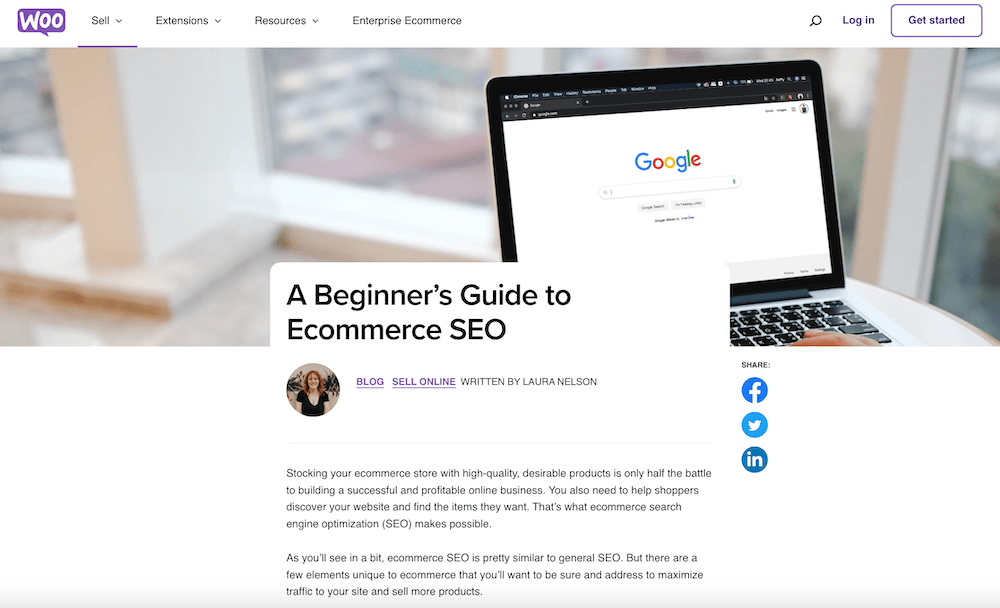
When it comes to SEO on Shopify and WooCommerce, it is hard to tell which platform performs better as both can help your store to appear on the first page of search results. Both platforms allow you to build an eCommerce store with SEO-optimized code. Also, both offer a wide range of extensions and apps for you to be able to dig deep into metadata, customize URLs, and scan your site to see the places for improvement.
Shopify is an ideal solution for eCommerce beginners. Users work with an extremely easy-to-use interface and an abundance of features that enable them to create an online store without needing any kind of tech-savvy skills. All in all, Shopify provides entrepreneurs with quite a straightforward website creation that doesn’t require hours to create and launch an eCommerce store.
WooCommerce also provide users with a very simplified web-building process. While some customization may require for software and coding skills, WooCommerce still remains highly accessible for entrepreneurs with no developer knowledge as well.
When it comes to ease of use and practicality, both platforms have their strengths and weaknesses. WooCommerce offers users good flexibility in terms of design customization, which sometimes might call for software and coding skills. Shopify provides customers with as great but slightly smaller flexibility, however, the platform doesn’t require users to have any previous tech knowledge and everything is taken care of for them.
Shopify is known for its world-class customer support, available 24/7 either by live chat, phone, or by email. In addition to that, users can also access a great knowledge base through the Shopify Help Center, where they can find articles on how to start, manage, market, and expand their eCommerce stores. On top of that, you can make use of the Shopify community where they can interact with fellow entrepreneurs.
As a WooCommerce user, you can receive help from both WooCommerce’s support team or other developers by reading through or asking a question on WordPress’s forum. Alternatively, you can check out the WooCommerce Help Desk and benefit from the WooCommerce forum community. Moreover, there are always plenty of insightful blog articles in the WooCommerce blog section and a vast choice of guides and tutorials in the WooCommerce Documentation section.
Both Shopify and WooCommerce offer plenty of customer support options, including the opportunity to get into contact with a customer representative member and consult educational materials.
Pros of using Shopify | Cons of using Shopify | |
|---|---|---|
| ✅ All-in-one eCommerce solution ✅ Affordable pricing plans ✅ Access to thousands of apps ✅ Numerous customizable themes ✅ Website hosting ✅ Quick store launch | ❌ Limited customization compared to other platforms ❌ The majority of templates aren’t free. | |
| Pros of using WooCommerce | Cons of using WooCommerce | |
| ✅ Free open-source plugin ✅ Complete store customization ✅ Thousands of extensions and themes ✅ Easy setup with WordPress ✅ Hundreds of store templates | ❌ Additional expenses for high-quality themes and plugins ❌ Doesn’t provide a hosting service ❌ In some areas, you might find yourself needing to learn some basic developer skills | |
Follow these essential steps to kickstart your eCommerce journey with Shopify:
Check out: Ultimate Guide on Dropshipping with Shopify.
To start dropshipping with WooCommerce, take a look at the following steps:
Check out: Ultimate Guide on Dropshipping with WordPress.
Choosing an eCommerce option that allows a high-level integration with your dropshipping supplier is extremely important when planning on tapping into the dropshipping industry. Leading suppliers like BrandsGateway will offer you automated integration with the most commonly used eCommerce platforms, including Shopify and WooCommerce.
When dropshipping with BrandsGateway, you can benefit from:
For Shopify-based stores, BrandsGateway has developed a unique Shopify App you can conveniently install from the Shopify App store and connect your store with BrandsGateway in only 6 steps:
The WooCommerce integration is supported by a plugin that you can download and integrate into your store within a few simple steps:
Depending on your business’s needs, both Shopify and WooCommerce are more than decent web-building platforms, offering remarkable sets of features that enable you to create a captivating and fully functional online store.
Shopify’s pros include its all-in-one solution, clear pricing, and extensive app store. WooCommerce offers complete customization, thousands of extensions, and a free plugin.
Deciding on the winning eCommerce platform depends entirely on your individual preferences and how well it aligns with achieving your store’s objectives.
So, the choice is yours to make. Whatever platform you go with, know it’s going to be the right choice.
If you seek for a hustle-free way to enter the dropshipping industry, Shopify is an excellent choice. With an easy-to-navigate interface, plenty of integration options, convenient customization options, beautiful design templates, and an abundance of built-in features, Shopify provides an effortless way to launch and expand your dropshipping business.
Yes, WooCommerce is another solid option for building a successful dropshipping store. As a WordPress plugin, it offers an impressive flexibility and customization features, allowing entrepreneurs to create and run their dropshipping stores with ease, while benefiting from various extensions, plugins, and themes.
The choice between Shopify and WooCommerce depends solely on your store’s specific needs and preferences. If you prioritize an all-in-one solution and no need of coding whatsoever, Shopify may be better. For those seeking more control, customization, and have WordPress experience, WooCommerce could be the preferred option.
In general, Shopify is considered to be slightly easier to use than WooCommerce, especially for beginners. Shopify’s free hosting solution, drag-and-drop option, and pre-built templates simplify the process of setting up and managing an online store without requiring any technical knowledge.
The primary difference lies in the platform’s nature. Shopify is an all-in-one platform with pre-built designs and a hosting solution, while WooCommerce is a plugin for WordPress that offers bigger freedom in customization on a self-hosted WordPress site.
These platforms present some of the most excellent choices for eCommerce platforms:
Learn about other alternatives in our article on Shopify alternative platforms.
What is dropshipping?