The Ultimate Guide to Dropshipping with WordPress
With the ever-growing digital technology making it possible for shopping experiences to evolve to an incredible degree, people have been offered faster and more convenient ways to purchase goods. That being said, nowadays, a great majority of consumers tend to lean more towards online shopping and prefer to buy from eCommerce stores rather than from brick-and-mortar ones. According to Statista, by the end of 2025 online retail sales are expected to surpass 7 trillion USD, while today they stand at 5.5 trillion USD.
Among the numerous eCommerce business models available to entrepreneurs, dropshipping is certainly one of the most popular ones as it's a less risky model that doesn't require you to deal with inventory or shipping. These tasks belong to your supplier.
One of the easiest and most popular ways to set up a dropshipping store is by using WordPress, a CMS (Content Management System) that enables dropshippers to build and manage your business with a breeze. So, read along to find out how to start dropshipping with WordPress.
:format(webp)/https%3A%2F%2Fbrandsgateway.com%2Fapp%2Fuploads%2F2024%2F06%2Fbanner.jpg)
Looking for a reliable dropshipping or wholesale supplier?
Join us today for top-quality products and unbeatable prices.
How much does a WordPress website cost?
WordPress is free software that enables users to create a website and use it for various purposes. However, if you intend to use it for a dropshipping store, it’s best if you invest in the platform’s paid subscriptions. When it comes to running a business on WordPress, the free version offers quite limited features.
Nevertheless, the pricing is extremely affordable, starting at only $7 a month and a maximum of $59 a month. If you choose to be billed annually, the prices drop even lower, with the cheapest plan being sold for $4/month and the most expensive one for $45/month along with a free domain for one whole year. Here’s an overview of all WordPress plans:
- Personal plan for $7/month
- Premium plan for $14/month
- Business plan for $33/month
- eCommerce plan for $59/month
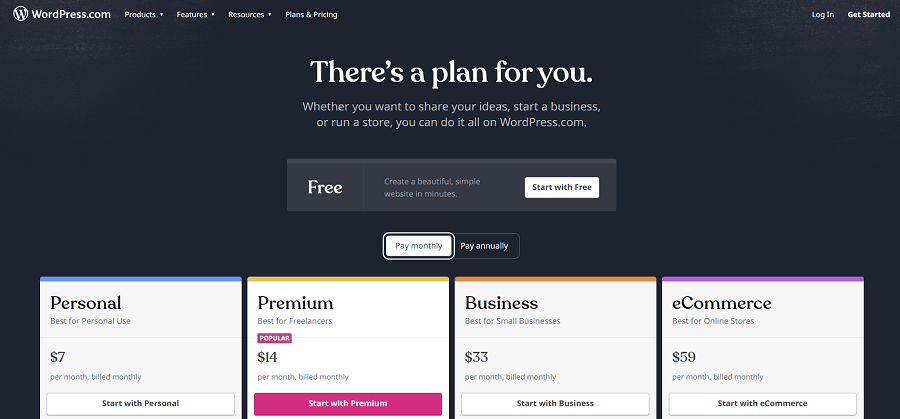
How do I set up dropshipping on WordPress?
If you are planning to do your business with WordPress, you’ll need to set up a WordPress website. These are the steps you need to follow to build a thriving eCommerce site for your dropshipping store.
STEP 1: Get a domain and hosting
In order to have a website that people can access freely, you would need to have a domain. Without getting too much into the technical details, simply explained the domain name store is the identification of your website established through the computer it is hosted on. You can get one by conveniently using the services of hosting providers to host your website.
Make sure to choose one with an SSL certificate which is used to keep your data secure and prevent attackers from accessing any information that can enable them to take advantage of your site. Such trustworthy platforms are BlueHost and HostGator, for instance.
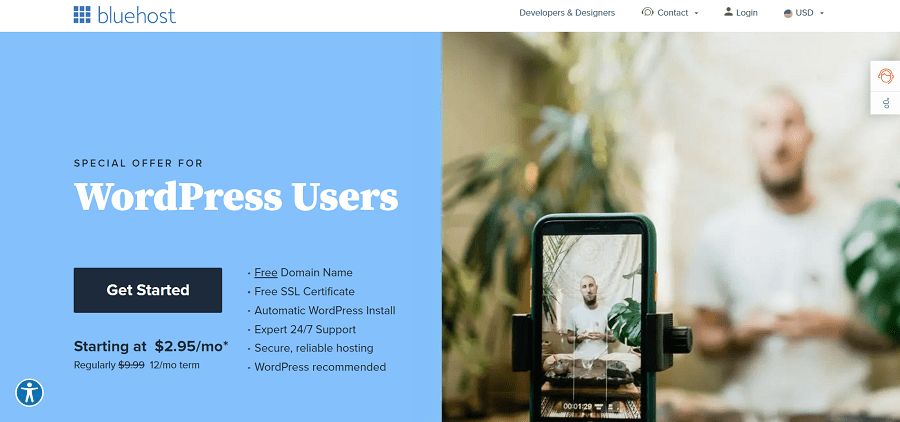
STEP 2: Create your WordPress account
Go to https://wordpress.com/, click on ‘Start your website’ and provide the necessary info to create an account. After that, click on ‘Create your account’ and you’ll be redirected to a page where you have to enter your domain name, and later choose your subscription plan.
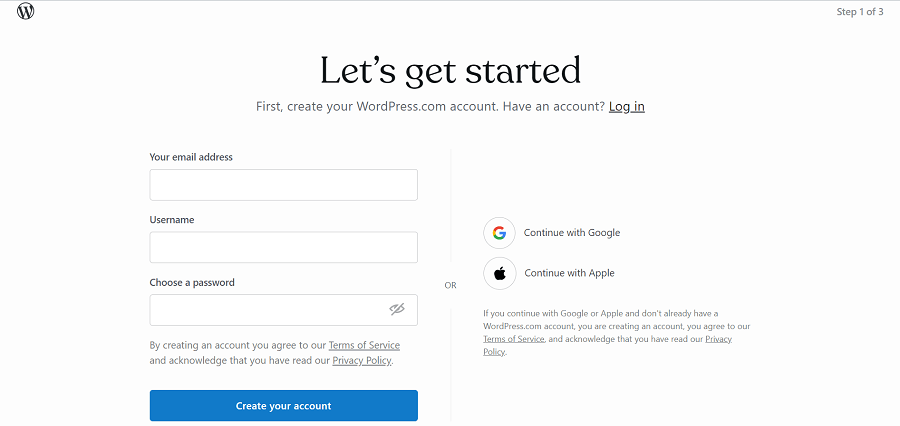
STEP 3: Install a dropshipping plugin
The next thing you would want to do is to install and activate a series of useful plug-ins to your website. The most important one is WooCommerce – giving you access to a bunch of dropshipping tools, such as a product import section and payment method options among others, to make your store functional.
- Go to the WooCommerce page, selected ‘Log in,’ and set up your WooCommerce account by connecting it with your WordPress account.
- Go back to your WordPress dashboard. On the left-side menu, go to ‘Plugins’ and enter in the search bar ‘WooCommerce.’
- Click on the ‘Activate Now’ button and follow the instructions you’ll receive to finish the installation.
- You’ll be asked to give information regarding your store’s location, niche, delivery service, products, payment processing, and more.
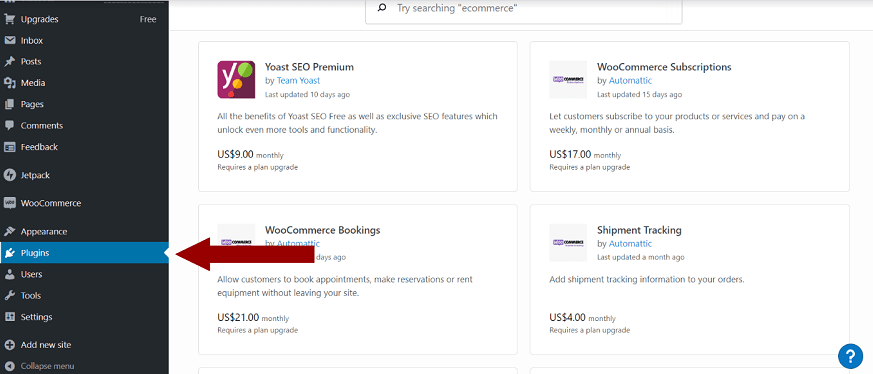
STEP 4: Configure the rest of the settings
In order to have a fully functioning WooCommerce dropshipping website, you must go through all the settings that need configuring including:
- import your products by navigating to ‘Products’ and ‘Add Product.’ Keep in mind though that you probably won’t need to do this manually as your supplier should provide you with their own plugin that enables automation of most tasks.
- choose payment options by clicking on ‘Payments.’
- set up your shipping methods by choosing ‘Shipping.’
STEP 5: Customize your website
Once you’ve finished installing and configuring WooCommerce, you’re finally able to style your store with a plethora of both free and paid designs and templates you can find in your WordPress as well as your WooCommerce account and build different sections such as ‘About Us’ page.
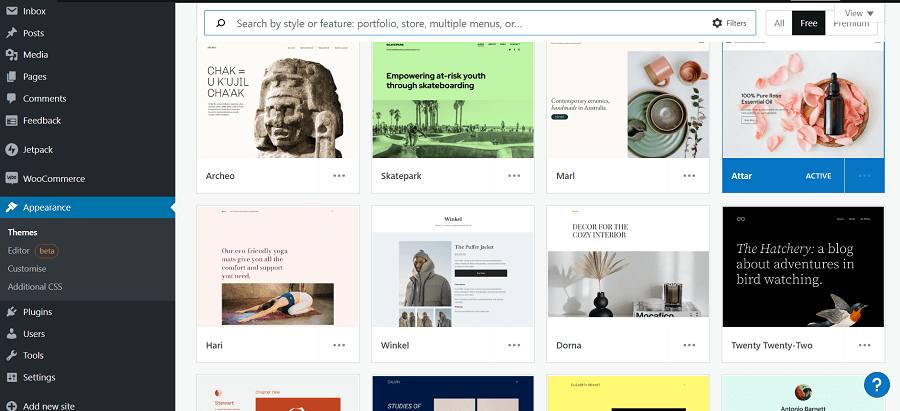
STEP 6: Add additional extensions
By adding the WooCommerce plugin, you’ve only opened the door to access an abundance of additional extensions, offering you assistance in getting your store to the next level. You can either install the WordPress and WooCommerce plugins from your WordPress admin account or by navigating to the WordPress Plugin page or the WooCommerce extension store. Either way, you’ll come across an abundance of add-ons providing you help with:
- improving your SEO
- elevating your marketing strategies
- managing your delivery services
- implementing customer support
- organizing your site’s structure etc.
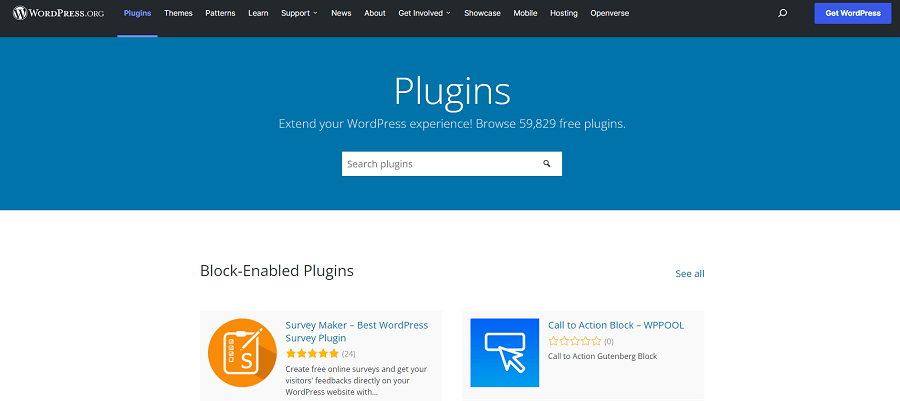
Dropshipping with WordPress and BrandsGateway
When starting a WordPress dropshipping store, it’s important to build a partnership with a supplier that offers its own plugin you can install to your WordPress website. In that way, you can avoid doing a lot of unnecessary manual work and benefit from practical automated dropshipping.
BrandsGateway, for example, provides you with the opportunity to integrate and synchronize your WordPress store. In other words, by installing their WooCommerce plugin in your store, you’ll be offered easy category mappings, real-time automatic inventory updates, currency converting, order automation, and determining desired profit margins, among other features.
These will offer you the easiest communication with your supplier when adding new products, updating available stock, and fulfilling orders. For a smooth installation, BrandsGateway offers at your disposal a step-by-step video tutorial on how to integrate your store with their WooCommerce automated solution.
More comparisons
FAQ
-
-
WordPress is a free software that is used for building websites for a number of different purposes, including for starting a blog, creating a business page, or even setting up an eCommerce store.
-
-
Yes. WordPress is a great platform to use as a base for your dropshipping business. With the abundance of web-building plugins and tools it provides users, WordPress allows you to easily set up your online dropshipping store.
-
-
WordPress is free to use. However, it does come with affordable paid subscriptions as well, which offer plenty of features, thus making them an ideal solution if you’re planning on launching an eCommerce store.
-
-
Both WordPress and Shopify are great options for building a dropshipping store. The difference can be found in their subscription packages and the features each of their plans has to offer. Therefore, it really depends on your needs and preference. But overall, regardless of which one you opt for, you won’t make the wrong choice.
In a nutshell
With this article, you have a hands-on guide with all the necessary information to start your WordPress dropshipping store. Don’t wait any longer to transform your life as dropshipping can serve both as a side hustle and a full-time business opportunity. We hope that you now feel well-equipped for the challenge and are looking forward to joining the community of eCommerce entrepreneurs.
Related articles
Our clients' success stories speak volumes about the impact BrandsGateway has had on their businesses.
View More Articles








:format(webp)/https%3A%2F%2Fprod-brandsgateway-images.s3.fr-par.scw.cloud%2F2022%2F04%2Flilla-087c0e93-1f4.webp)
:format(webp)/https%3A%2F%2Fbrandsgateway.com%2Fapp%2Fuploads%2F2024%2F09%2Fluxury-goods.png)
:format(webp)/https%3A%2F%2Fprod-brandsgateway-images.s3.fr-par.scw.cloud%2F2021%2F05%2Fwomens-clothing-1-aa0164ad-aaa.jpg)
:format(webp)/https%3A%2F%2Fprod-brandsgateway-images.s3.fr-par.scw.cloud%2F2022%2F03%2Fdropshipping-clothing-business-e3e613b8-0b1.jpg)
:format(webp)/https%3A%2F%2Fprod-img.s3.fr-par.scw.cloud%2F2024%2F04%2Fstore-without-inventory-22d26be1-172.png)
:format(webp)/https%3A%2F%2Fbrandsgateway.com%2Fapp%2Fuploads%2F2024%2F09%2Fclick-and-mortar.png)
:format(webp)/https%3A%2F%2Fbrandsgateway.com%2Fapp%2Fuploads%2F2024%2F09%2Fclothing-outlet-store.png)
:format(webp)/https%3A%2F%2Fprod-img.s3.fr-par.scw.cloud%2F2020%2F06%2Fdropshipping-suppliers-australia-89ca022a-eb8.png)
:format(webp)/https%3A%2F%2Fprod-brandsgateway-images.s3.fr-par.scw.cloud%2F2021%2F08%2Fturnkey-dropshipping-store-3dbdb32e-7e8.jpg)