
Marketing
Why are reviews important for your retail store?
Reviews guide customers as they make choices, foster trust, and can even give sales a significant lift. If your clothing...
BigCommerce Dropshipping: 10-Step Guide for Beginners
Dropshipping

Dropshipping is an exciting business opportunity that has caught the attention of many aspiring entrepreneurs and BigCommerce stands out as one of the best eCommerce platforms for building a dropshipping store.
We’ve designed this guide specifically for beginners to provide insight into all the basics of starting a dropshipping business on BigCommerce.
We’ll break down the process of creating a BigCommerce dropshipping store in 10 simple steps that will teach you how to get your business off the ground fast and easily.
BigCommerce is an eCommerce platform that provides businesses with web-building tools that allow them to create and run online stores. It provides merchants, including dropshippers, with the tools and functionality to sell products online.
With BigCommerce, you can easily set up your dropshipping store, customize the design, add products, and manage orders. It offers a user-friendly interface, robust features, and seamless integrations with various applications.
We start off our guide by going over the services BigCommerce offers. As a user of this platform, you get to use a comprehensive set of features:
BigCommerce offers different pricing plans to cater to businesses of all sizes:
NOTE: If you are unsure which plan will best suit your dropshipping business, BigCommerce also offers a generous 15-day free trial.
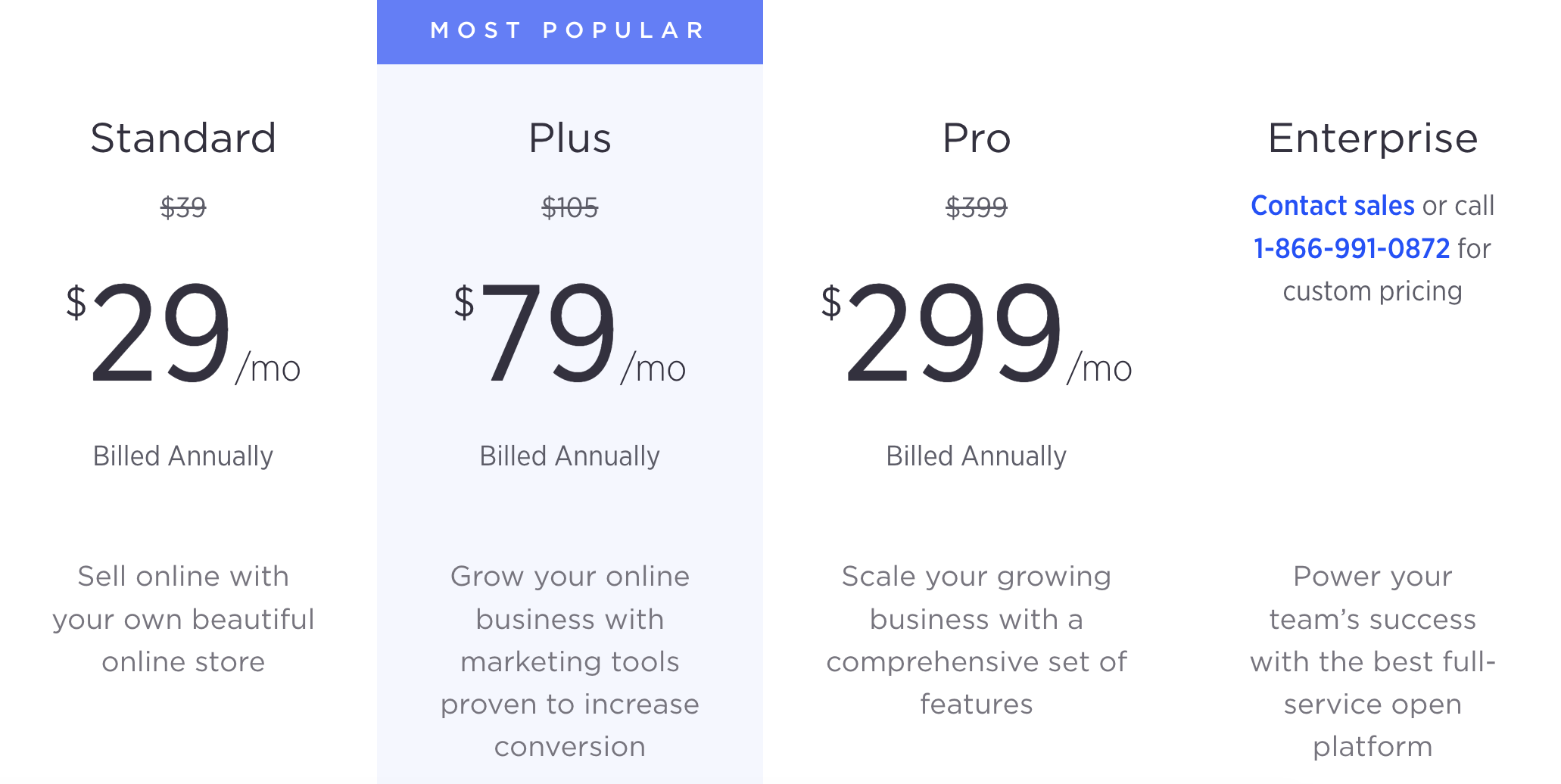
To help you understand how BigCommerce works, we’ll guide you through 10 easy steps on how to create and launch your eCommerce store:
Sign up for a BigCommerce account and choose a pricing plan that suits your business needs.
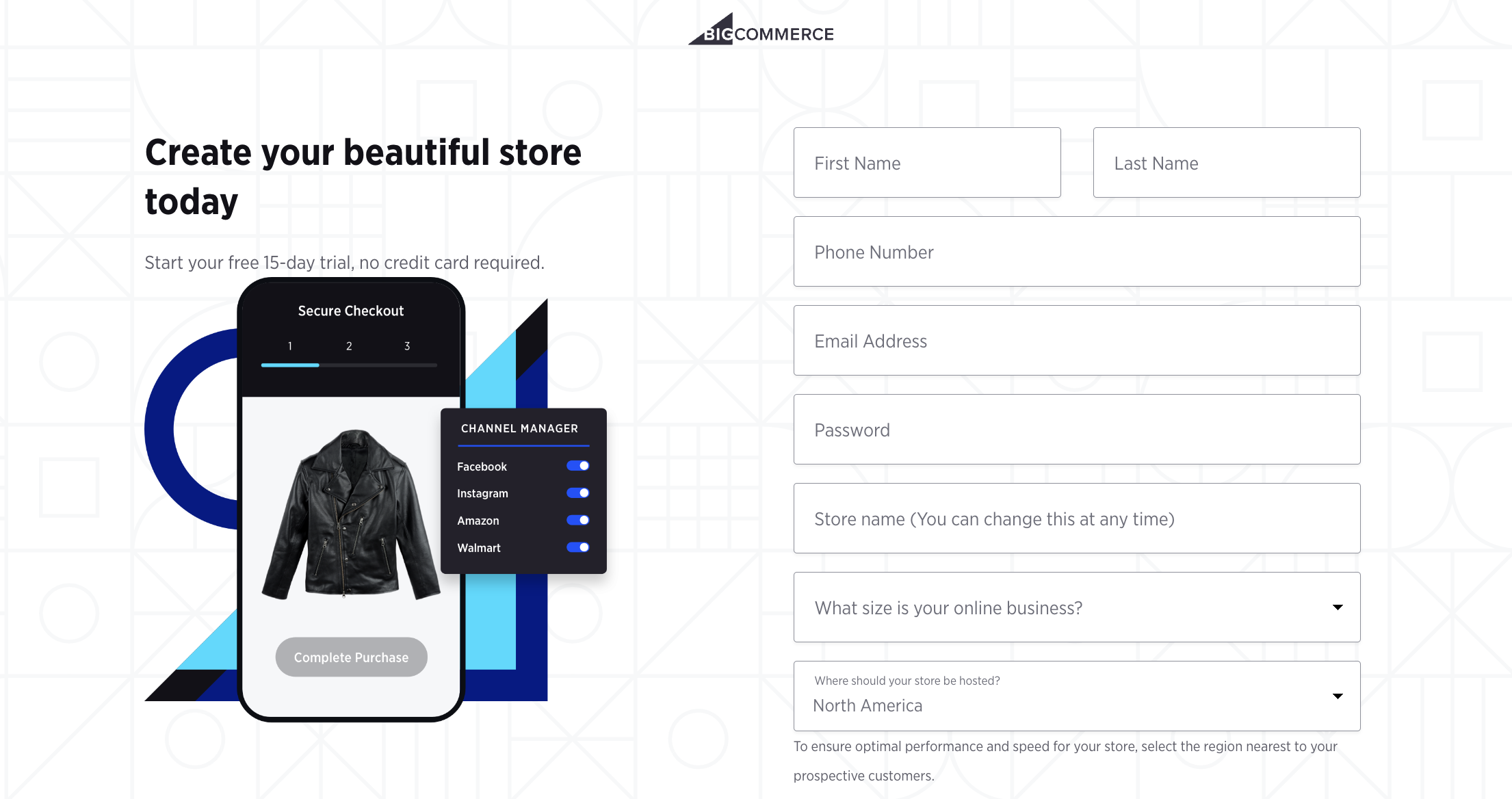
Once you’ve signed up, you will be redirected to your store’s dashboard from where you can start designing your storefront.
BigCommerce offers an extensive range of professionally designed templates to choose from and you can even customize your store’s appearance to match your brand identity.
Here’s how you can choose and customize your store’s design:
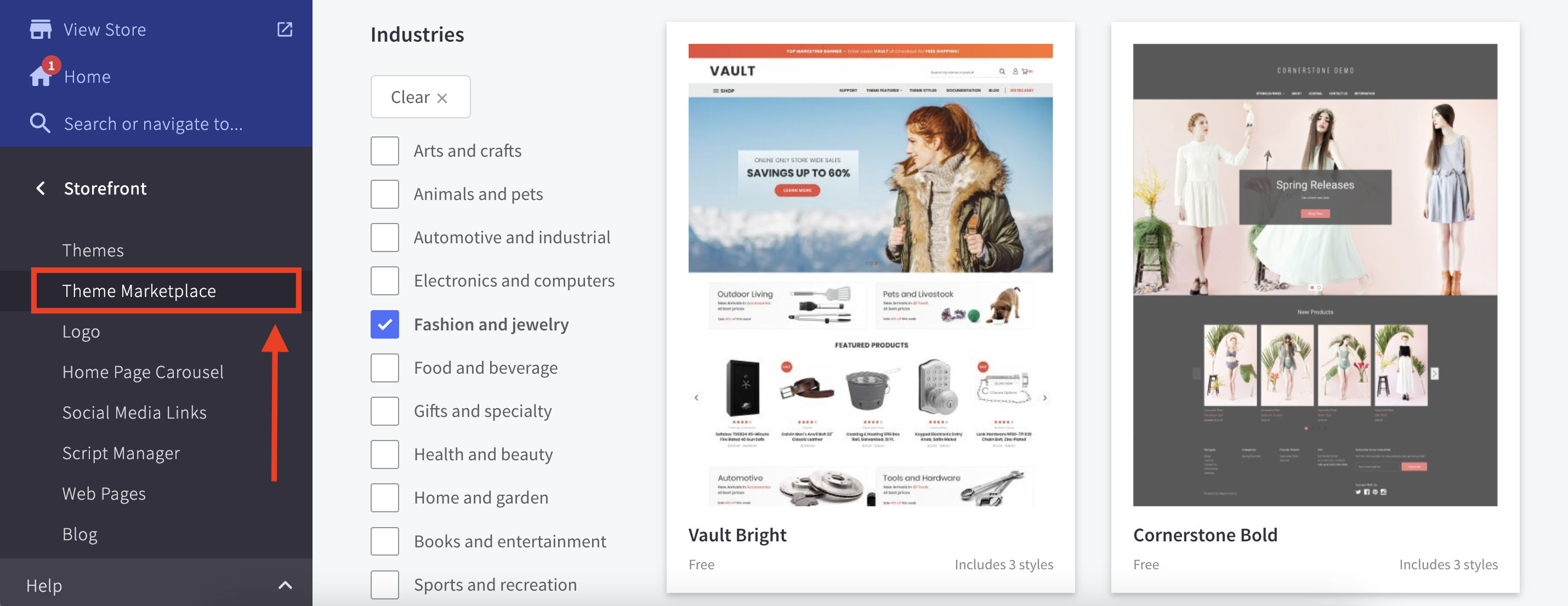
As we previously mentioned, BigCommerce allows you to set up your domain name directly from your dashboard.
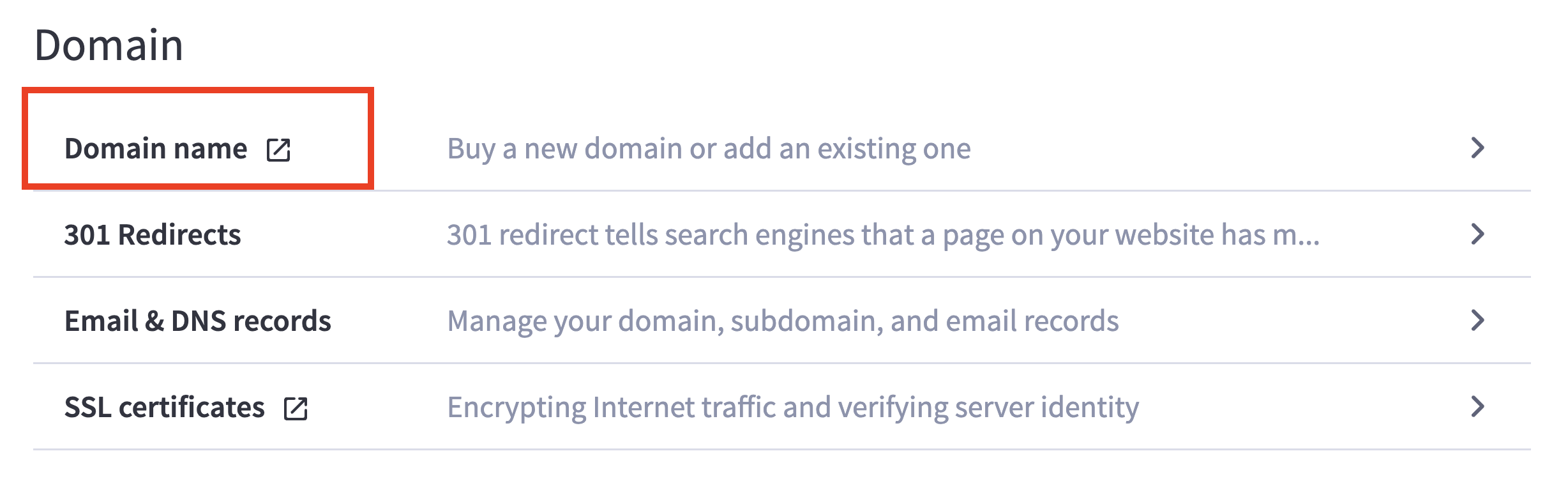
To give an impression that your store is reliable, you have to set up your store’s profile by filling out some basic information:
The next step is to configure your payment gateways and choose the currencies you’re planning on working with.
Here, you’ll also want to get your store policies sorted out.
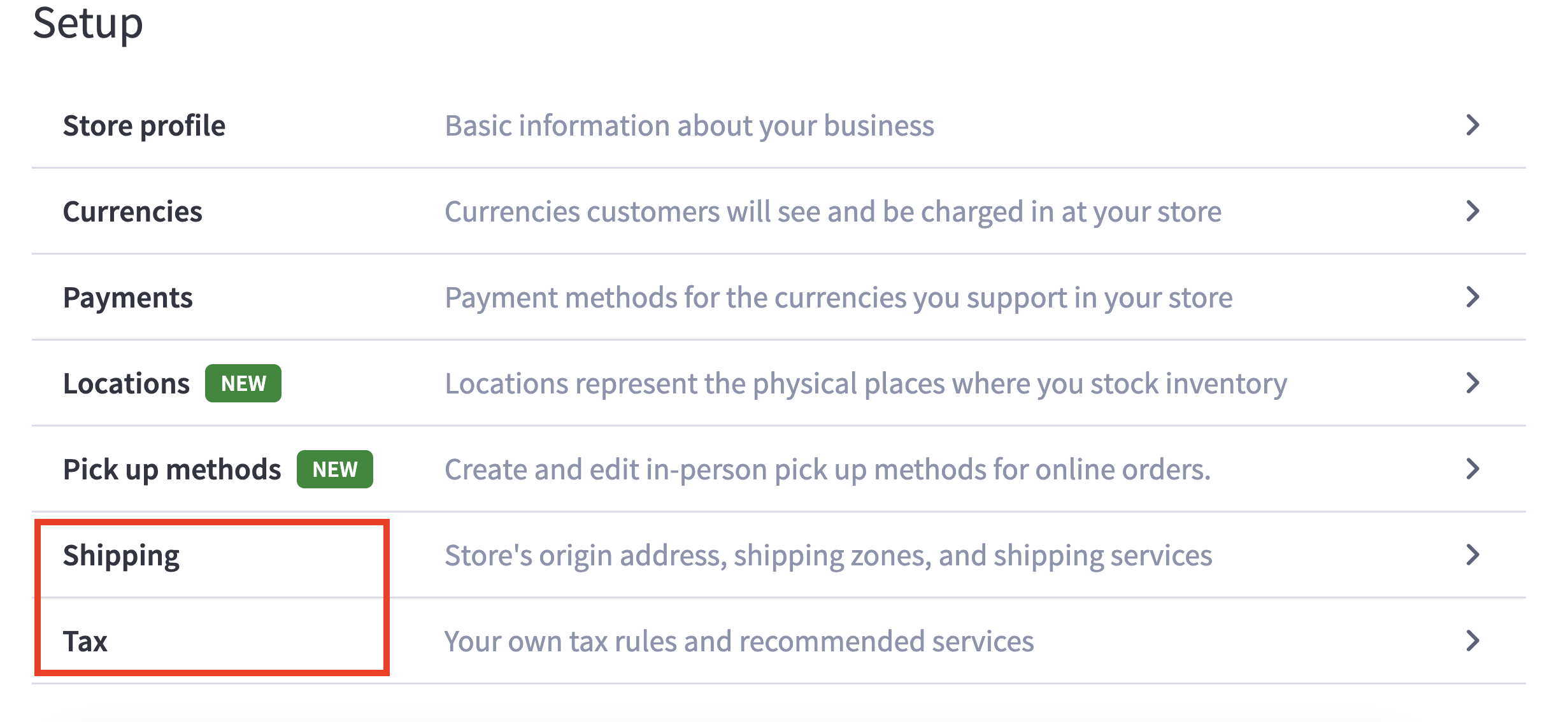
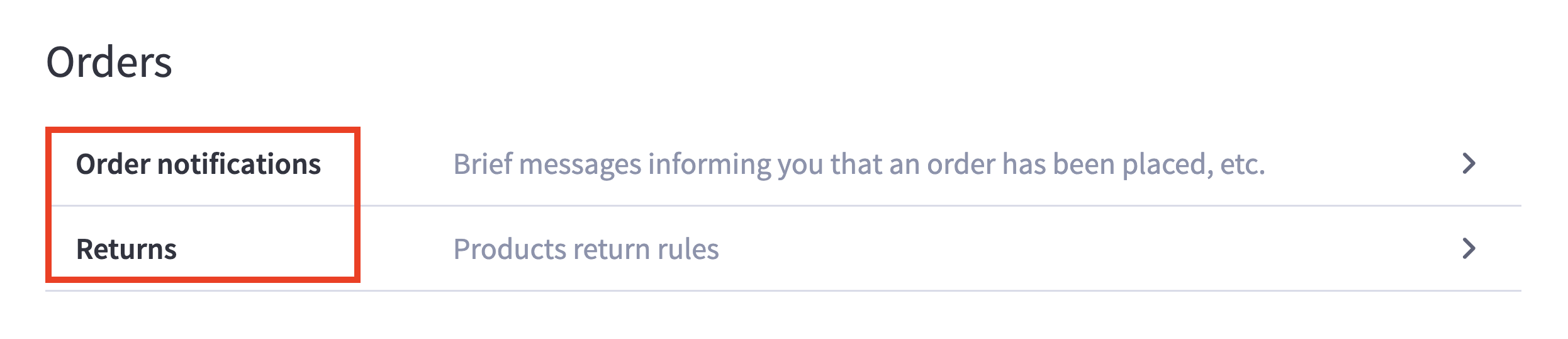
Once you’ve partnered with the right supplier, you can go ahead and import the products you wish to sell.
When the products are in your store, you can go ahead and start adding descriptions, images, and pricing unless your dropshipping supplier doesn’t already provide all of that information.
Third-party app integrations aren’t necessarily a ‘must,’ however, they can certainly ease up your job and even automate a part of your tasks.
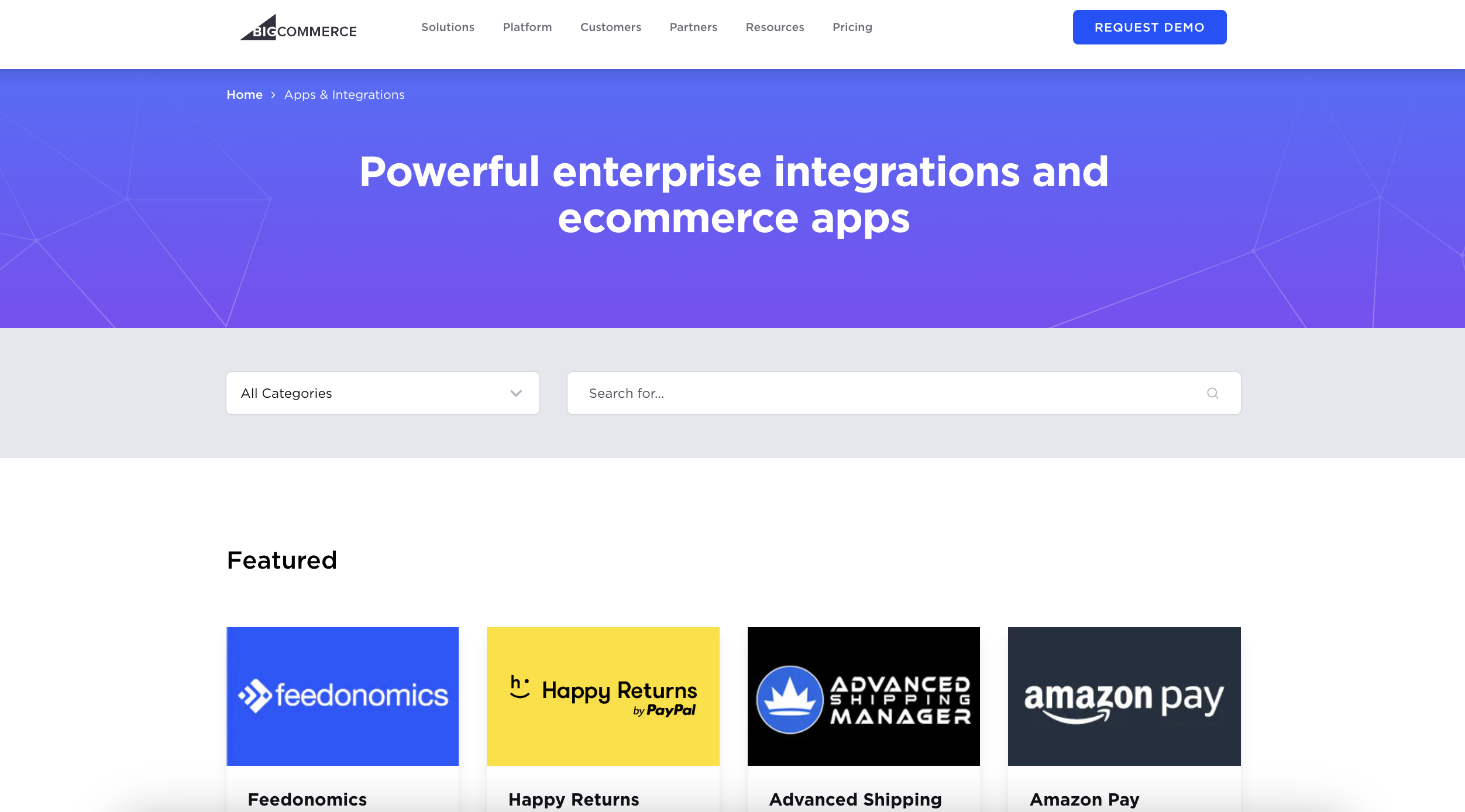
Optimizing your dropshipping store is crucial for improving your ranking on the search results. You can optimize your BigCommerce store for SEO in a few ways:
Once you’re sure everything is set up, you can go ahead and launch your store.
To change your store’s status from private to public, you’ll have to update your plan if your free trial is still running by the time you’ve finished creating your store.
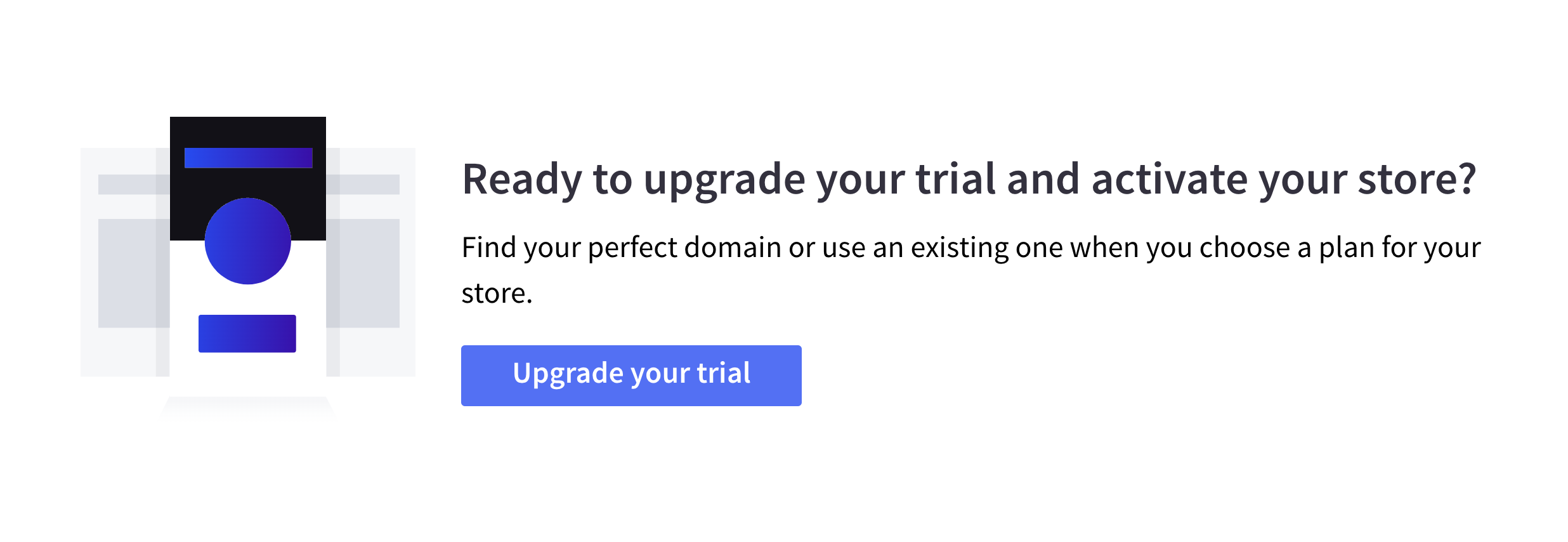
Getting your dropshipping store live won’t mean anything if your potential customers don’t know that you exist.
So, what do you have to do to put your store on the map? The answer is marketing, marketing, and only marketing.
The bulletproof way to go is by promoting your store through various channels, including:
The equation of running a successful dropshipping business won’t be completed by only choosing a robust web-building platform like BigCommerce. What’s missing is your dropshipping supplier.
BrandsGateway is a luxury clothing dropshipping and wholesale supplier that offers seamless integration for your BigCommerce store by providing you with:
Integrating your BigCommerce store with BrandsGateway is exceptionally easy and can be done within a few steps:
BigCommerce is a great platform for beginners to start their dropshipping journey. With its user-friendly interface, powerful features, and reliable services, it offers a solid foundation to build a successful online store.
By following this 10-step guide, you’ll be well-equipped with the necessary knowledge to start dropshipping on BigCommerce and take advantage of the opportunities it presents.
Now, get out there and launch your dream dropshipping store.
BigCommerce is well-suited for small, medium-sized, and high-volume businesses that are looking for a user-friendly eCommerce solution that doesn’t require extensive technical know-how.
The pricing between Shopify and BigCommerce is quite competitive. But overall, Shopify has a slightly lower entry-level price point than BigCommerce.
All in all, both Shopify and BigCommerce are strong contenders in the dropshipping space and great platforms for starting an eCommerce business. In the end, the decision should be based on your specific business requirements, technical proficiency, and long-term goals.
What is dropshipping?