20 Free SEO Chrome Extensions for Dropshipping Stores
Over the years, Google has been powered with impressive capabilities and has produced a series of innovative products, which have led it to become the most used search engine for many many years in a row.
One such product is Google Chrome which, due to its speed and user-friendly interface, has become a favorite to millions of internet users, more specifically 63% of worldwide users.
What truly sets Chrome apart is its extensive library of extensions that can be of tremendous help to your dropshipping business in optimizing your store for SEO.
To help you streamline your SEO efforts, we’ve compiled a list of the best SEO Chrome extensions that you can use for free.
:format(webp)/https%3A%2F%2Fbrandsgateway.com%2Fapp%2Fuploads%2F2024%2F06%2Fbanner.jpg)
Looking for a reliable dropshipping or wholesale supplier?
Join us today for top-quality products and unbeatable prices.
What are SEO Chrome extensions?
SEO Chrome extensions are tools that can be added to your Google Chrome browser and assist in performing various tasks related to search engine optimization. These extensions offer access to SEO metrics without needing to leave your browser or interrupt your workflow.
What are the best SEO Chrome extensions?
To help you find the right tools for your specific SEO needs, we’ve categorized the best SEO Chrome extensions for your dropshipping store into five main categories:
- keyword research
- on-page SEO
- link building
- SEO analysis
- content optimization.
Keyword research
Google Trends
Google Trends is a well-known tool used religiously among SEO practitioners. The tool provides you with information regarding the frequency with which certain keywords have been used as search queries in the Google Search Engine. This allows you to have a better understanding of seasonal and emerging trends in your dropshipping niche.
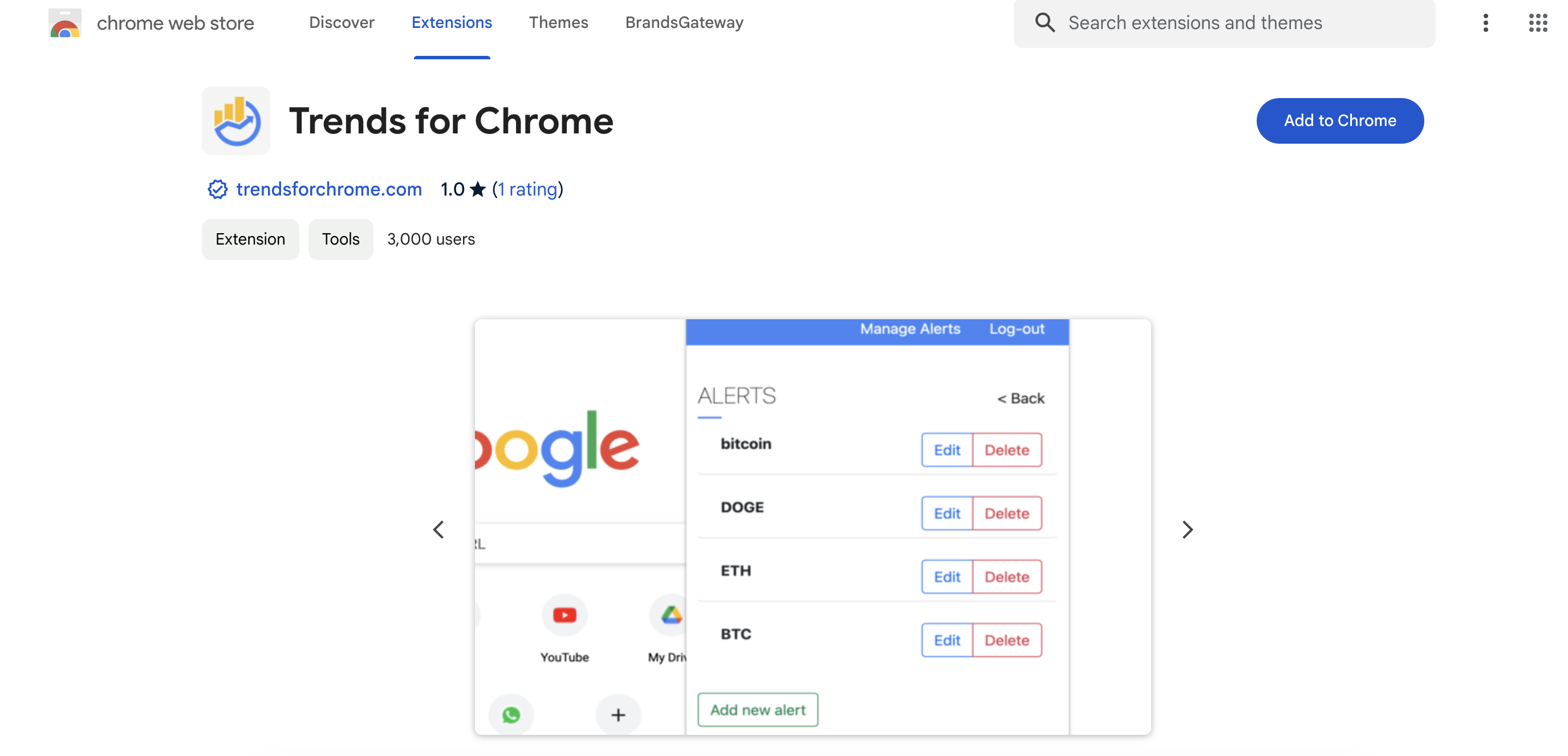
Key features:
- Search query popularity
- Search query comparison
- Time-specific data
- Location-based data
Price: Free
Keywords Everywhere
Keywords Everywhere can help you improve your keyword analysis strategy by providing you with useful keyword data directly in Google search results.
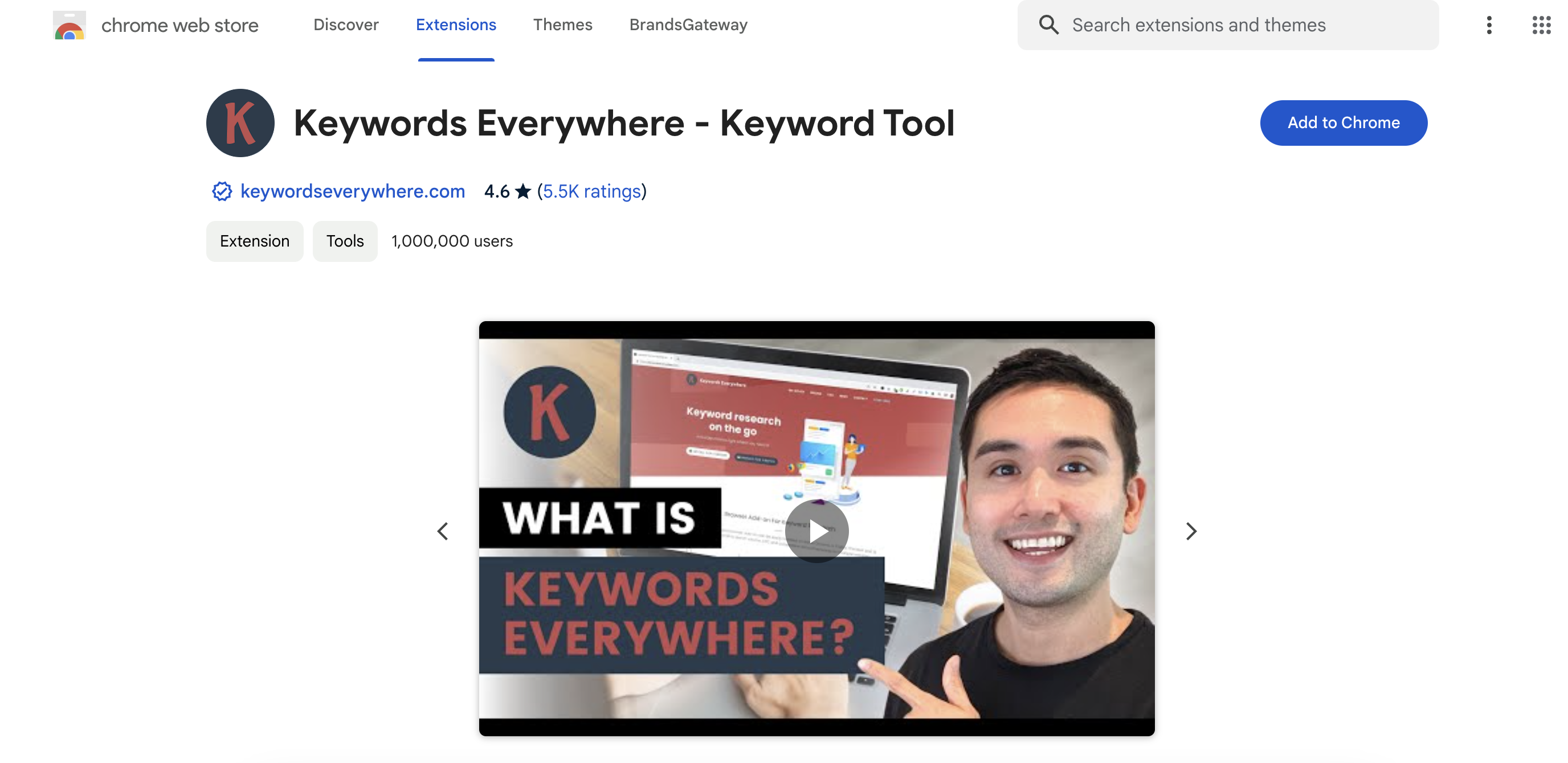
Key features:
- Keyword search volume
- Competitor keywords analysis
- ChatGPT prompt templates
- Charts with trend data for up to 12 months
- Traffic and SEO metrics
Price: free; paid plans start at $1.25/month
Keyword Surfer
Keyword Surfer is another super helpful tool for keyword analysis and content planning.
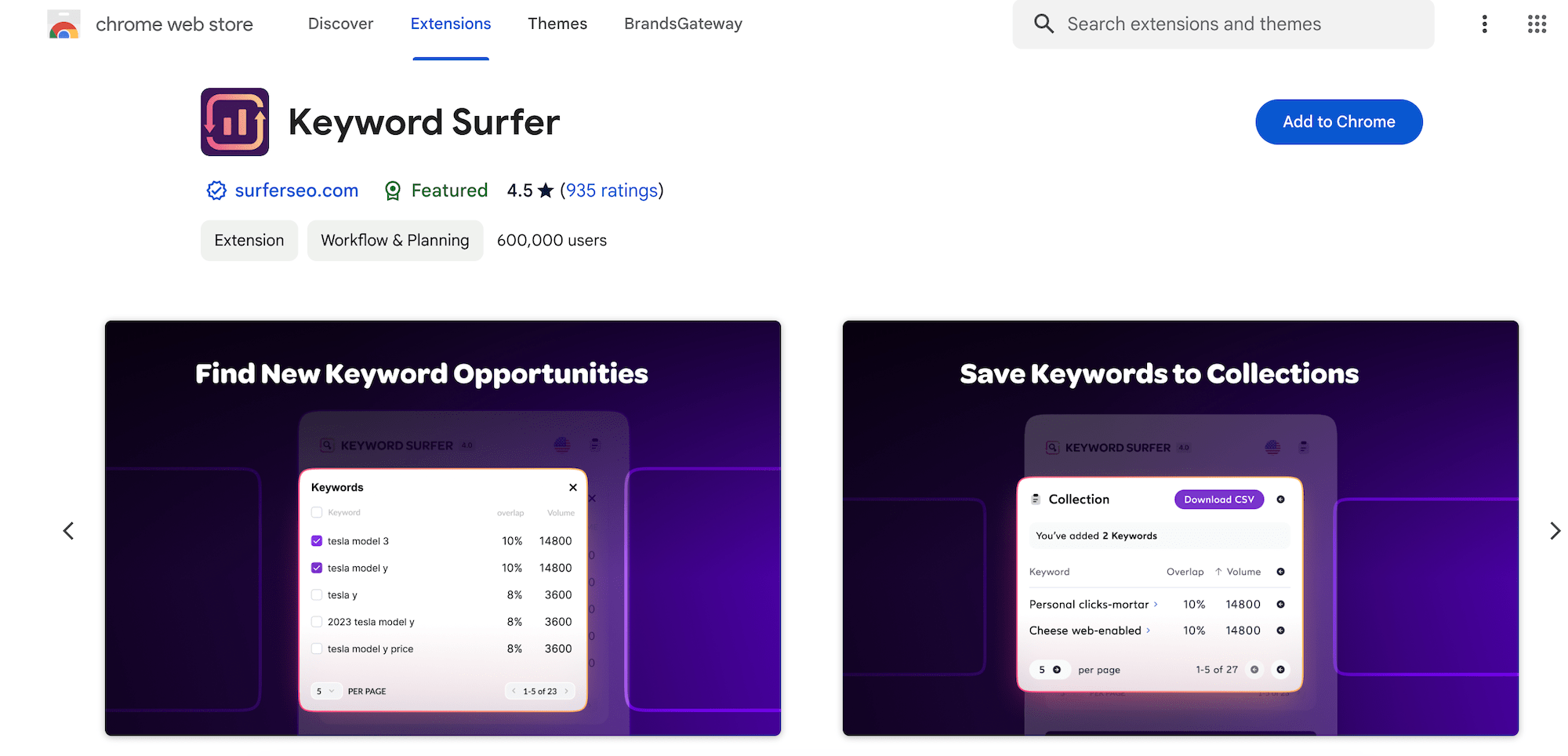
Key features:
- Keyword suggestions
- Real-time search volumes in the SERPs
- Bookmark keywords relevant to your niche and business
Price: free
SEO analysis
PageSpeed Insights
PageSpeed Insights by Google analyzes the speed of your website and lets you know how good or bad your speed is by ranking it on a scale of 0 to 100. The tool is essential for improving your dropshipping store’s load times.
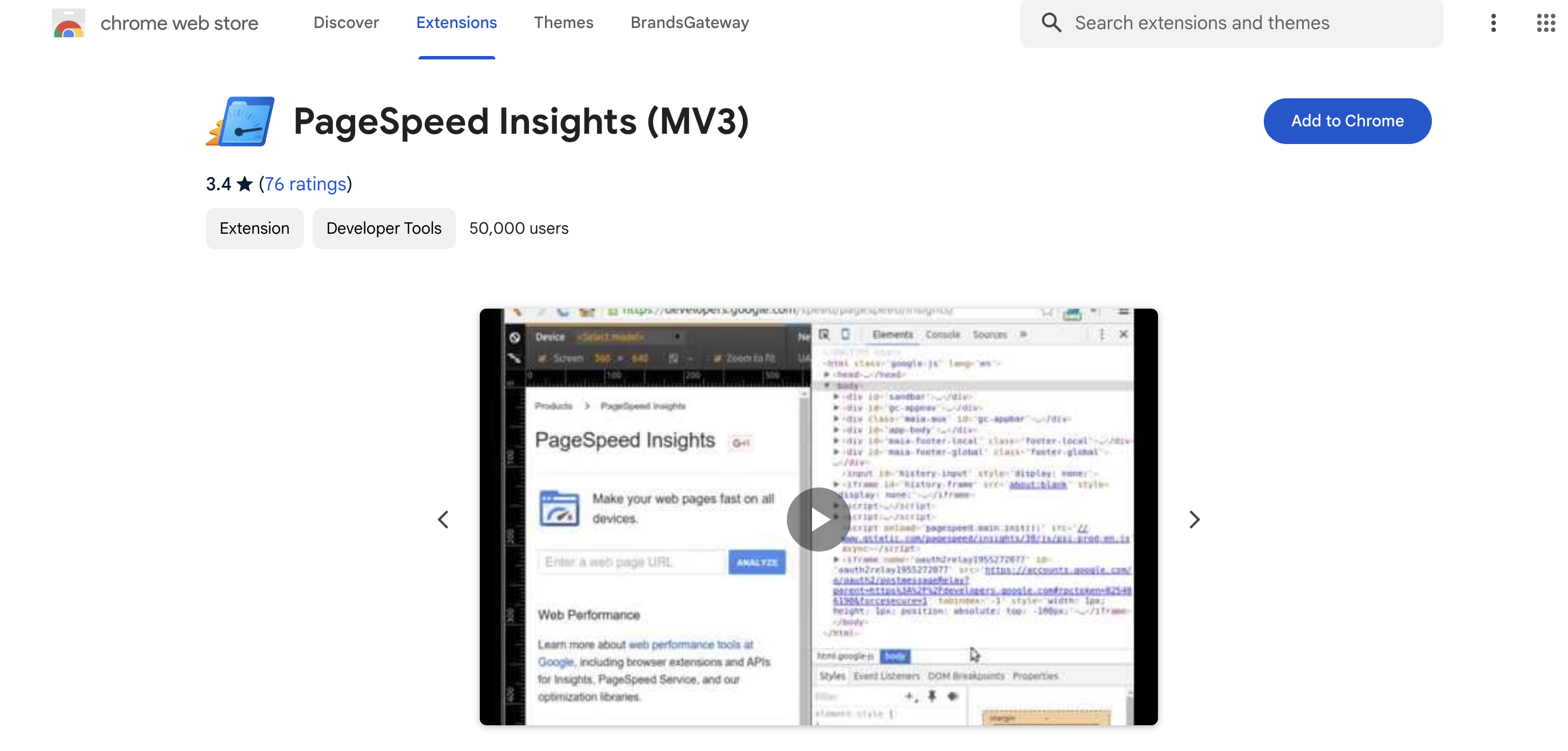
Key features:
- Speed performance scoring
- Analyzes speed for both desktop and mobile
- Recommended suggestions for improvement
Price: free
Google Lighthouse
Google Lighthouse is another extension from the Google group that helps you improve the overall quality of your website.
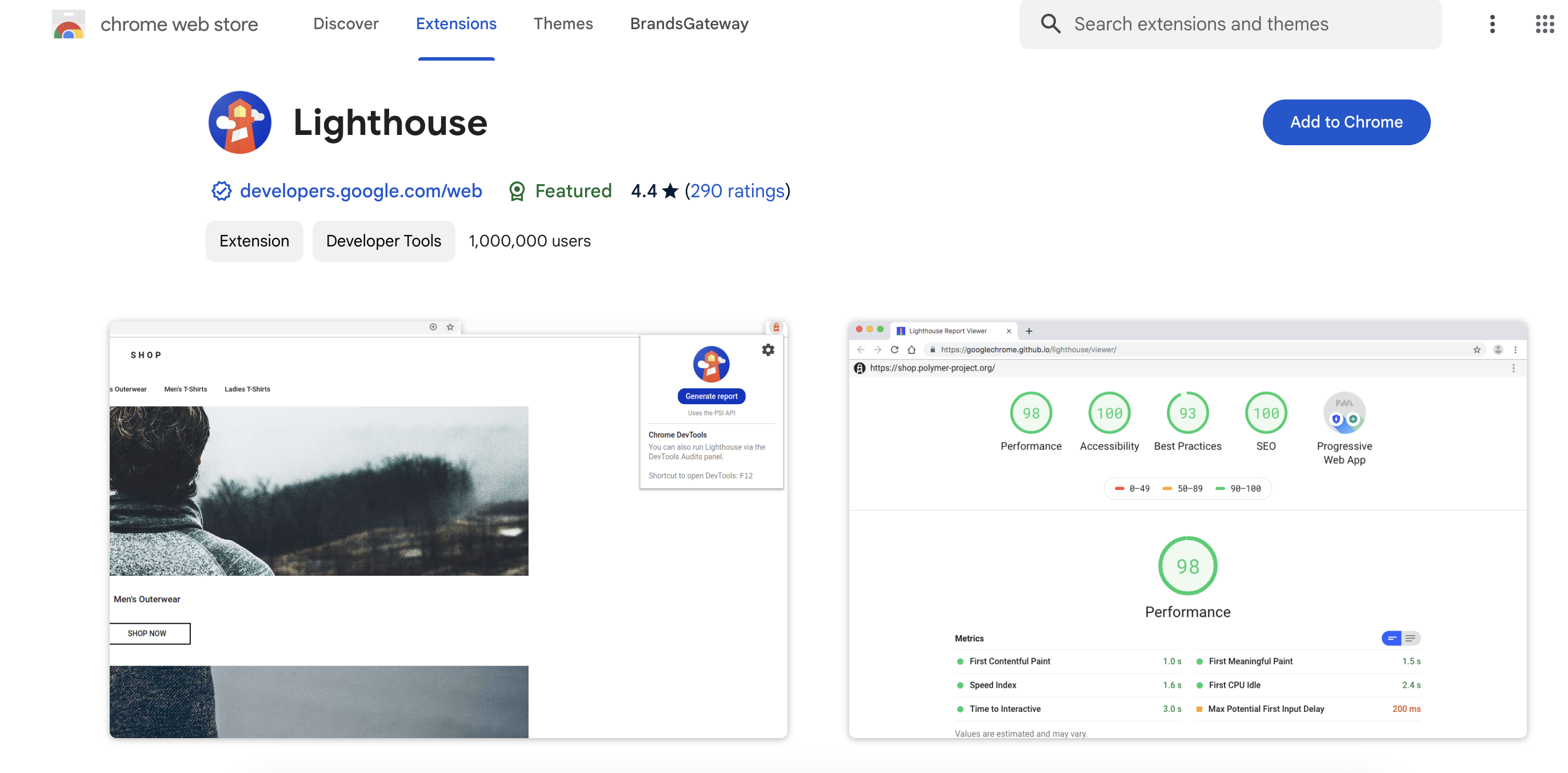
Key features:
- Performs SEO audits
- Analyzes for progressive web apps
- Gives suggestions for improvement
Price: free
Ubersuggest
Ubersuggest is a quite comprehensive tool that offers detailed SEO analysis for your website, making it a valuable resource to have, especially for generating content and analyzing keywords to target.
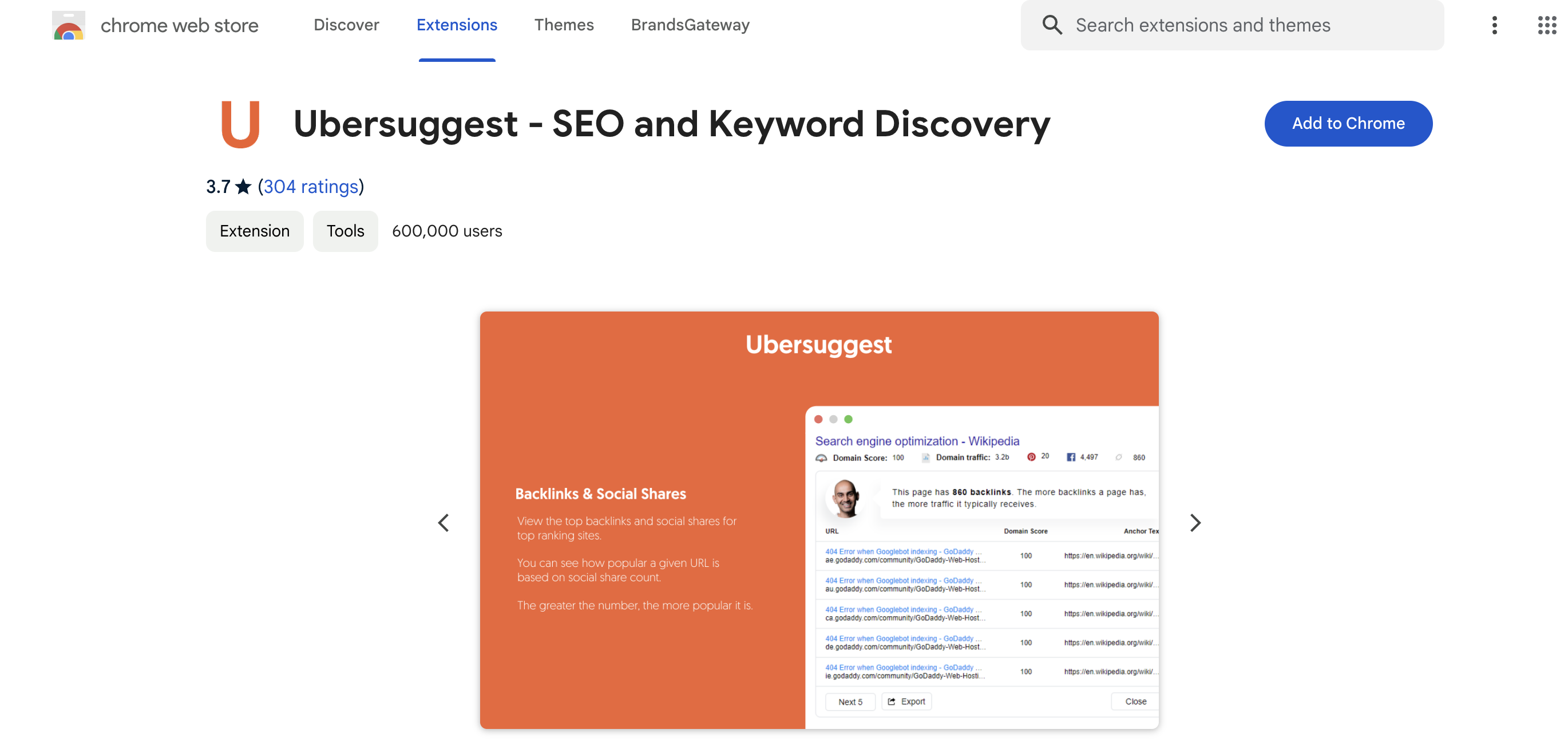
Key features:
- Domain overview
- Traffic analysis
- Backlink analysis
- Keyword research
- Content ideas
Price: free; paid plans start at $12/month
Check out: Best SEO practices for your Shopify store
SEOquake
SEOquake is one more alternative to a fully-equipped tool to help you improve your dropshipping store’s SEO performance.
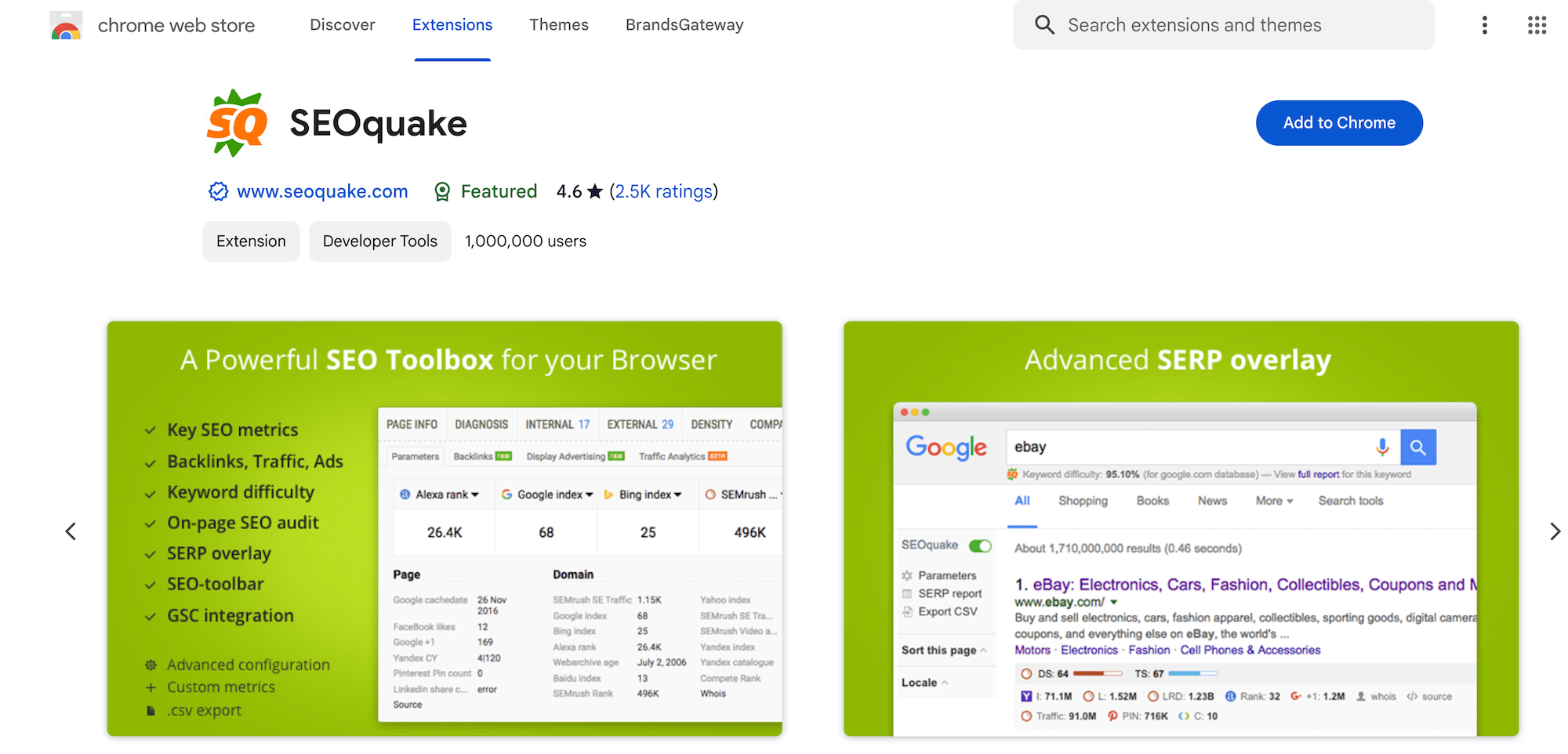
Key features:
- Detailed SEO summary
- Keyword analysis
- Backlinks overview
- Real-time SERP analysis
Price: free
MozBar
MozBar is an all-in-one SEO toolbar that can provide you with instant metrics for your website along with page and domain authority.
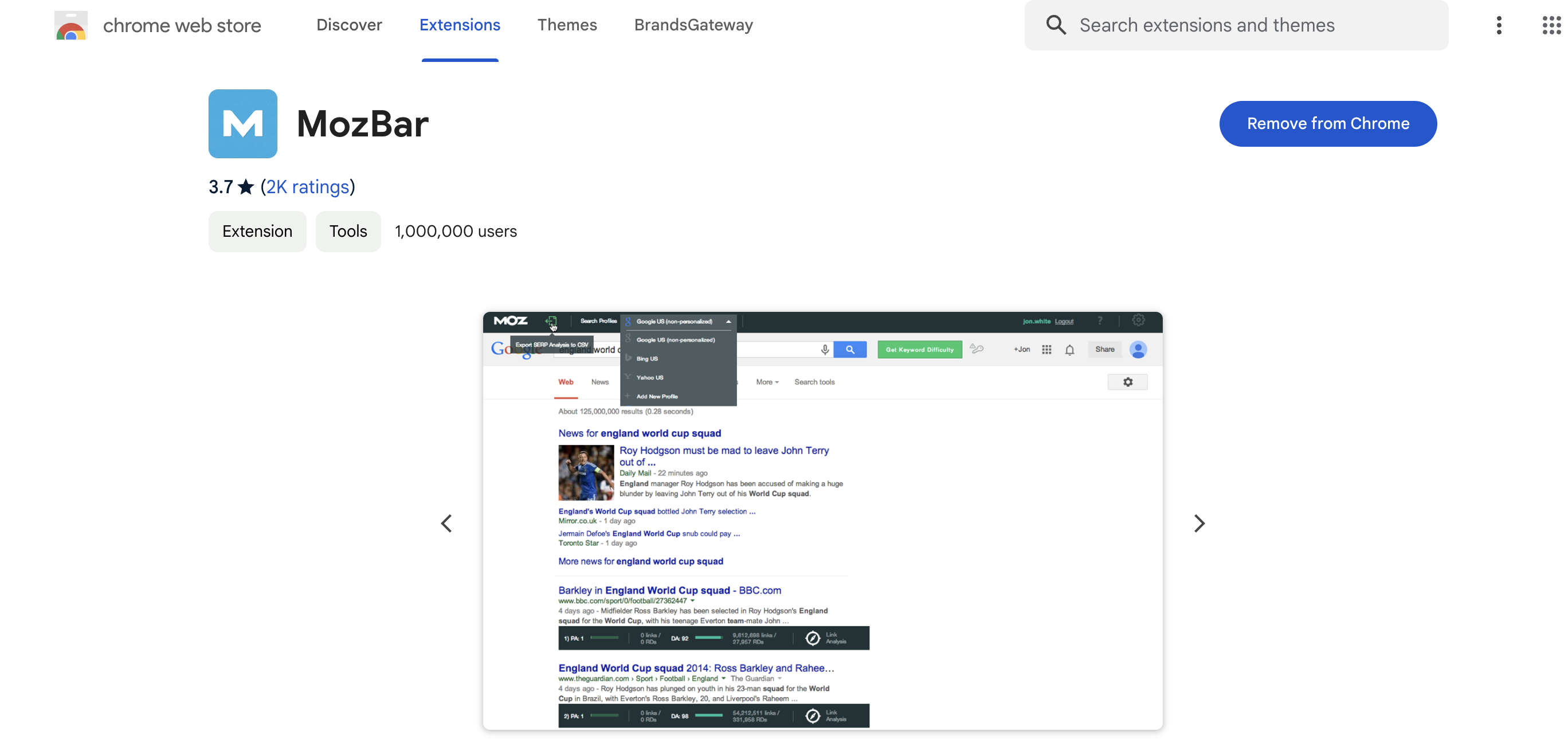
Key features:
- Domain analytics
- Link explorer
- Keyword explorer
- Live page metrics
Price: free; paid plans start at $99/month
SERPTrends
SERPTrends is a convenient extension that shows if the position of your website has experienced any changes in search results. The tools lets you know whether your store is ranking higher, lower, or has been occupying a static position for some time.
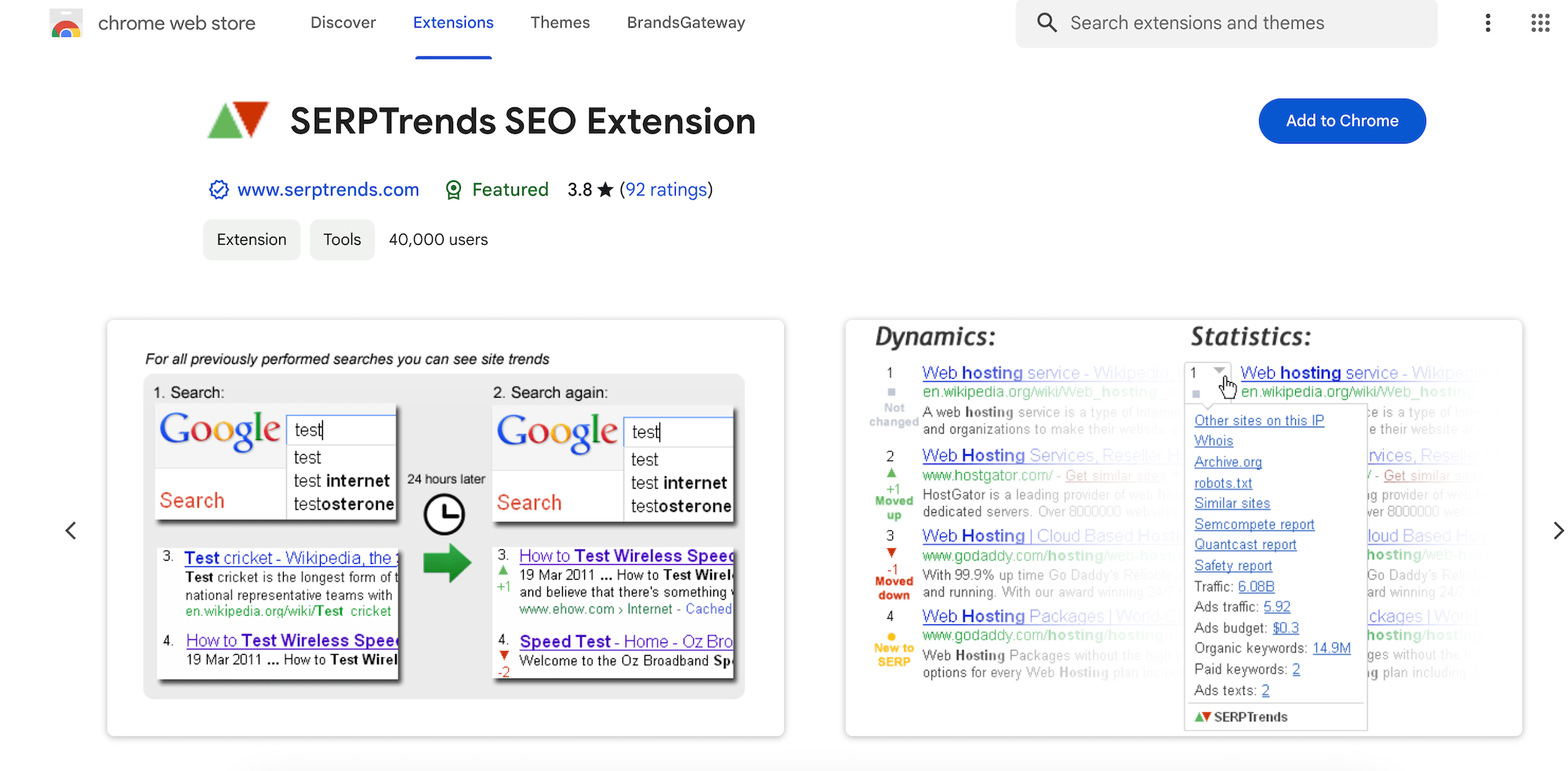
Key features:
- Rank tracking
Price: free
Check out: How to use ChatGPT for SEO?
On-page SEO
Detailed SEO Extension
The Detailed SEO Extension offers a quick, one-click method to view important SEO metrics. You can go to any page of your website, click on the tool button, and will be provided with all kinds of SEO-relevant information about that particular page.
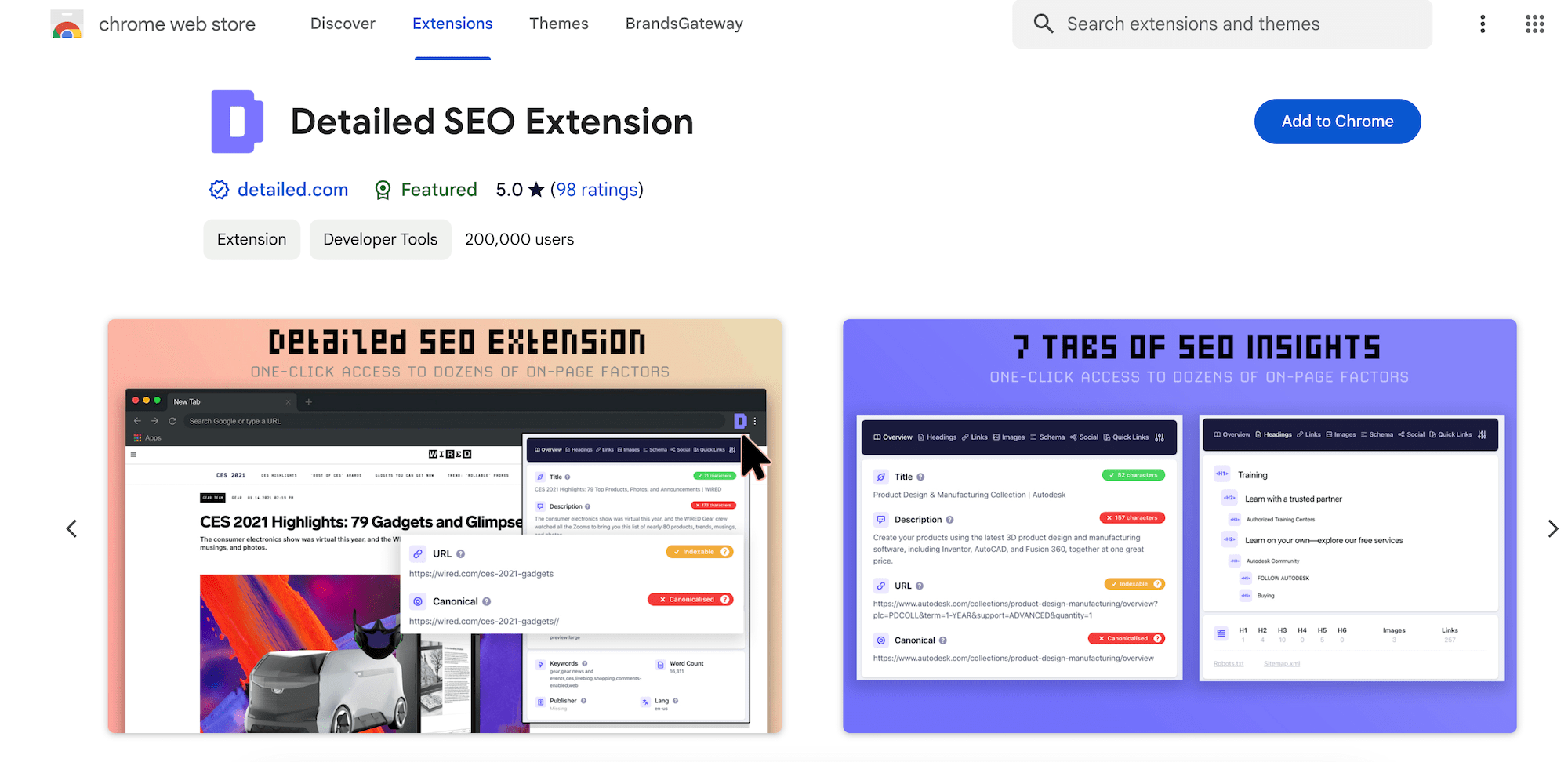
Key features:
- Overview of titles, headings, tags, and meta descriptions
- Access to word count
- internal and external links analysis
Price: free
SEO Meta in 1 Click
SEO Meta in 1 Click is an excellent tool for quickly auditing on-page SEO elements, allowing you to find and fix any potential errors immediately.
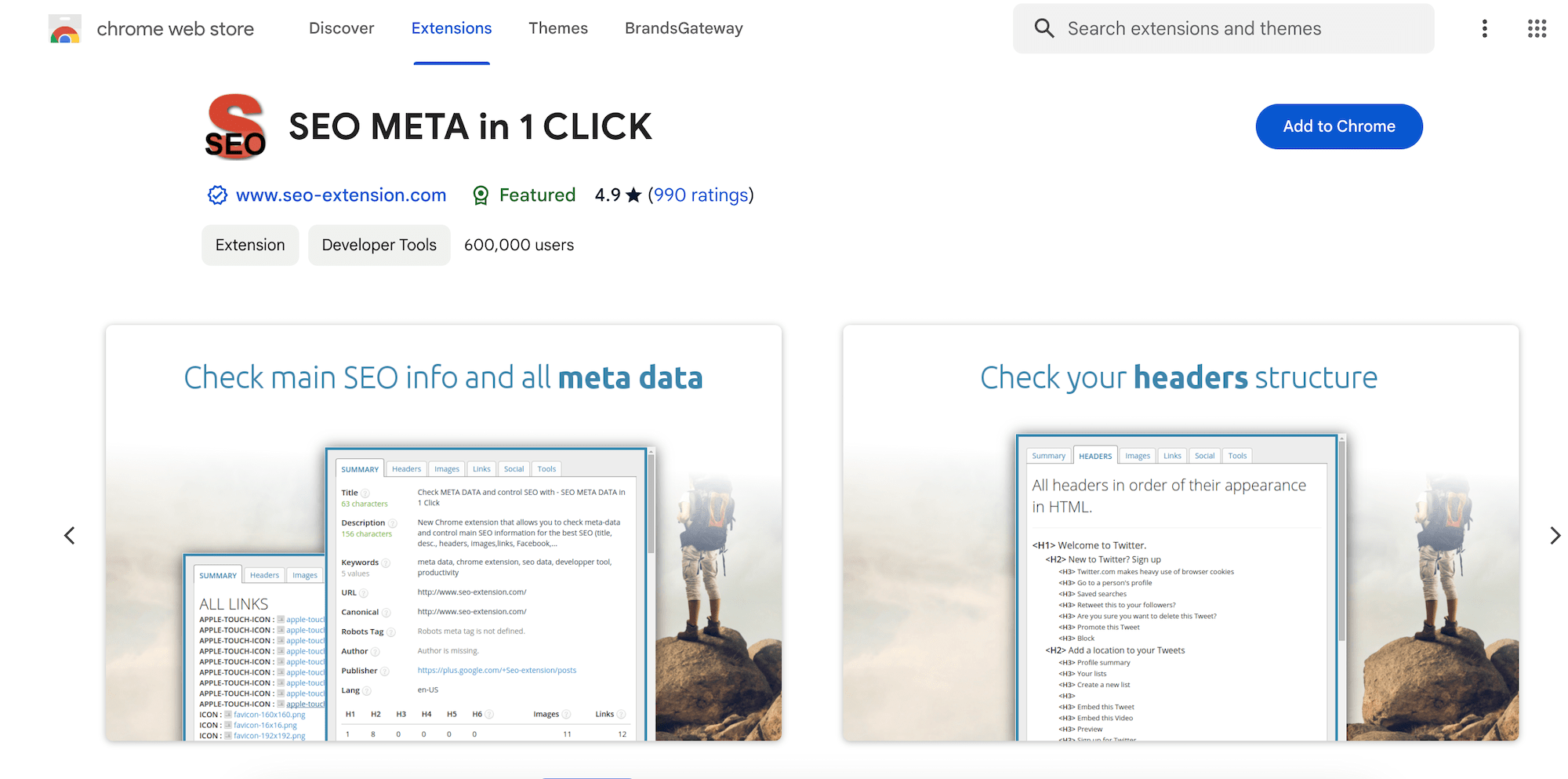
Key features:
- Displays titles, headers, meta descriptions, and title tags
- Provides images with and without alt text
- Shows the number of external and internal links
Price: free
Link building
NoFollow
The NoFollow tool allows you to see, you guessed it, all of the nofollow links you have across your website.
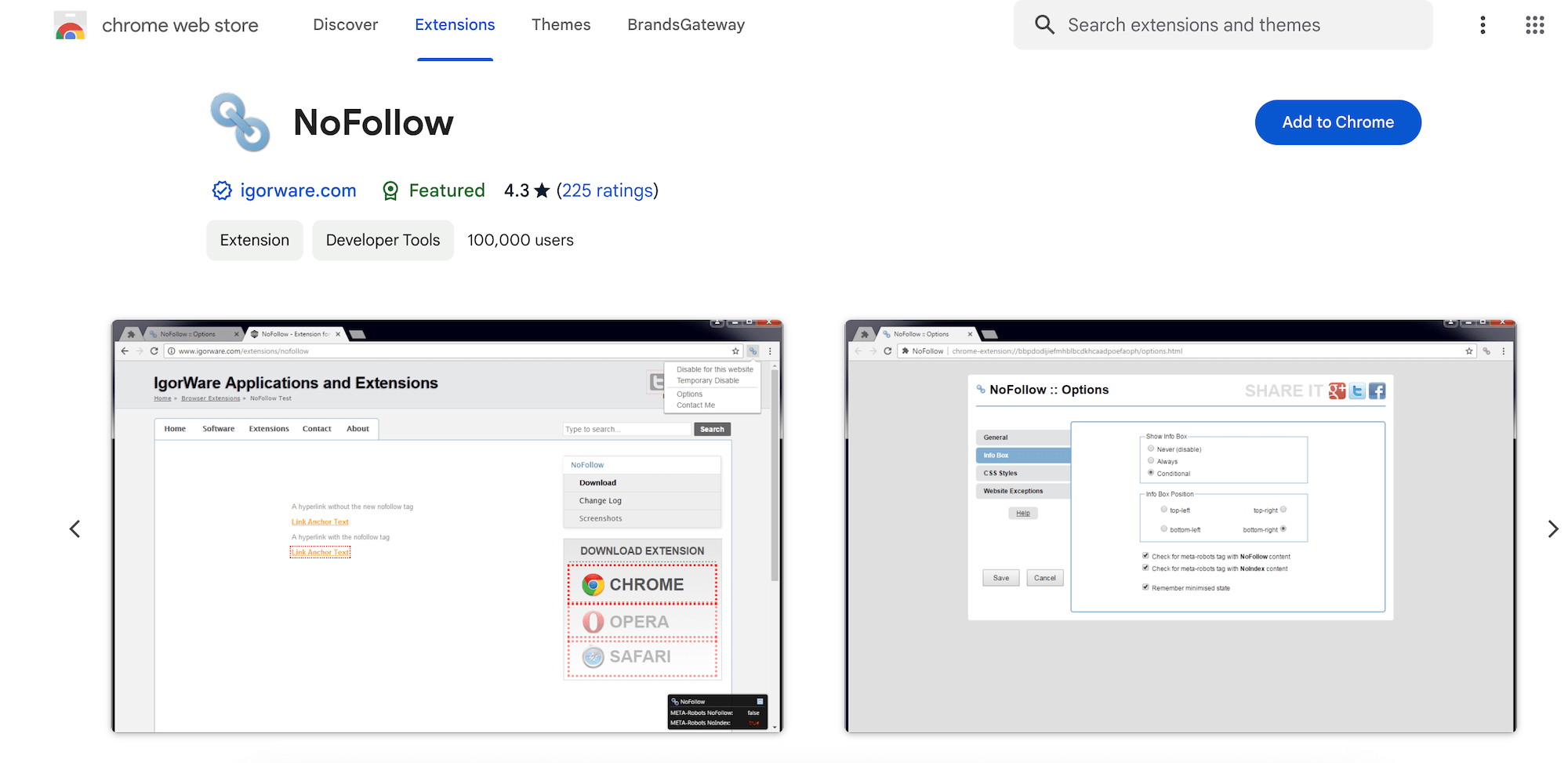
Key features:
- Detect nofollow links
Price: free
Redirect Path
Redirect Path is a helpful Chrome extension for SEO as it can quickly identify any issues with your website’s URLs.
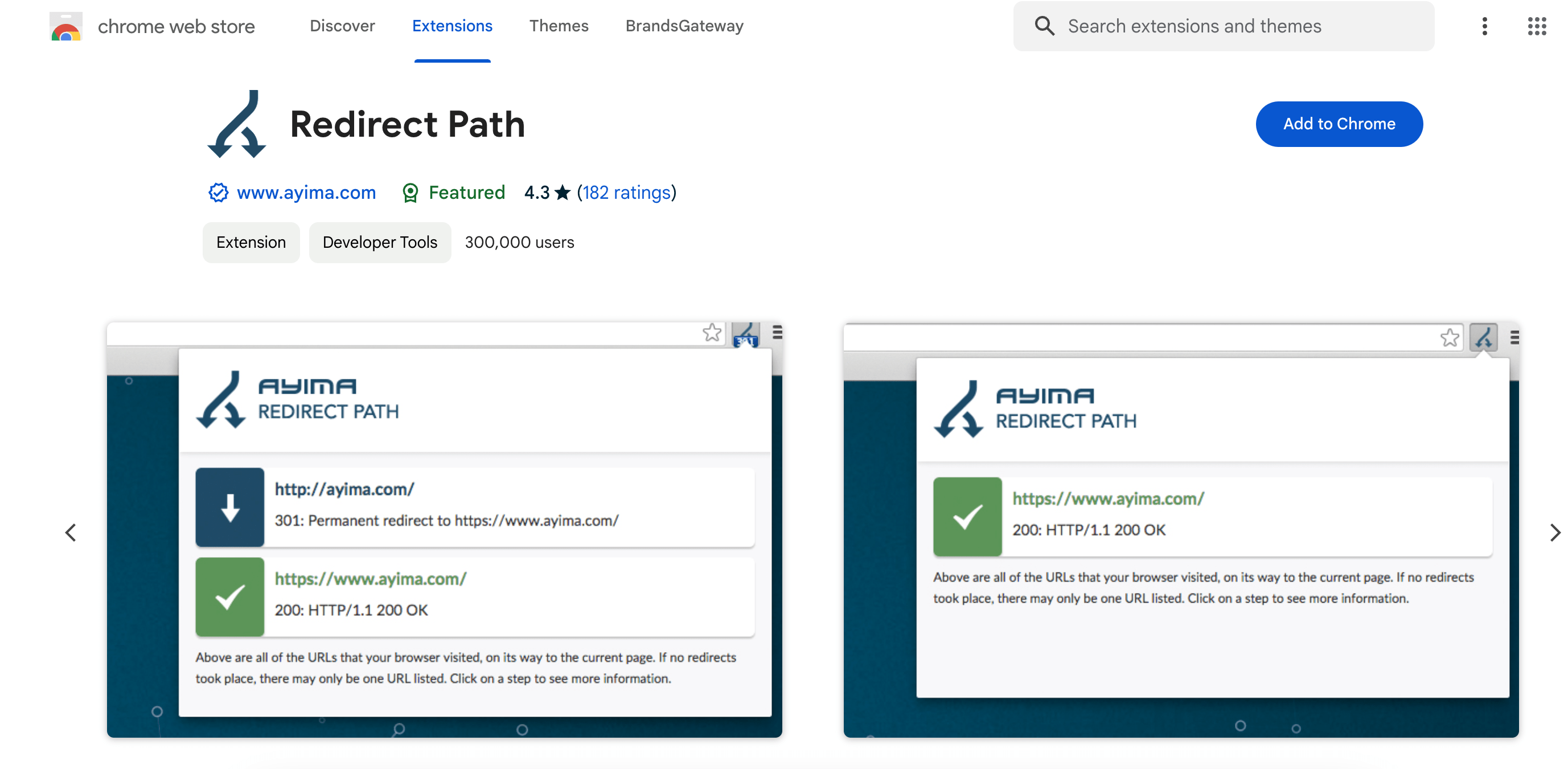
Key features:
- Detects 301, 302, and 404 redirects
- Displays HTTP status codes
Price: free
Hunter
The Hunter Chrome extension is a powerful tool for finding email addresses associated with a website. It’s ideal for outreach and link-building campaigns, helping you easily connect with potential collaborators or influencers in your industry.
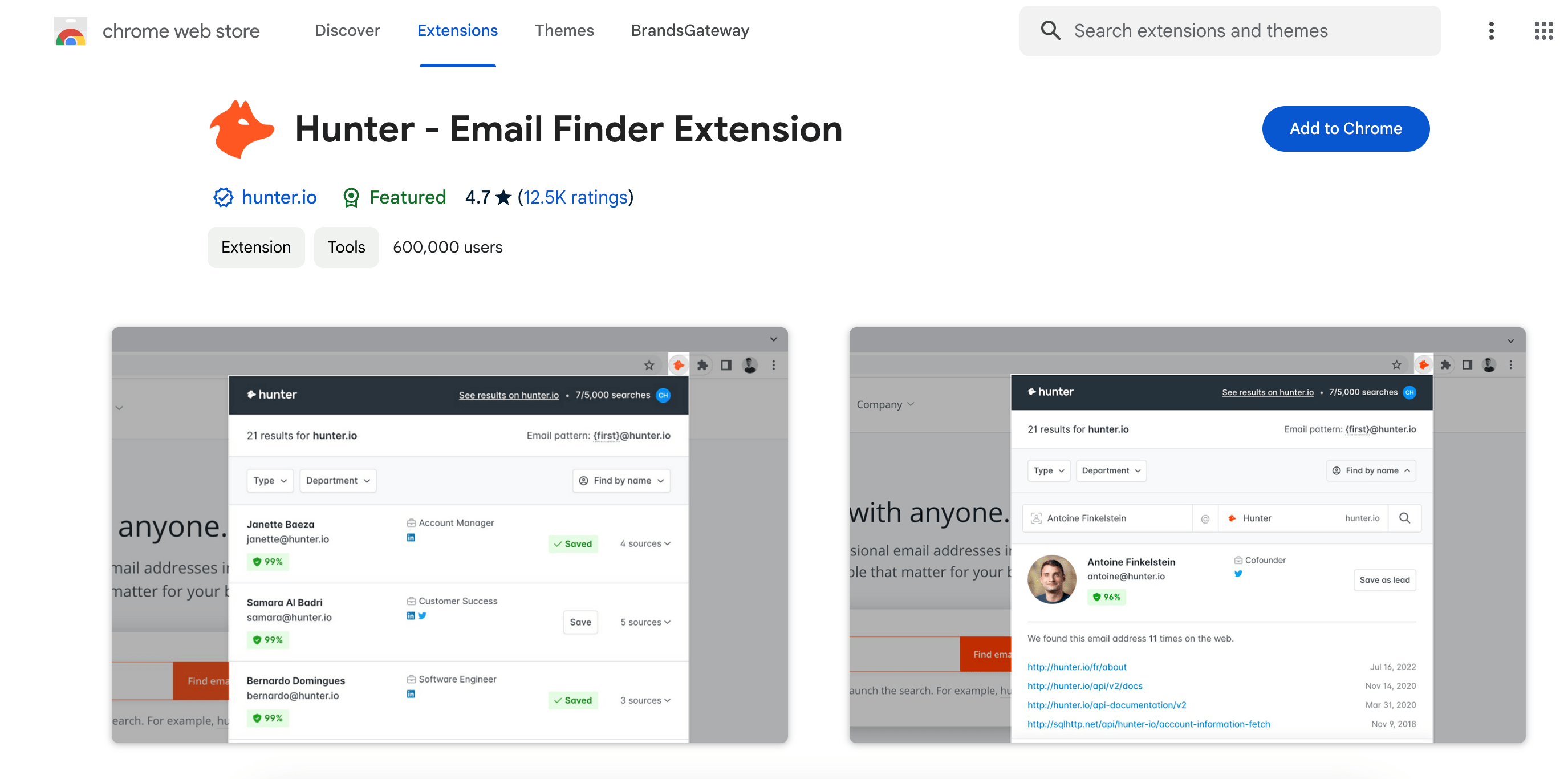
Key features:
- Discover email addresses
- Search contacts by using a company’s name or domain
Price: free; paid plans start at $34/year
Content optimization
Grammarly
Grammarly helps you check your website’s content for any grammatical mistakes including plagiarism.
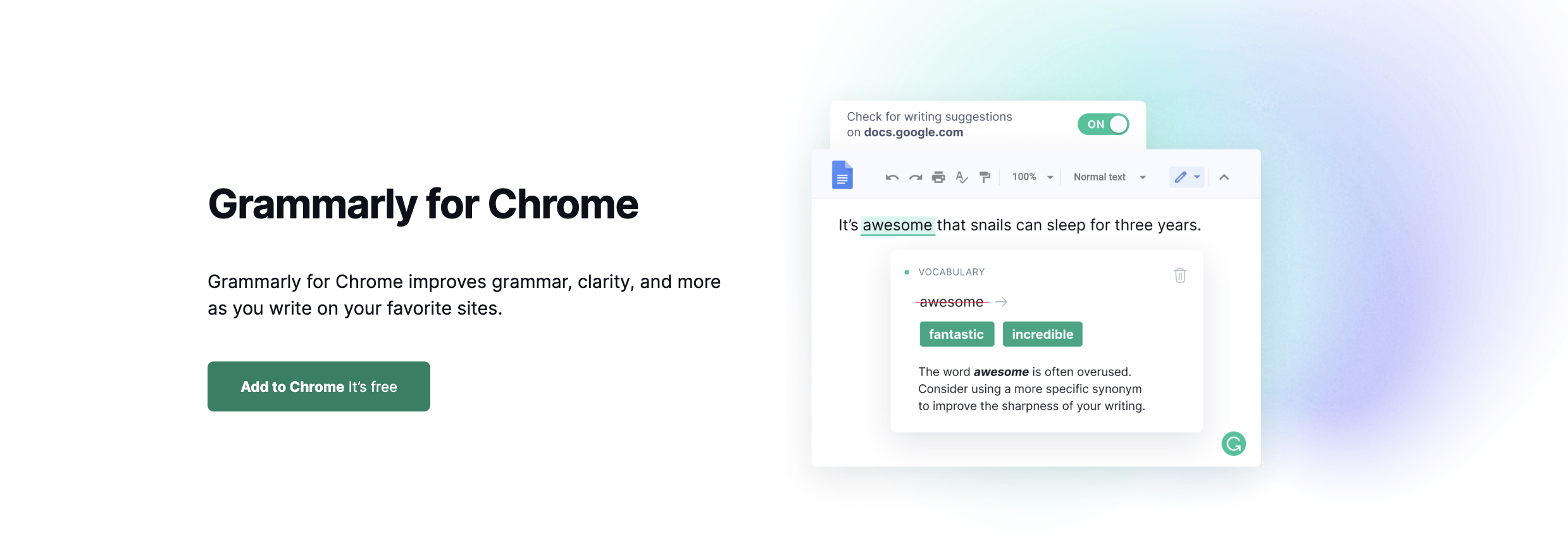
Key features:
- Grammar and spelling checks
- Content suggestions
- Plagiarism detection
Price: free; paid plans start at $30/month
Ginger
Similar to Grammarly, Ginger is a writing tool that helps in correcting grammatical errors, offers rewriting suggestions, and even translates texts.
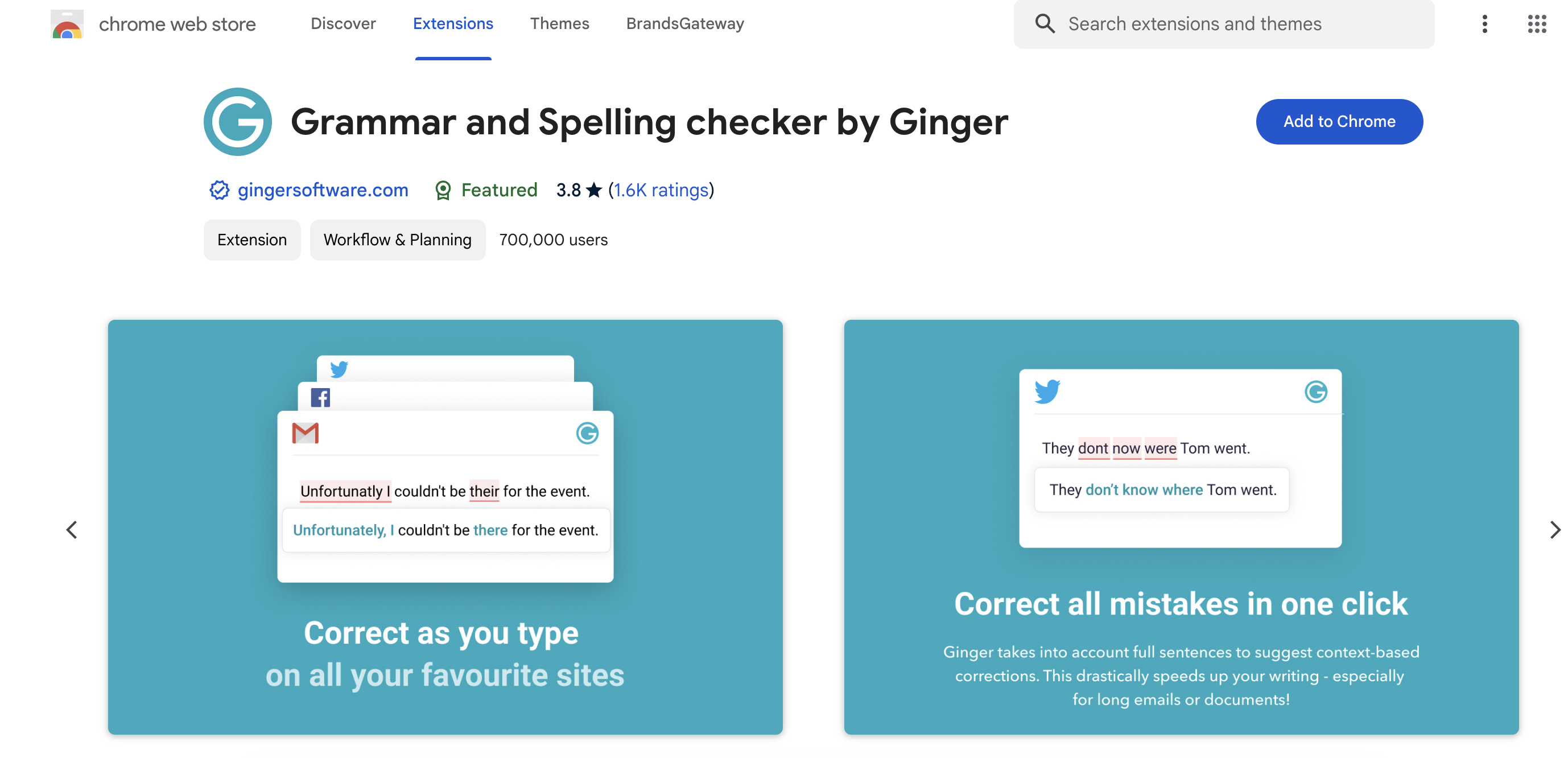
Key features:
- Grammar checker
- Rephrasing tool
- Translation in over 40 languages
Price: free; paid plans start at $14/month
ChatGPT Writer
ChatGPT Writer is an AI-powered writing assistant that can generate SEO-optimized content.
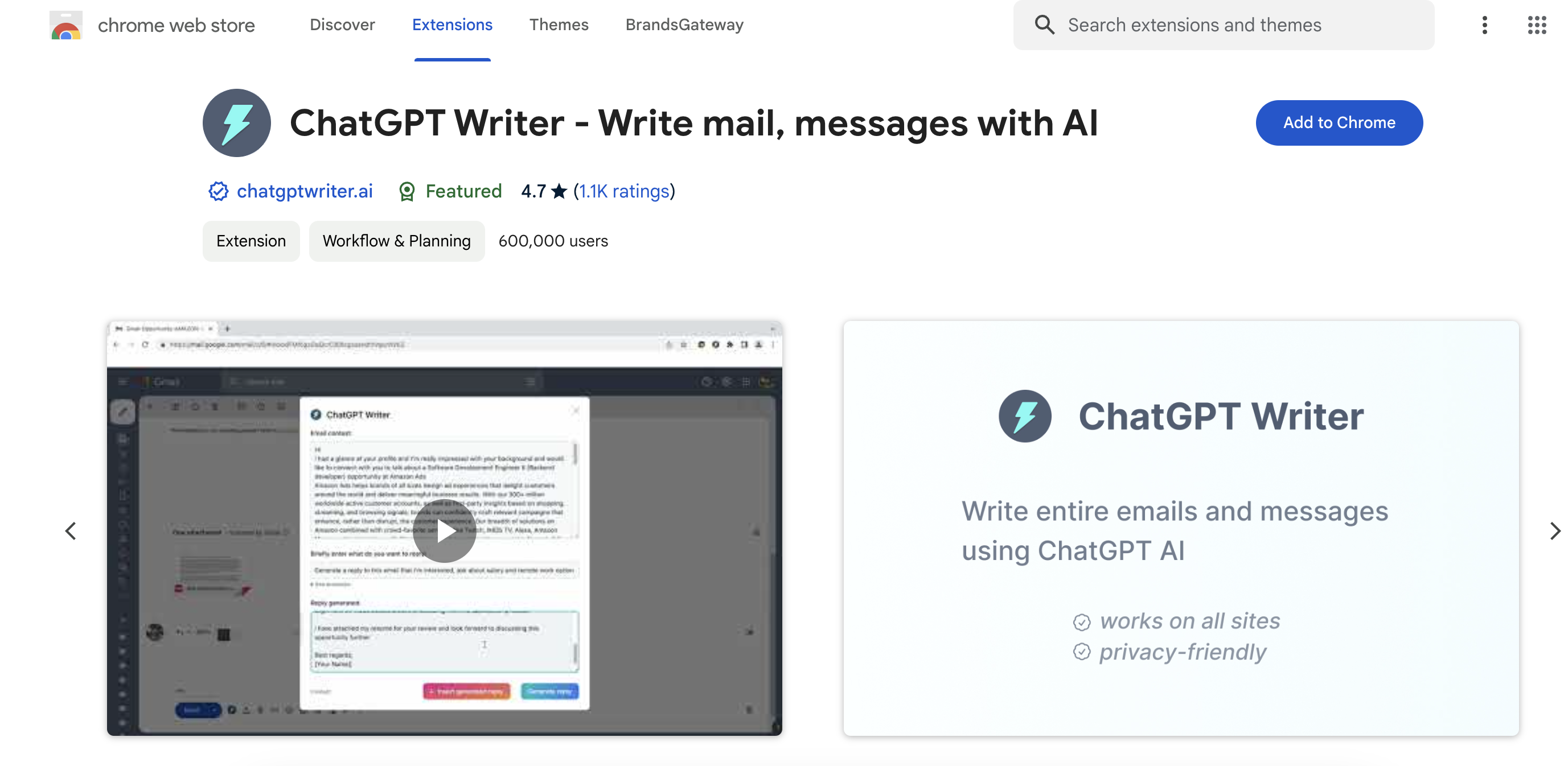
Key features:
- AI-generated content for blog posts, descriptions, social media, etc.
- SEO-optimized content
- Customizable writing styles
Price: free
TextOptimizer
TextOptimizer can optimize your content for search engines and your target audience. It’s a great tool if you need help generating more engaging content to better match search intent and improve SEO rankings.
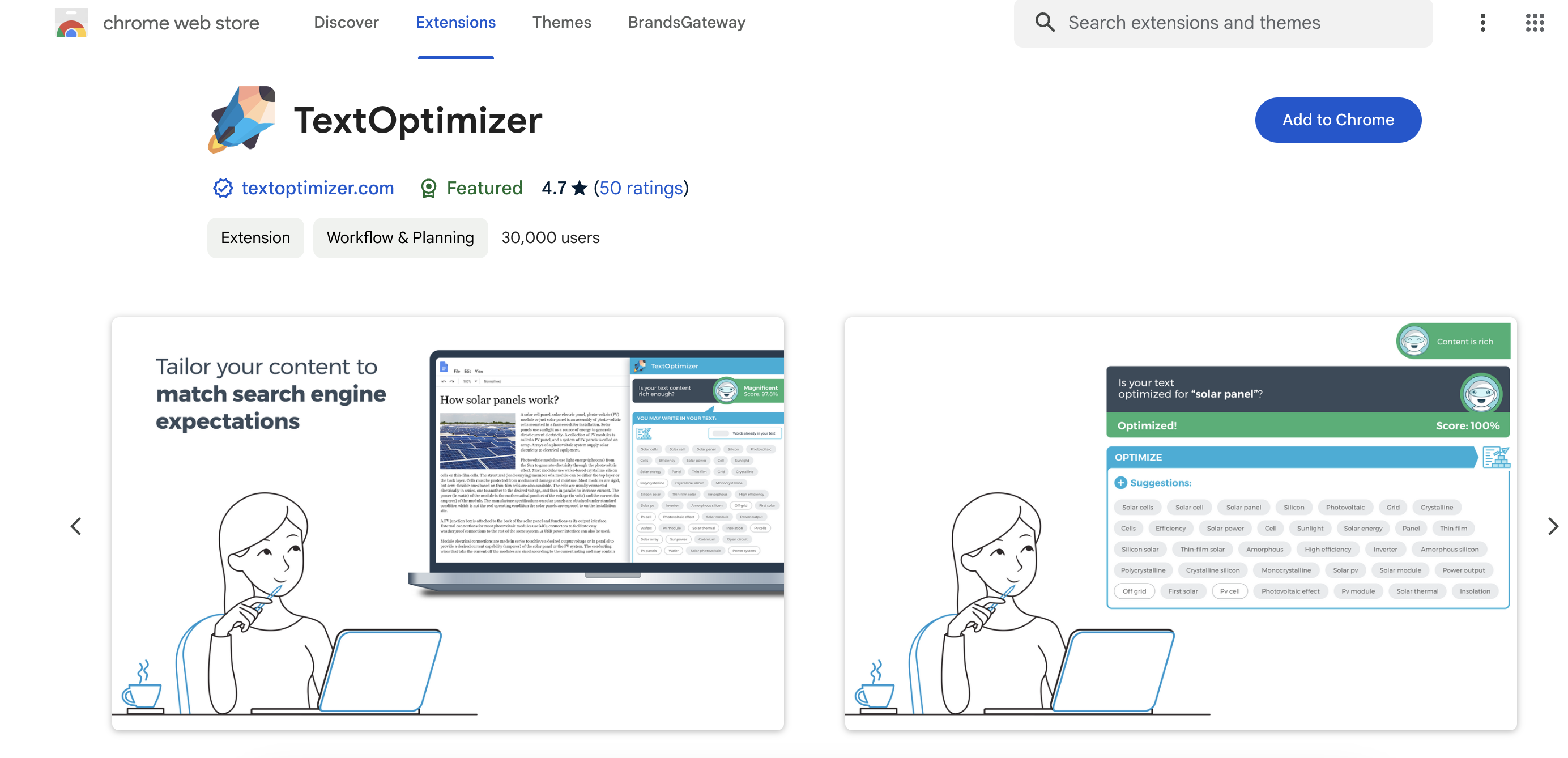
Key features:
- Suggestions to improve your content’s overall quality
- Keyword recommendations
Price: free; paid plans start at $60/month
Save Image As PNG
Save Image As PNG allows you to quickly convert and save web images in PNG format, which is often preferred for its quality.
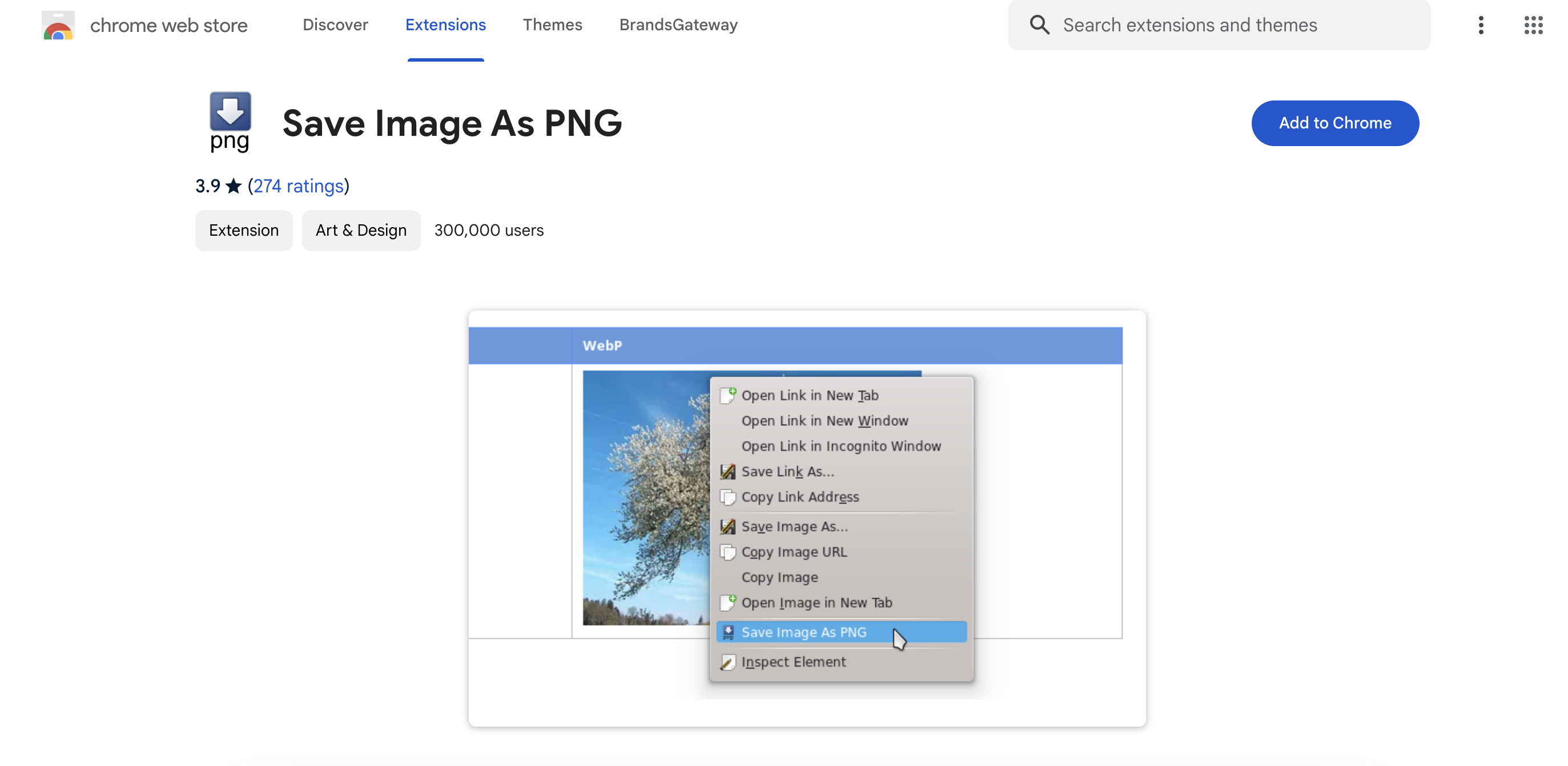
Key features:
- Convert images to PNG format with just a click
Price: free
Tinybeest Image Optimization
Tinybeest Image Optimization helps in compressing and optimizing website images, ensuring faster load times and improved SEO performance.
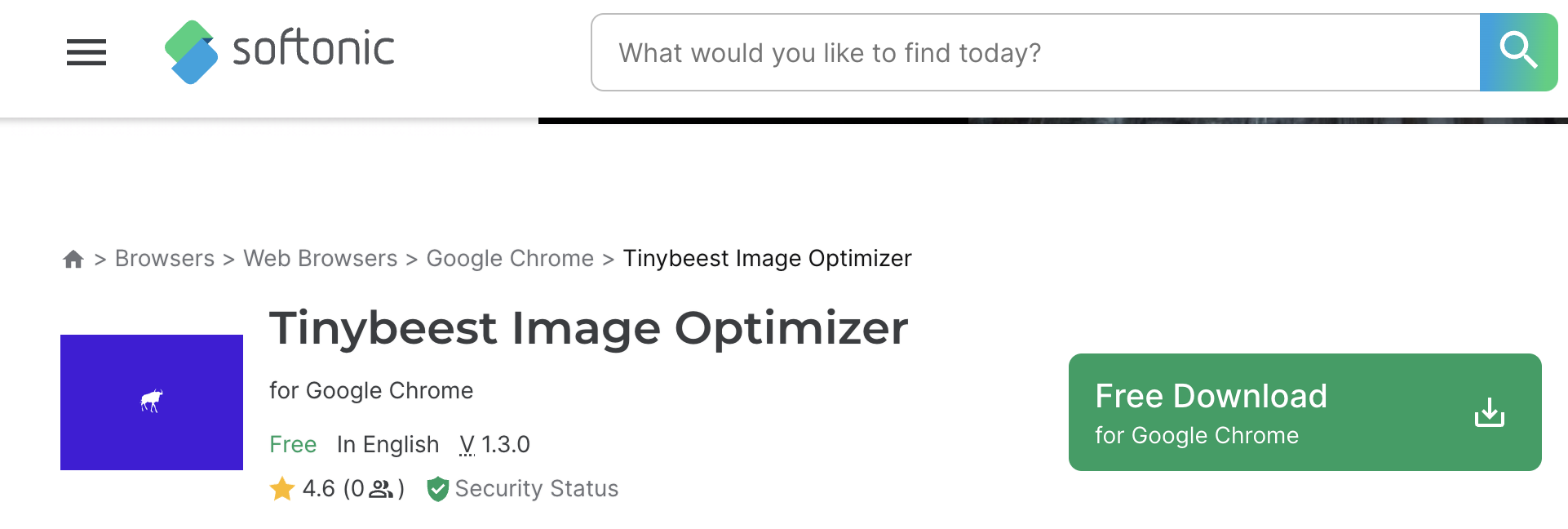
Key features:
- Easy image compression
- Convenient image resizing
- Image optimization without loss of quality
Price: free
Use the power of SEO Chrome extensions
SEO Chrome extensions can help you simplify a lot of your regular optimization tasks – from keyword research and link building to content writing and SEO audits.
They can minimize your SEO efforts by saving you time and providing you with great user convenience.
The extensions listed in this article will help you drive more traffic, increase your rankings, and position your dropshipping store for long-term success.
Choose the ones that tick off all of your SEO needs.
More plugins
Related articles
Our clients' success stories speak volumes about the impact BrandsGateway has had on their businesses.
View More Articles








:format(webp)/https%3A%2F%2Fbrandsgateway.com%2Fapp%2Fuploads%2F2024%2F07%2FScreenshot_20240618_140550_Gallery.jpg)
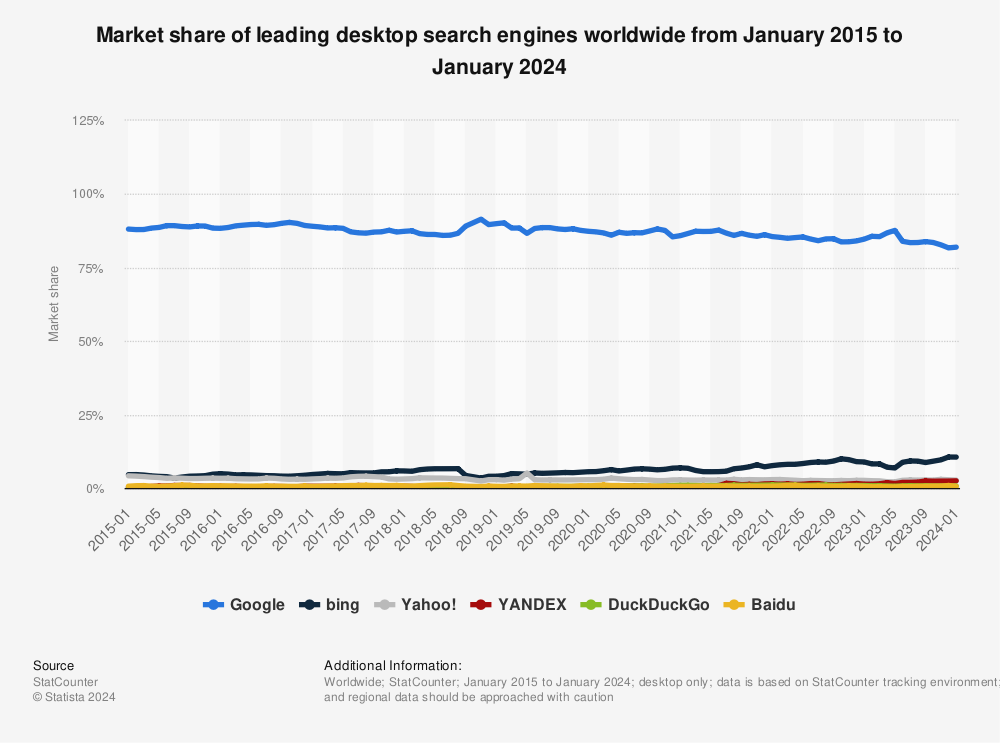
:format(webp)/https%3A%2F%2Fprod-brandsgateway-images.s3.fr-par.scw.cloud%2F2020%2F07%2FSEO-Shopify-Best-Practices-for-your-store-scaled-dc402d36-831.jpg)
:format(webp)/https%3A%2F%2Fbrandsgateway.com%2Fapp%2Fuploads%2F2024%2F07%2Fglobal-ecommerce-expansion.png)
:format(webp)/https%3A%2F%2Fprod-img.s3.fr-par.scw.cloud%2F2024%2F03%2Fcustomer-acquisition-9a87a244-f17.png)
:format(webp)/https%3A%2F%2Fprod-img.s3.fr-par.scw.cloud%2F2023%2F12%2Fchtagpt-chrome-extensions-a3053deb-d51.png)
:format(webp)/https%3A%2F%2Fprod-img.s3.fr-par.scw.cloud%2F2023%2F12%2Forganic-paid-search-06d1b281-99d.png)
:format(webp)/https%3A%2F%2Fprod-brandsgateway-images.s3.fr-par.scw.cloud%2F2023%2F03%2Fchatgpt-seo-461f1870-f15.png)
:format(webp)/https%3A%2F%2Fbrandsgateway.com%2Fapp%2Fuploads%2F2025%2F04%2Freview-scaled.jpg)
:format(webp)/https%3A%2F%2Fprod-brandsgateway-images-do.s3.fr-par.scw.cloud%2F2019%2F04%2F6-Best-Men%E2%80%99s-Clothing-to-Sell-in-2019.jpg)