
Marketing
Why are reviews important for your retail store?
Reviews guide customers as they make choices, foster trust, and can even give sales a significant lift. If your clothing...
How to Design Your Shopify Clothing Website for Maximum Impact?
eCommerce

"You never get a second chance to make a first impression", as the saying goes–and this couldn’t be more true for your Shopify store.
Think of your website as your online storefront: you wouldn’t want dirty windows and broken lights in front of your actual store, would you?
The same attention to detail is needed online. Whether you’re starting a new site or giving your current one a makeover, your design choices can greatly affect your success.
The aim? Create an online space that instantly reflects your brand’s style, catches people’s attention, and keeps them coming back.
In this article, we’ll show you how to design a Shopify website store for your clothing business that not only looks great but also turns visitors into loyal customers.
Before you start designing your website, it’s important to know why Shopify is a great choice for clothing stores. There are many eCommerce platforms, but Shopify is often considered one of the best, especially for fashion businesses.
Pro tip: Shopify is not just for beginners. Many high-volume fashion brands, like Gymshark and Allbirds, have built their success using Shopify as their main platform.
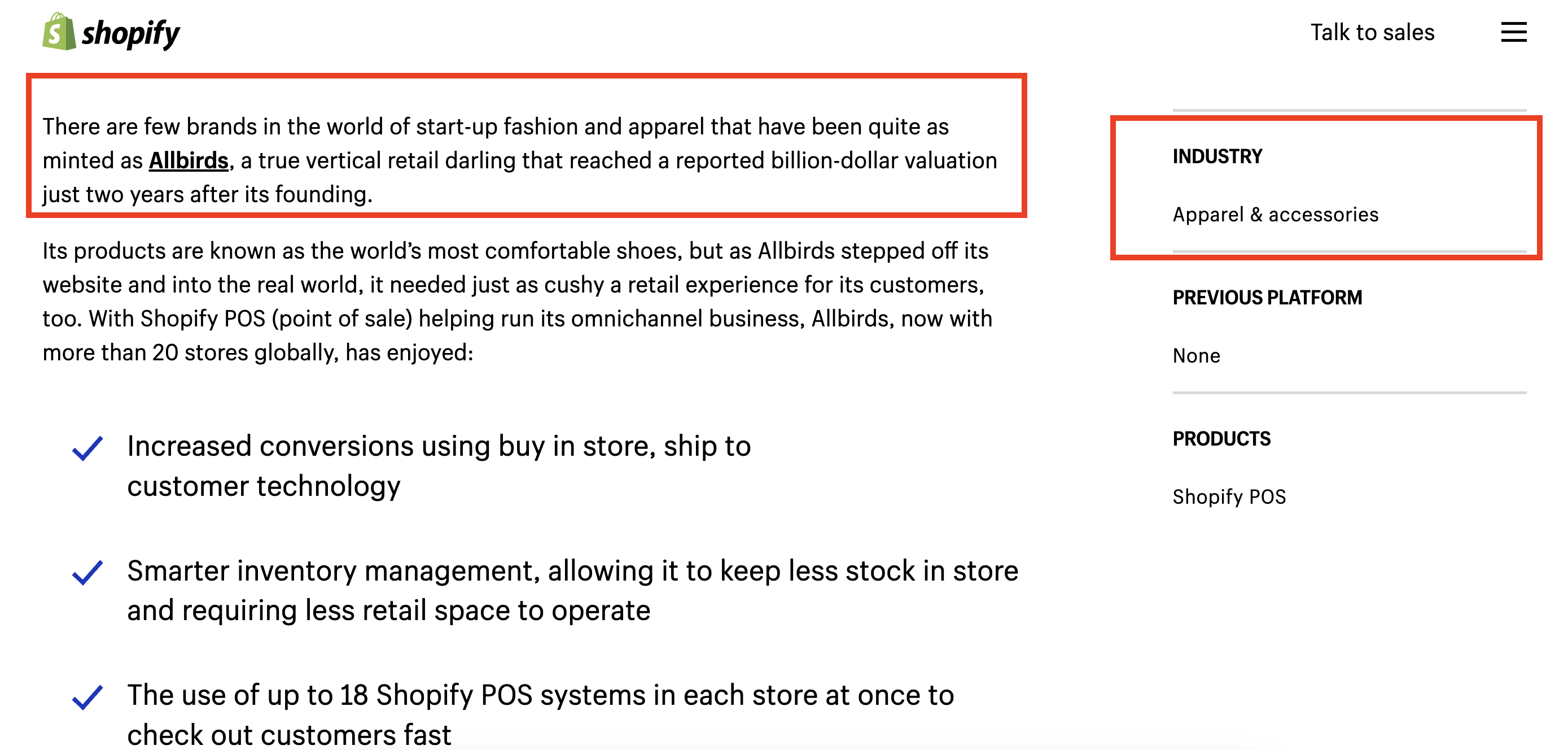
Your website should show your brand’s character–it’s like the clothes your business wears to make a good first impression. Think about if your store had a messy, disorganized look, customers would quickly leave. The same is true for your online presence.
Creating a strong brand identity makes your store memorable and helps build trust, keeping customers coming back. So, how do you make a unique brand that stands out?
Let’s go through the steps to help you create a clear and effective identity for your Shopify clothing store.
Colors are more than just pretty on your website–they create a feeling and affect how people see your brand.
For example, brands focused on the environment often choose greens and natural colors to show they care about sustainability.
Example: A brand like Everlane, which focuses on ethical fashion, uses neutral and natural colors to show simplicity.
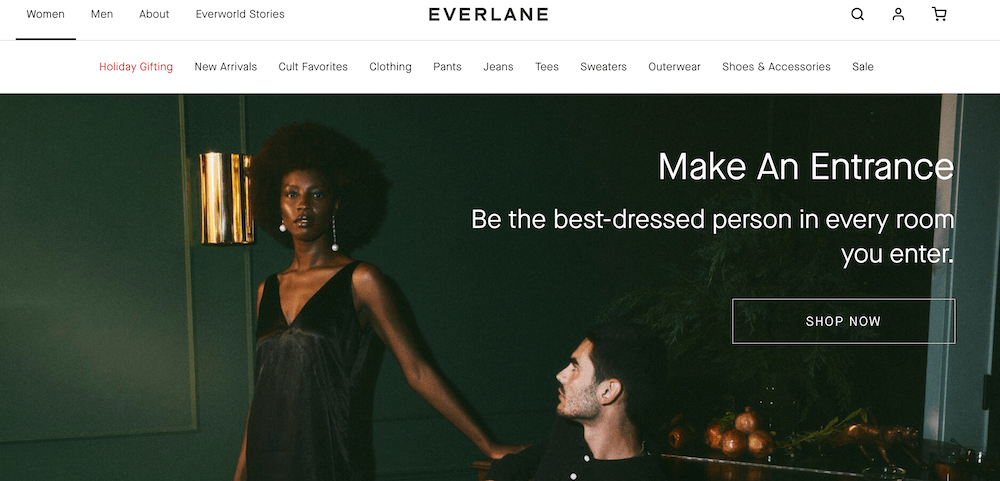
Fonts are important for showing your brand’s character. Serif tons look traditional and reliable, sans-serif fonts feel modern and clean, and script fonts add a touch of elegance and class.
Pick fonts that match the image you want your brand to have.
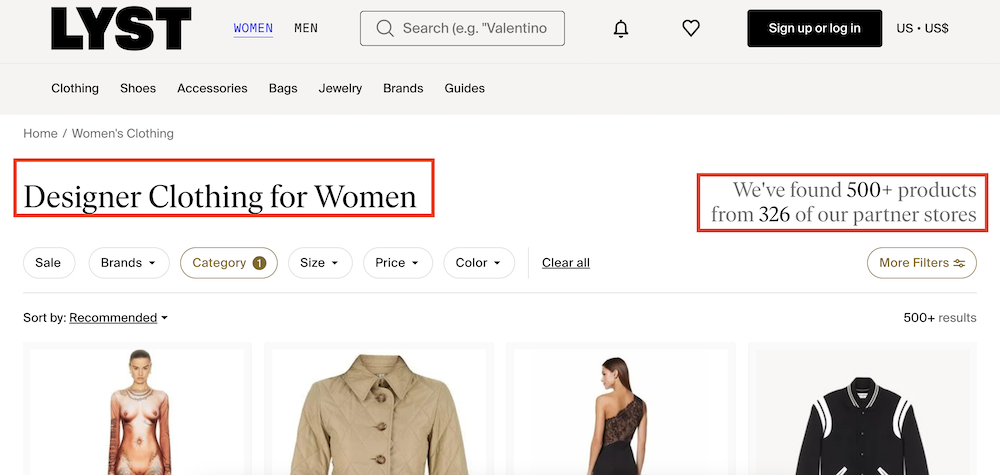
To make your brand easily recognizable, ensure that all your visual elements—such as product images and social media graphics—share a consistent style. Use the same filters, color palettes, and backgrounds to create a uniform appearance across all platforms.
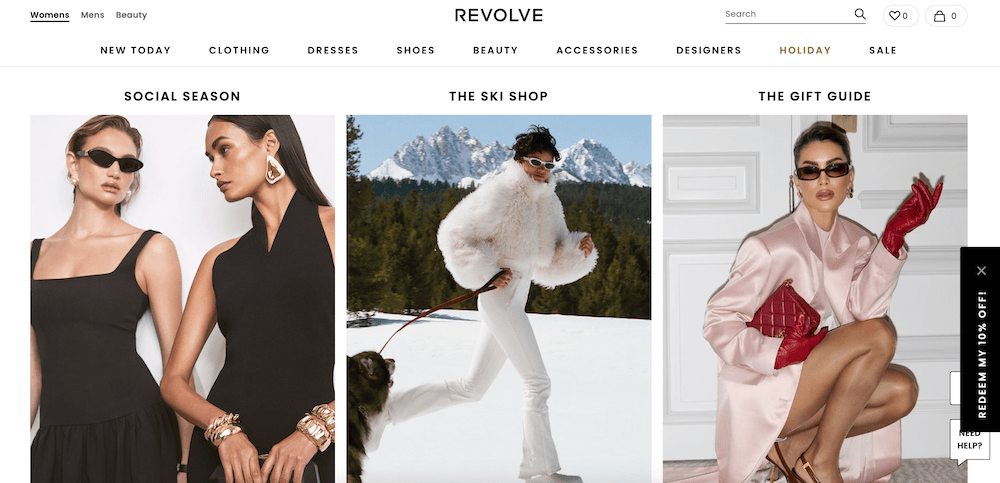
Utilize tools like Canva to effortlessly create branded graphics, banners, and social media posts. These tools can help you maintain a consistent look, even if you don’t have design experience.
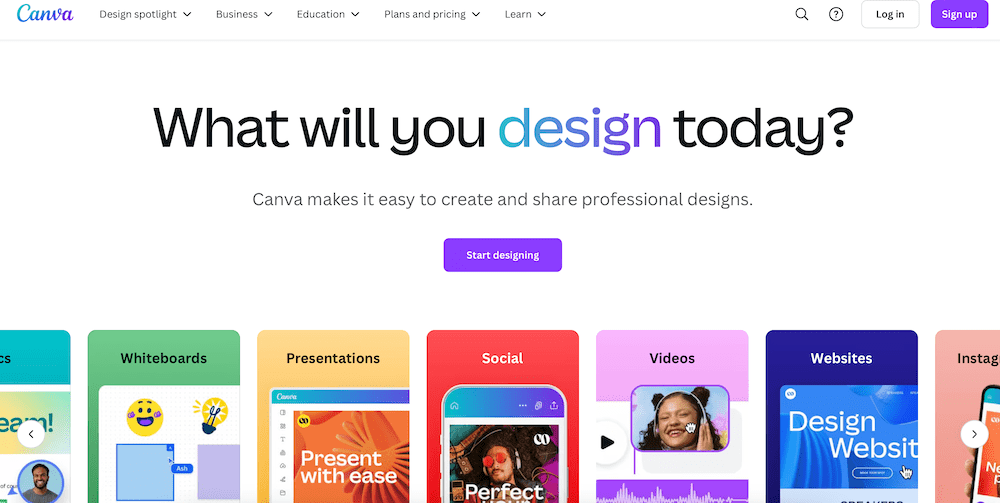
The theme you pick is very important because it affects how your store looks and feels. Shopify has plenty of themes made for fashion stores, and many of them have special features to show off clothes.
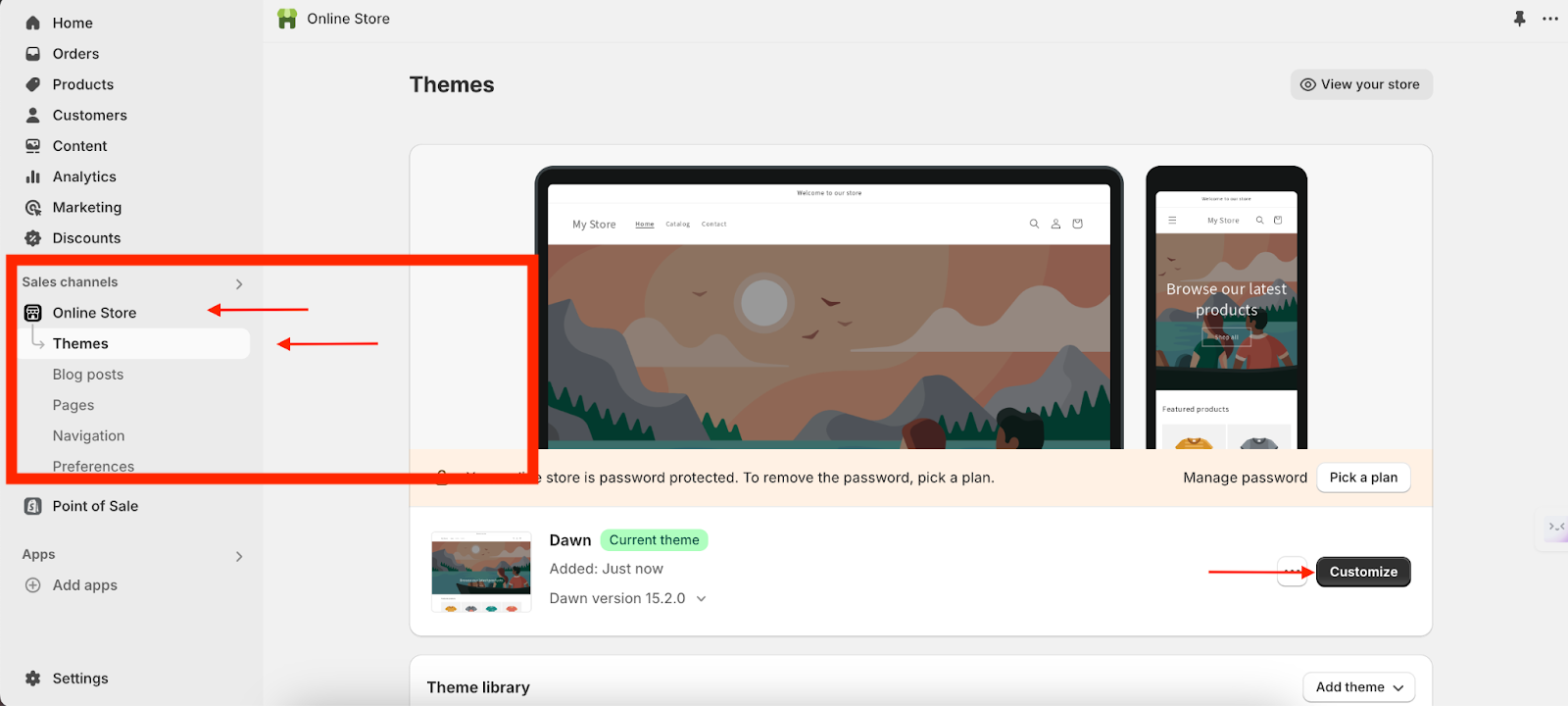
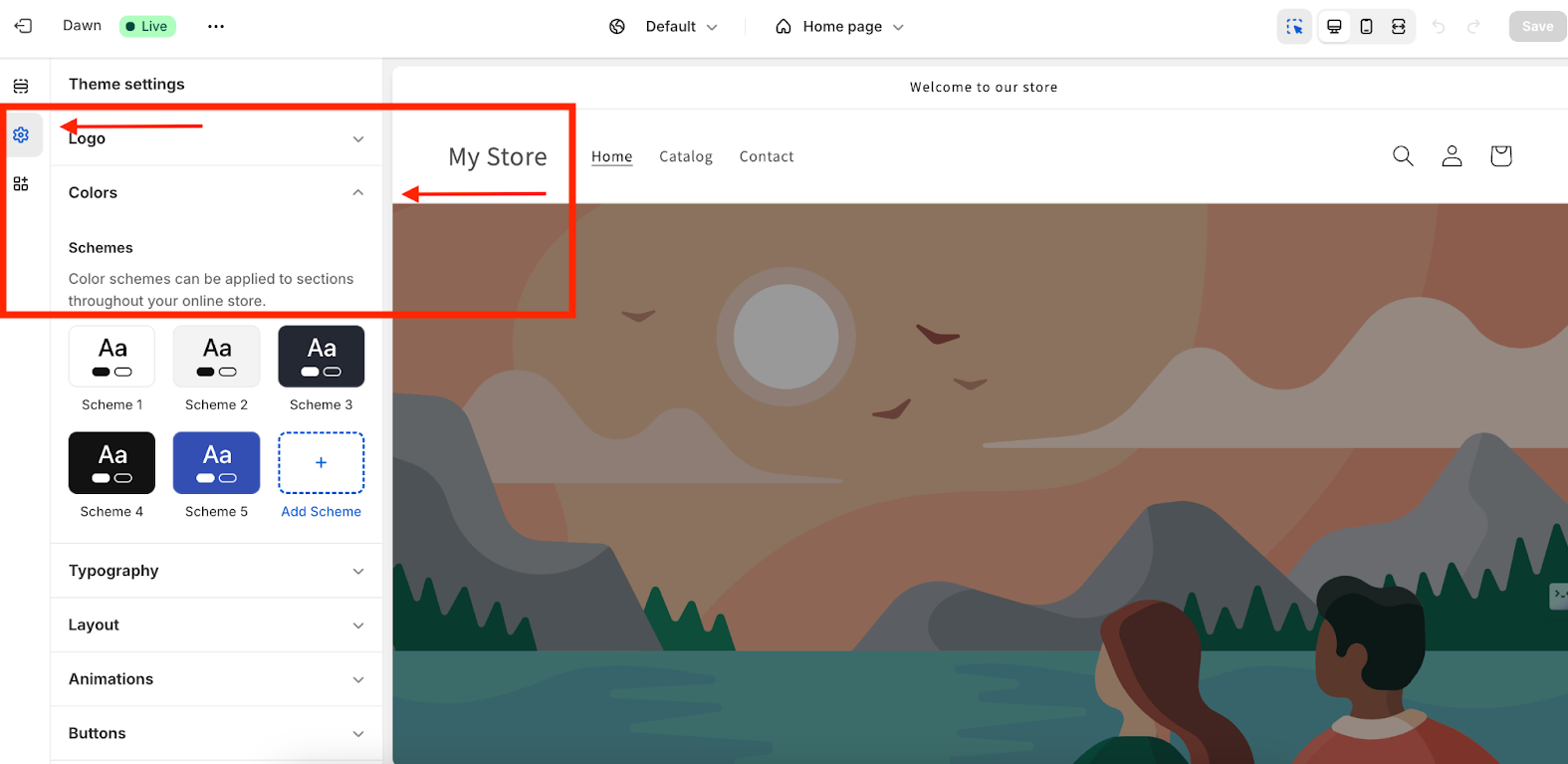
Pro tip: Use your brand’s hex codes to maintain consistent color use throughout your site.
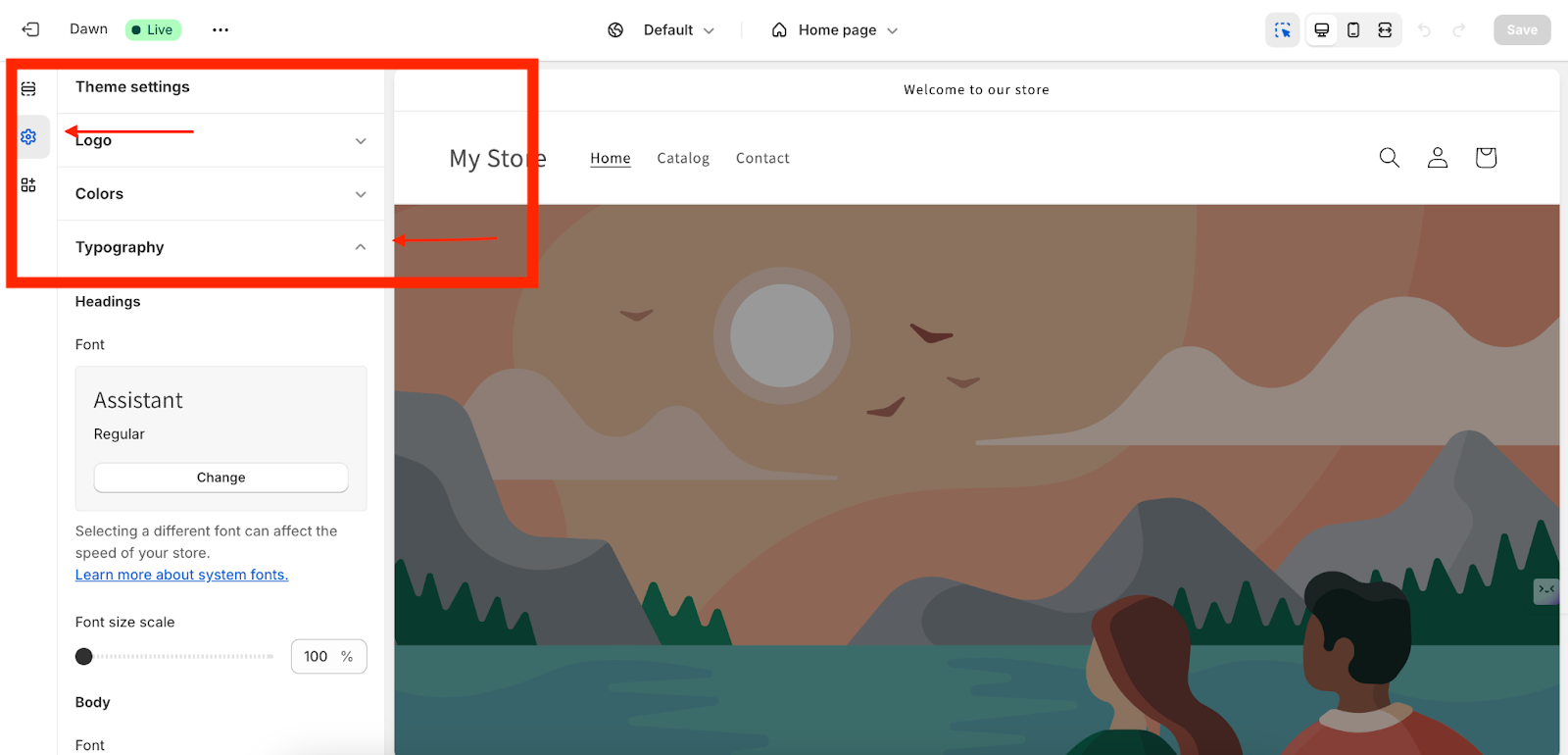
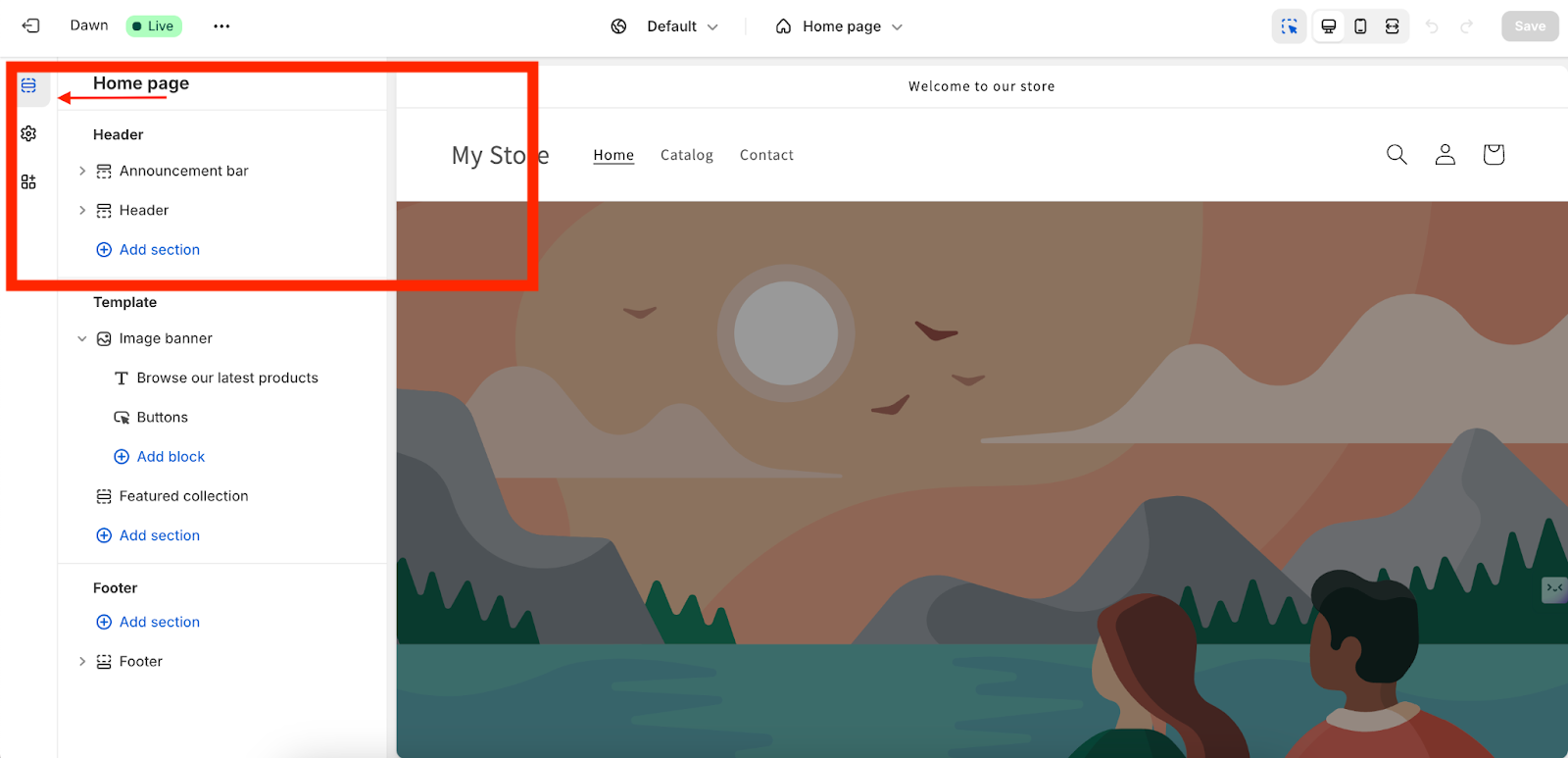
Your store’s navigation menu is very important for helping customers find what they need. The simpler it is for them to look around, the more likely they are to make a purchase.
For example, Zara uses a clean and intuitive menu that makes it easy for customers to navigate their website. With clearly defined categories for both men and women, shoppers can quickly find exactly what they’re looking for.
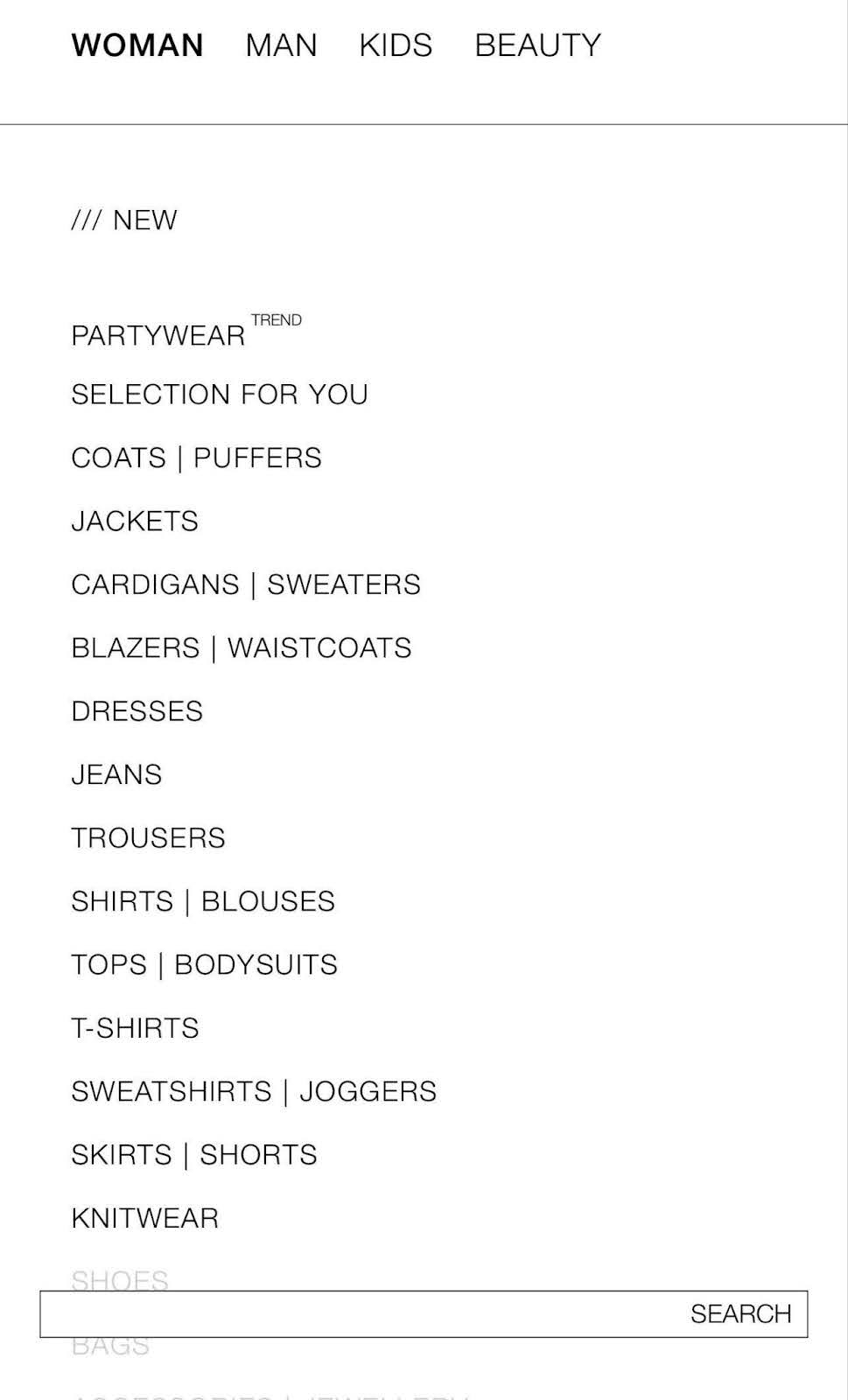
Product pages are very important for any online clothing store. They help turn visitors into buyers by giving them all the necessary information to decide to buy something.
A good product page should show off your items well and make shopping easy. To make customers feel sure about their purchase, your product pages need to look nice, have useful information, and be simple to use.
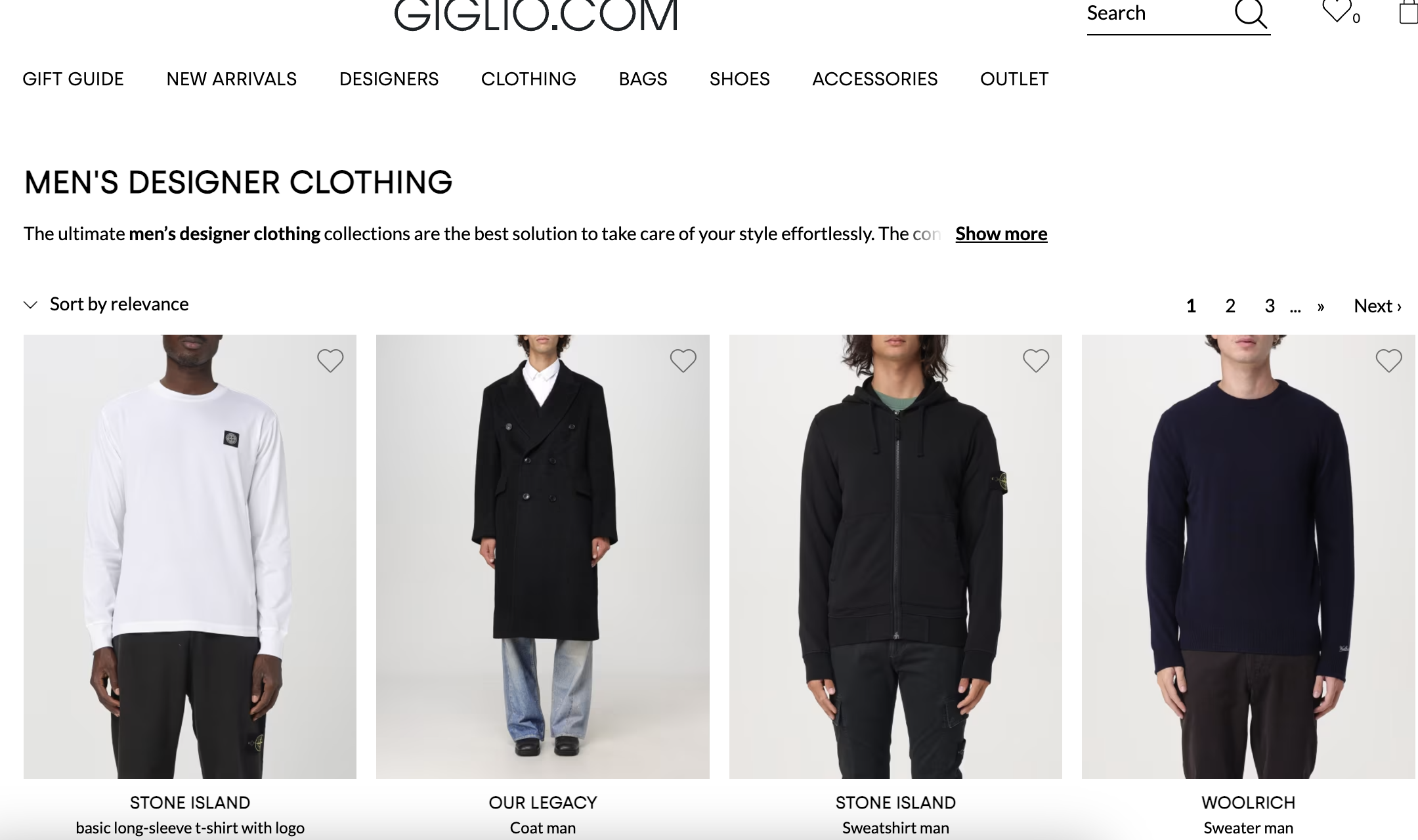
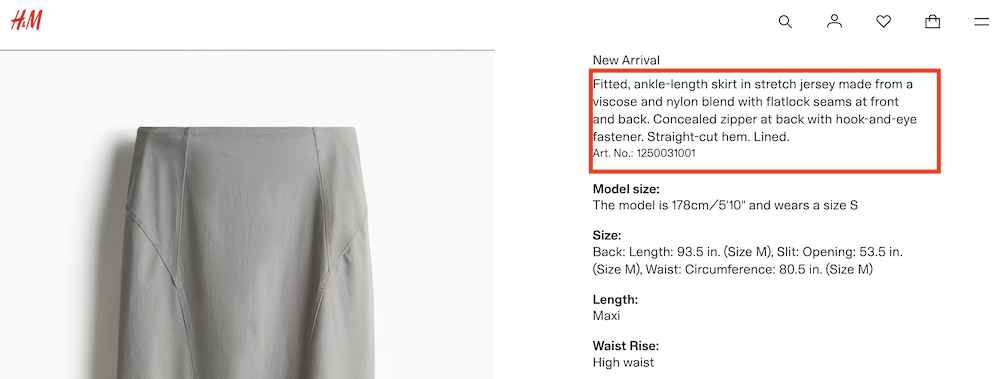
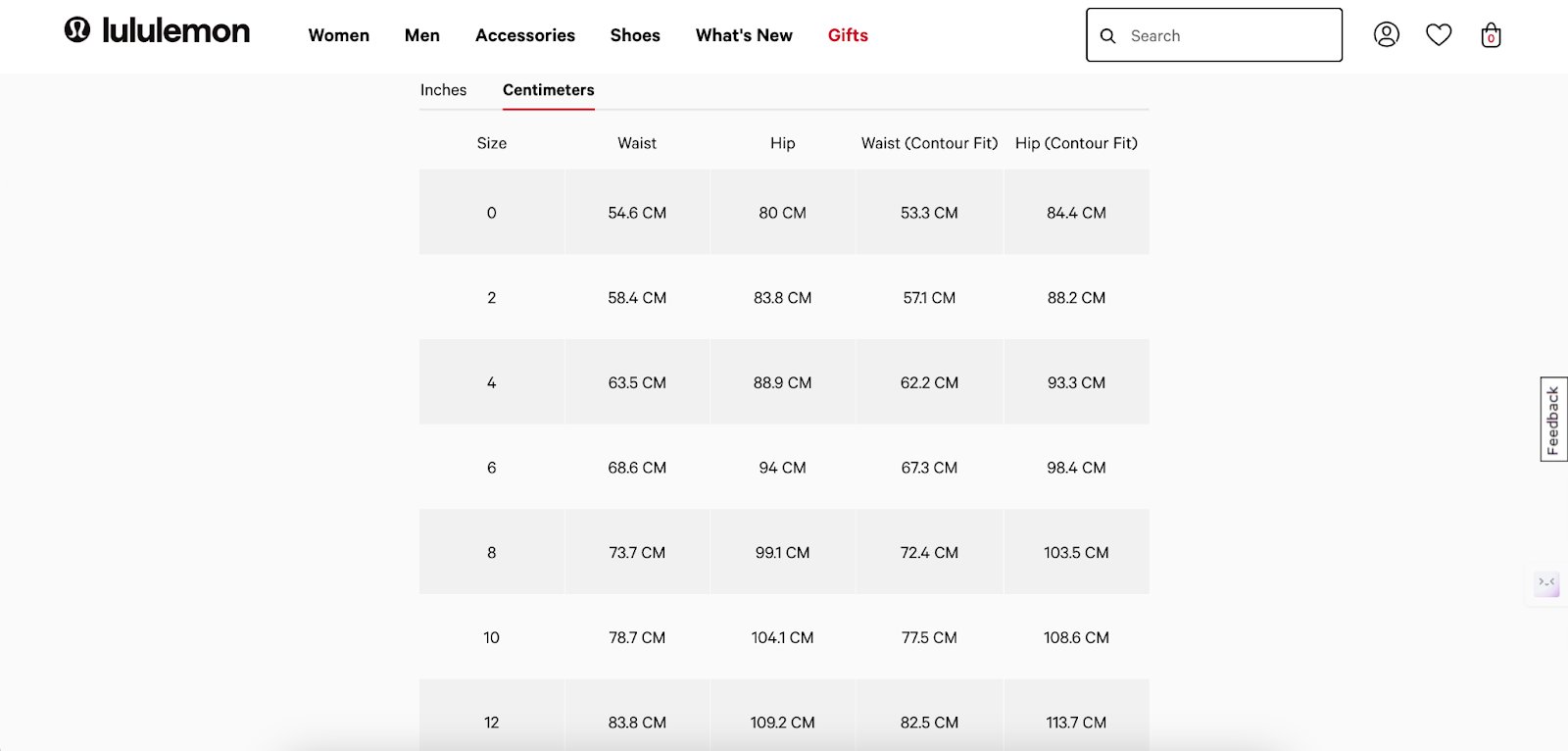
Customer reviews are very important because they help people feel more confident about buying from your store. When people see that other customers have good experiences, they’re more likely to trust the quality of your products and the service you provide.
To make your store look more trustworthy, you can use apps like Yotpo or Loox on Shopify. These apps help you collect and show reviews, along with pictures from customers.
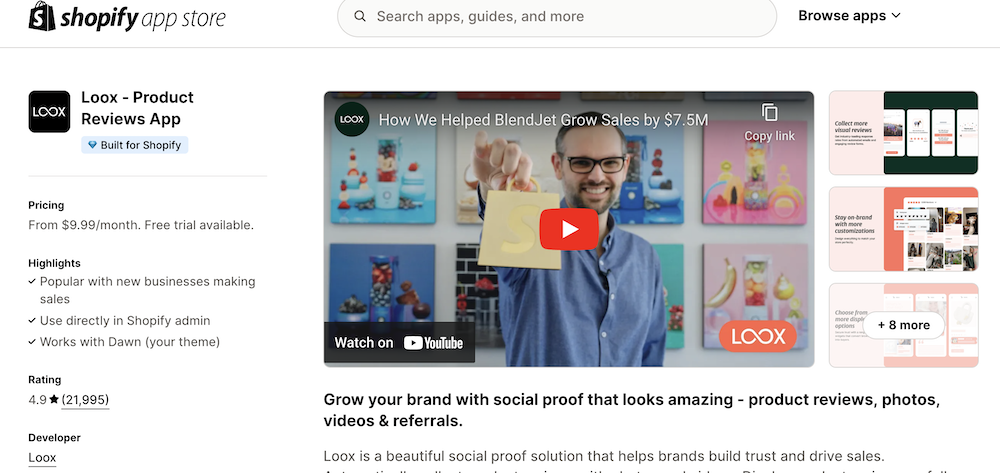
Also, including posts from social media, like photos of your clothes shared on Instagram, can make your store feel more real and trustworthy.
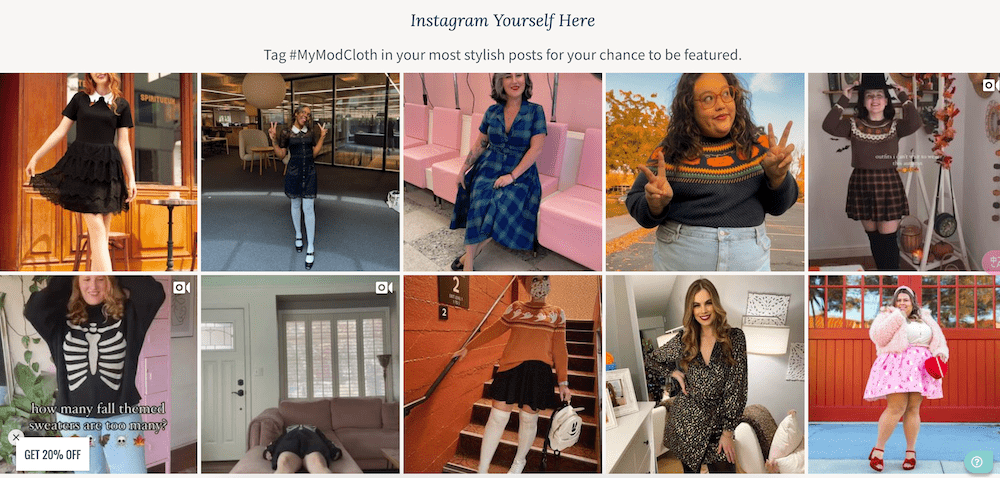
Adding trust badges from well-known payment services like PayPal and Stripe shows that your store is safe, which helps build trust with people who might buy from you.
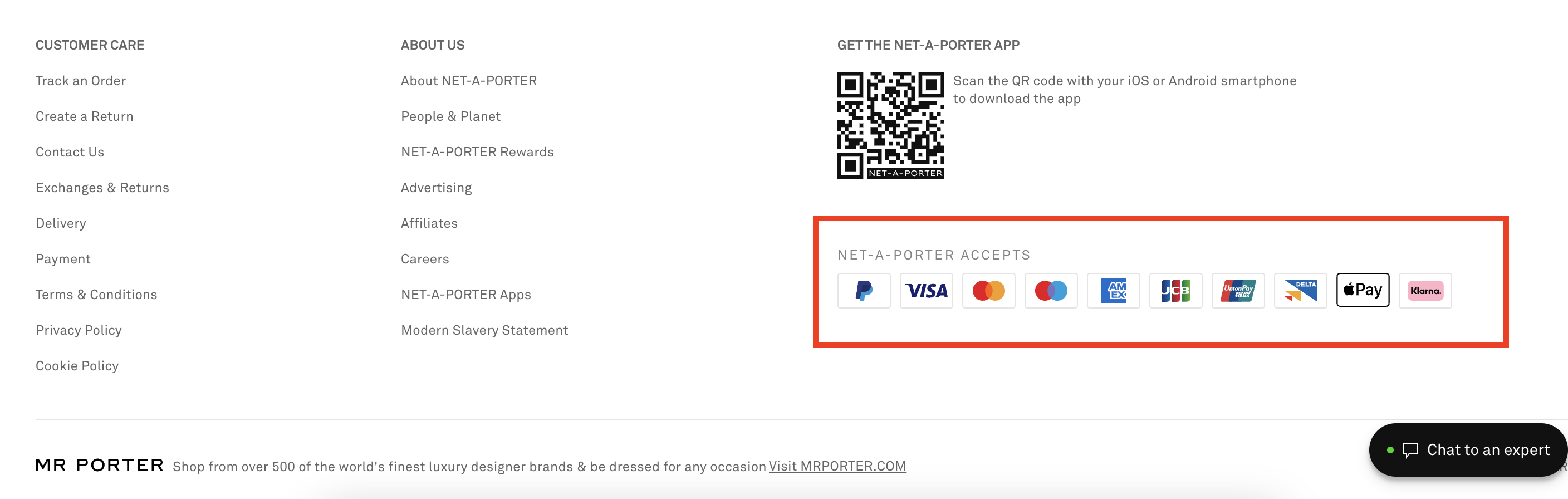
SEO is all about making your website visible so it shows up higher in search results. For a clothing store, this is important because the higher the site ranks, the more people will find and visit it.
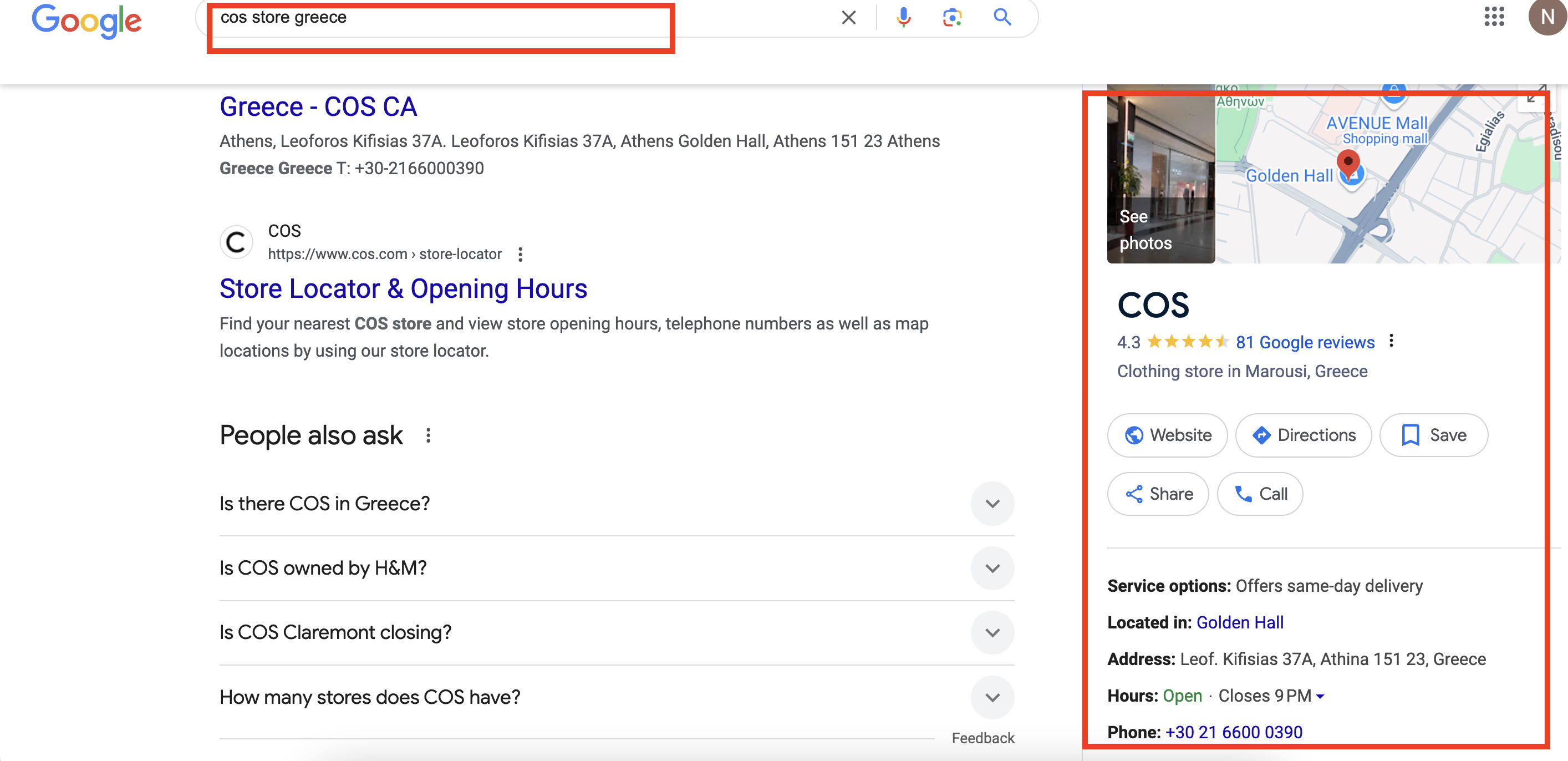
Once your store is up and running, the real work starts.
It’s important to keep track of how well your website is doing to see how visitors use it and find ways to improve. By gathering and looking at data, you can spot chances to do better, make your site easier to use, and increase sales.
Here are some tools that can help you monitor key metrics, gather insights, and refine your strategy for better results:
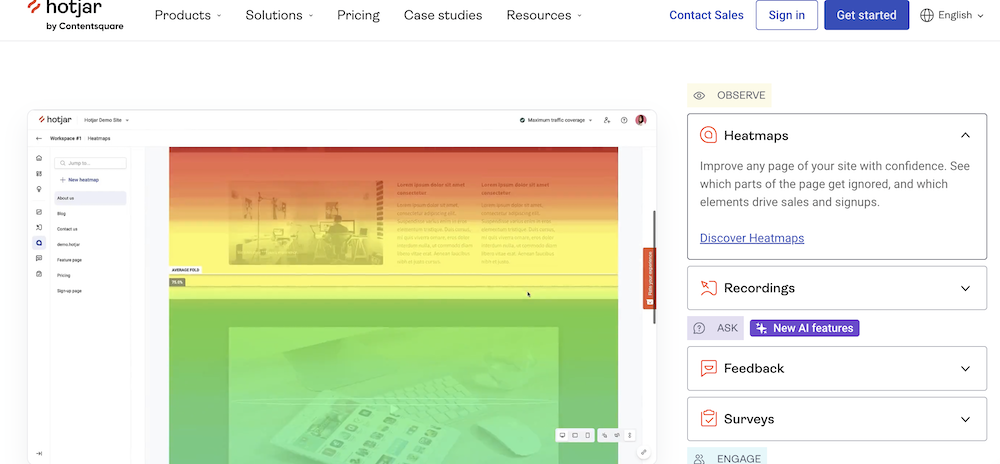
Pro tip: Regularly check your cart abandonment rate. If it’s high, consider offering an abandoned cart email sequence to recover lost sales.
Creating a Shopify clothing website involves a blend of creativity, strategy, and user-friendly design. By using the tips and methods in this guide, you’ll be on your way to building an online shop that not only looks great but also offers a smooth shopping experience for your customers.
Keep in mind, that your store represents your brand. Focus on the small details, maintain brand consistency, and most importantly, be ready to test and improve. With the right design, your Shopify clothing store can turn visitors into customers and customers into loyal fans of your brand.
The cost of designing a Shopify website can depend on a wide range of factors – from your theme, custom design work, additional apps, and features, to the complexity of your store setup and any ongoing maintenance or updates. It can vary anywhere from a couple of hundred to a few thousand dollars.
Yes, Shopify allows full customization of your website through its themes, apps, and custom code if you have the technical skills or hire a developer.
Creating a basic Shopify website is relatively easy with its user-friendly interface, but achieving advanced customization may require some technical knowledge or developer assistance.
What is dropshipping?