
Marketing
Why are reviews important for your retail store?
Reviews guide customers as they make choices, foster trust, and can even give sales a significant lift. If your clothing...
13 Best Photo Editing Apps + Why Dropshipping Clothing Store Owners Need Them
Marketing

When it comes to creating eloquent, picturesque images for whatever occasion, it doesn't matter how flawless your camera lenses are as there’s always going to be something in need of retouching. Whether you want to crop the picture, brighten the colors, fix face imperfections, or remove objects, you’ll have to make some touch-ups here and there that can’t be applied by your camera.
Depending on the things that might require mending, you may need more assistance than the one offered by your phone’s already-incorporated editing program. This is where photo editor apps come in handy.
As claimed by Statista, in 2024 the app market is estimated to reach over 500 billion USD with an annual growth rate of 8.83%. To that revenue, the photo and video segment is projected to contribute 14 billion USD.
These numbers suggest that photo editing apps are downloaded by people in significant numbers, being used not only for personal but also for business purposes.
For example, the fashion eCommerce market has been showing a great demand for editing software, thus making these apps a popular marketing tool among online fashion retailers, particularly for clothing dropshipping stores.
You might be wondering what are the reasons behind this huge call for photo editing apps in the online apparel retail industry, especially among dropshippers. Take a look at the following points.
To put it simply, when shopping online, the only way for customers to inspect a dropshipping store’s merchandise and to make a buying decision is through the images published on the store’s website and its social media platforms. This is why, as a dropshipping store owner, you need to put your best foot forward regarding the presentation of the clothing collections you sell.
Now, in the dropshipping world, it’s natural to use your dropshipping supplier’s catalog of products along with all product images and descriptions. However, you can always take advantage of photo editing tools to bring out the best of the products you’re selling and to stand out from the other dropshippers collaborating with the same suppliers.
Especially when it comes to showcasing your product assortment on platforms such as Instagram, Facebook, and TikTok – decorating your supplier’s images with your branding colors and making bold designs can help you stand out from the crowd.
In reality, it can only help you if you give your pictures a little upgrade when you’re preparing your promotion and omnichannel or multichannel eCommerce marketing campaigns. In order to be able to attract a massive number of customers, and with that generate great sales, it’s necessary to present your products in the best light possible.
With little over 87% of customers considering the product photo to be the main factor that influences their shopping experience, as stated by Ergonode, we’d advise you to take advantage of photo editing not only so you could win clients over but also to create an image for your store, introduce your garments as high-quality merchandise, and generate overall publicity for your shop.
With a quick search on the internet, you’ll come across an abundance of editing apps, some better than others. To save you some time, we’ve taken the freedom of conducting our own little hunt and tracked down 12 apps that’ll provide you with exquisite results.
Created in the summer of 2008 by Swedish businessman Ola Sevanderson, Pixlr is a great photo app that’ll assist you in editing your images to perfection. The app can be conveniently downloaded on your desktop or a smartphone through Google Play Store for devices that use Android or it can be found on the App Store for iOS.
Some of the incredible features Pixlr offers include a bunch of special effects, awesome editing instruments, a large pool of artistic icons, stickers, a variety of background templates, and many more. You can go for the free version, which provides a good amount of tools, or for the premium or creative package for a monthly fee of 7.99 USD and 29.99 USD respectively.
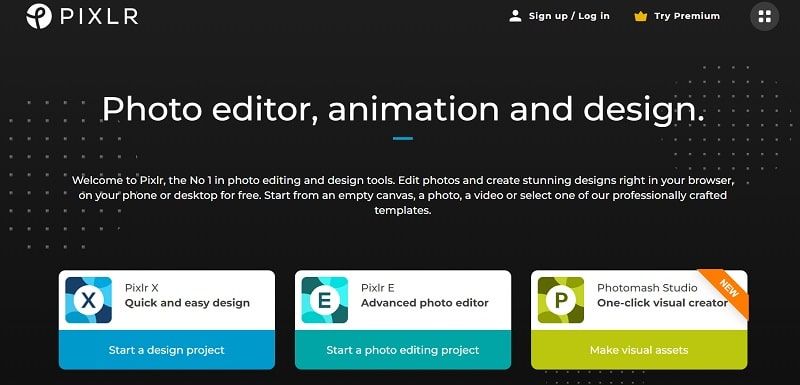
Pixtica has at your disposal quite a diverse set of editing options, most of which are for no cost. The app offers access to basic transformation tools consisting of cropping and rotating images, some great filters, including black-and-white, lens, and pro, and various modes such as panorama, hyper-lapse, and time-lapse, to name a few, which will make your photos significantly stand out.
In addition, if you’re feeling more creative and wish to make some bolder choices, you’re free to use the drawing tools and even create memes and gifs. The only inconvenience you may stumble upon is the fact that Pixtica is available for Android devices exclusively.
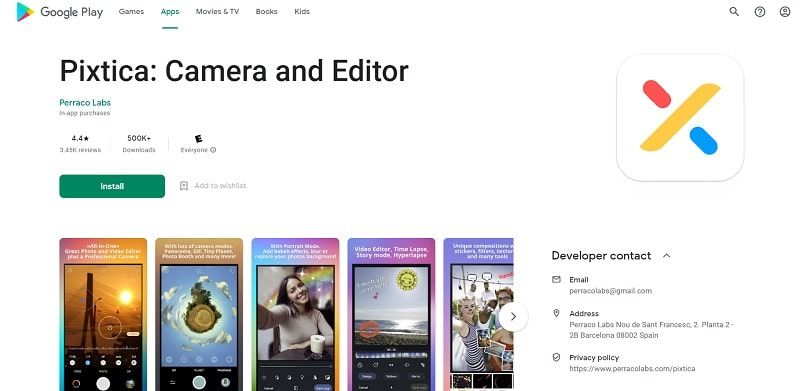
Known after having built its own subculture under the name of VSCO girls that appeared in the not-so-far 2019, the VSCO photo app still enjoys decent popularity, having more than 100 million downloads on Google Play. With this app, you’ll have access to neat enhancement tools such as color corrections and light improvement as well as exceptional camera quality, including the ISO feature.
Moreover, one of its finest functions is the option of saving photos in a RAW format, thus, creating unprocessed images that capture the tiniest of details and give you a great base for editing.
For an annual membership of 19.99 USD, you can come in possession of an enormous preset collection of more than 200 filters. Keep in mind, however, that VSCO can be used on mobile phones only.
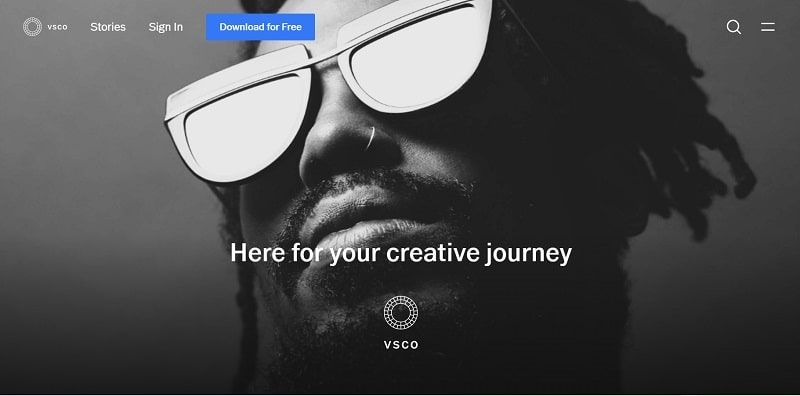
Snapseed is the ideal app if you’re seeking more extensive features with the intention of creating professional-looking photos. Despite a nice selection of filter edits, in the tools section, the app contains a wide range of functions that’ll help you emphasize your image’s details, play with contrast and black-and-white options, apply HDR scape, and even take control of the photo’s perspective by leaning it towards the right or left and tilting it upwards and downwards.
On top of that, Snapseed enables you to go back to the original picture. In that way, you’ll be able to take a look at the pre-edited and post-edited photos simultaneously and compare both versions. What’s more, the app doesn’t offer any premium packages, meaning that all settings can be used without any limit and for free.
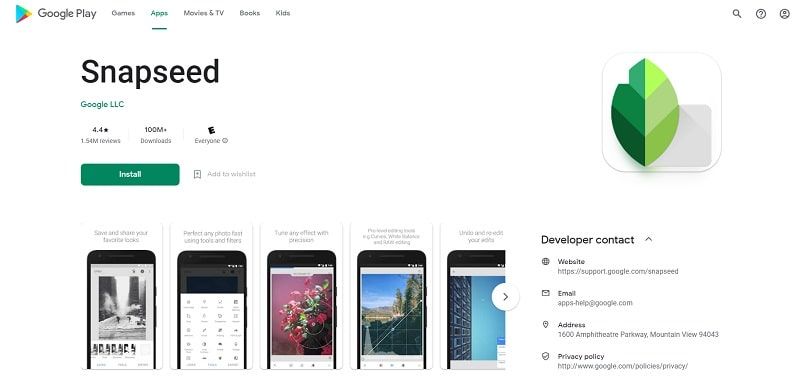
With a few dozen editing features, LightX Photo Editor is a pretty simple app to navigate and definitely worth giving a try. It has a decent collection of edit brushes, convenient erasing, cutting, and cropping tools, and excellent instruments that allow users to manipulate color and brightness. The app also features a profusion of stickers and backdrops, an option to insert frames, and the opportunity to build a photo collage.
For an even more inclusive group of settings, you can check out the LightX Pro version for 1.86 USD a month. The yearly subscription of 11.15 USD comes with an additional 7-day free trial period. Alternatively, you can also opt for a one-time purchase of 49.28 USD.
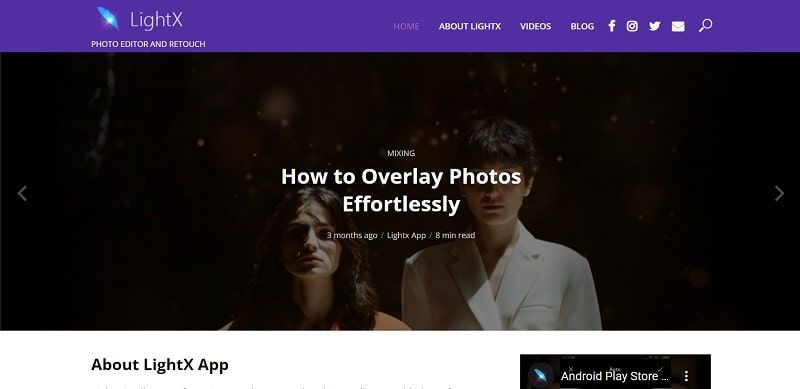
Specializing in exquisite template designs, Canva is a one-of-a-kind app that allows users not only to edit photos to perfection but also to design and create from scratch logos, posters, flyers, videos, presentations, and even resumes. The app is accessible to both iOS and Android devices. Additionally, if you prefer working on bigger screens, Canva also has a website where it offers the exact same features available on the mobile app. The Australian editing platform is quite straightforward to use, without causing its audience to stumble upon any difficulties in managing it.
You’re free to choose from top-notch tools such as color enhancers, background remover, text effects, and awesome filters. Furthermore, you can try out the Canva Pro option for free for 30 days. Nevertheless, the simple version offers more than enough editing options that’ll transform your clothing images into aesthetic eye-catching photography masterpieces.
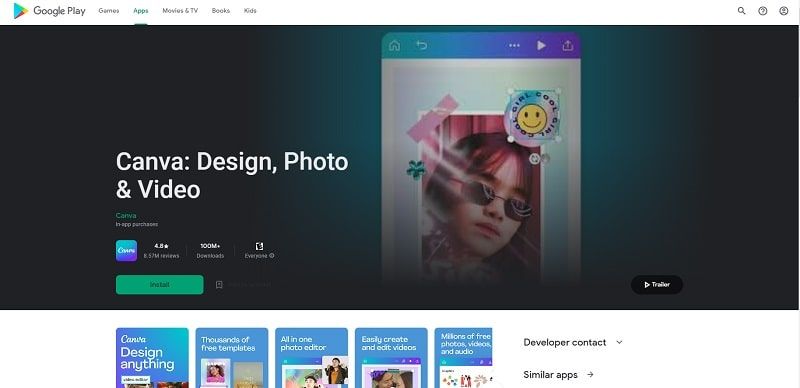
Released in 2022 by Skylum, Luminar Neo is a powerful and intuitive photo editor, suitable for both professional photographers and photography enthusiasts.
Luminar Neo stands out for its huge list of AI-driven functions. Users have access to a variety of tools, ranging from the basic AI Sky Replacement to the more advanced Generative Features, which creatively modify or enhance parts of an image upon request.
Moreover, Luminar Neo includes a layers editor for detailed edits and RAW file editing, which reveals its versatility. To meet the varied needs and preferences of users, Luminar Neo offers several plans, each with a free 7-day trial; there is also an option for a one-time purchase.
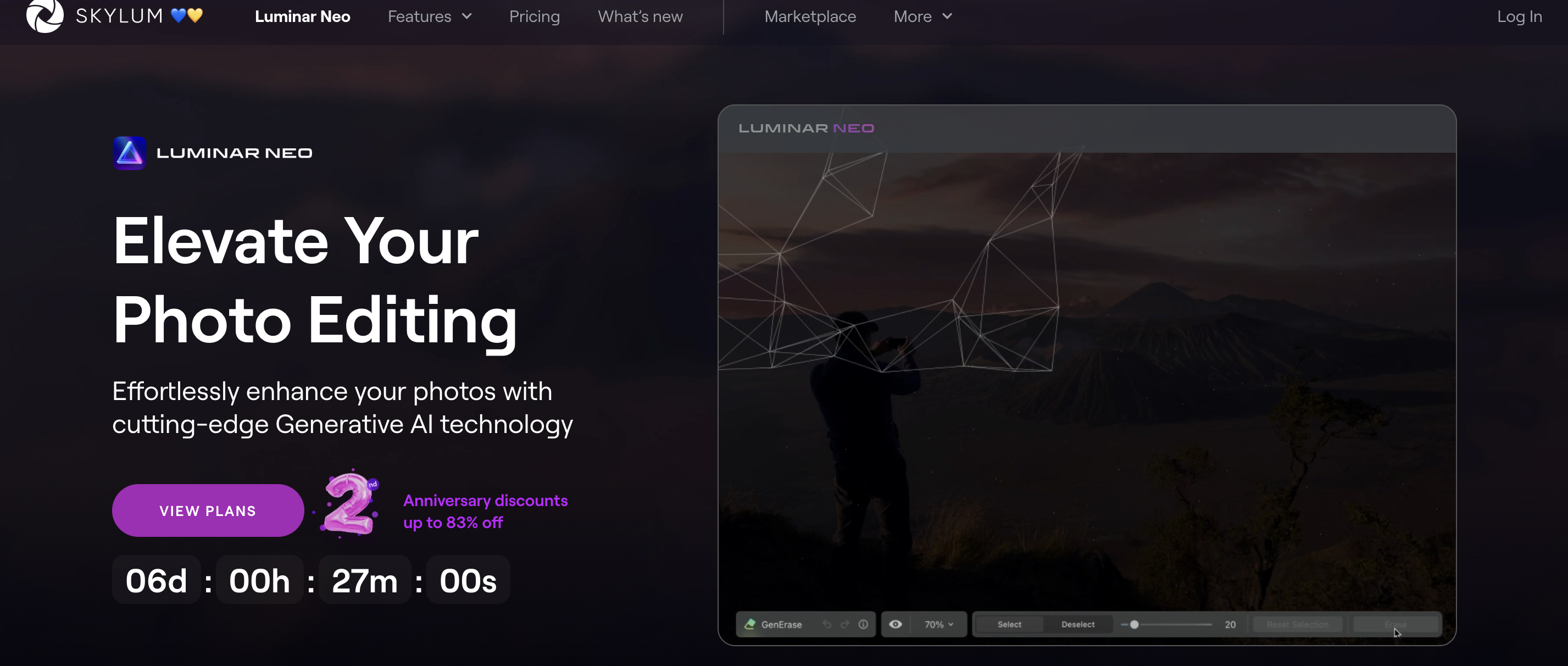
Bazaart will easily elevate your product pictures from ordinary to marketing material. It features a comprehensive collection of photo effects, a vast selection of backgrounds, a precise repair tool for object removal, and tons of other design elements.
With Bazaart you’ll have spectacular modifiers such as exposure, highlight, vibrance, saturation, blur, and warmth at your fingertips, allowing you to enhance the quality of your images. In the event of being hit by an overflow of creativity, the app gives you a chance to show off your artistic side and create GIFs and WhatsApp stickers.
Bazaart, however, doesn’t offer a free subscription but only a monthly deal of 5.99 USD that comes along with a free-of-charge trial.

With Google Photos you can touch up your pictures by using the auto button which will implement the necessary correction for you or you’re free to browse through the great variety of settings and apply adjustments by yourself. The app might offer only a basic pack of ordinary editing features, but what a lot of users don’t know is that it hides something much more important up its sleeve.
Google Photos has an automatic backup option that stores everything that you’ve worked on every device on which you’ve downloaded the app. In that way, you don’t have to worry anymore in case you accidentally delete a photo or in the event of losing your device and not being able to restore your media.
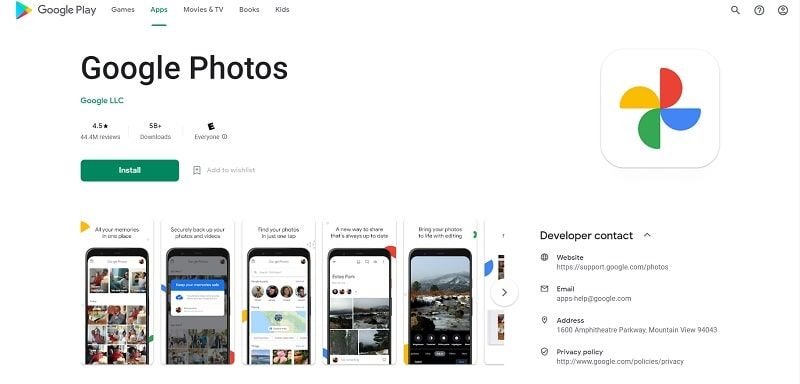
Adobe Photoshop Express is another editing app to take into consideration having in mind its majestic features. It’ll provide you with a handful of functions among which are color adjustment tools, shadow, and highlight repairment, blemish removal, saving photos in JPEG, TIFF, or RAW format, and cropping images in various aspect ratios including photo dimensions for Facebook profile covers and clothing ads, Instagram stories, Twitter, and Pinterest posts, LinkedIn backgrounds, and YouTube thumbnails.
With over 30 filters to choose from, Adobe Photoshop Express will improve your photos’ quality enormously.
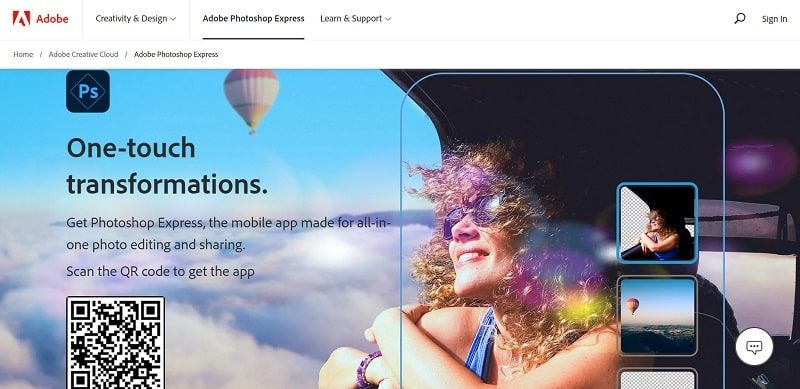
Another creation of Adobe Inc. is the Adobe Photoshop Lightroom app, introduced on the market in September of 2017. This app is an ideal choice for newbies into the photo editing industry as the editor is easy to get the hang of. It even offers editing suggestions and tutorials, making it a wonderful teaching platform.
In the discovery section of the app, you’ll come across many photos edited by other people, and Adobe Lightroom will even walk you through the edits and show you how they’ve achieved the end result. What’s even more awesome is that you’re free to save these edits as presets and use them while correcting your own photos.
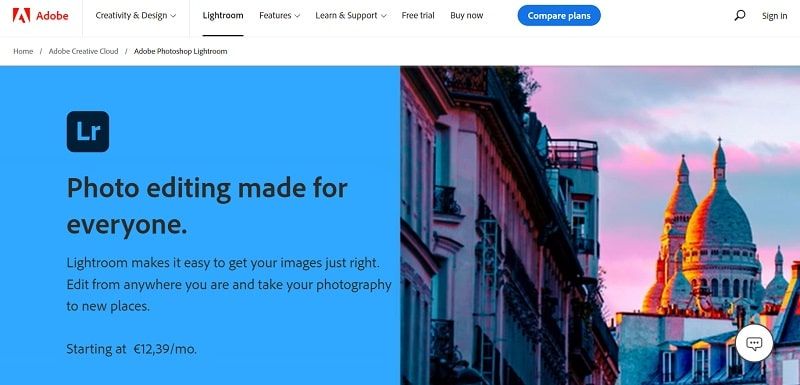
Created by Russian software developer Alexey Moiseenkov, Prisma differs from other photo editor apps as a result of its usage of artificial intelligence in creating mesmerizing effects. The frames, filters, and backgrounds of the app are insanely innovative, giving you a unique chance of transforming your product photos into pieces of artwork.
Most editing options are, unfortunately, available only by paying a fee of 7.99 USD on a monthly basis or 29.99 USD for a full-year membership. However, if you’re interested in looking into the app out of curiosity, you can opt for a weekly subscription of 1.99 USD.
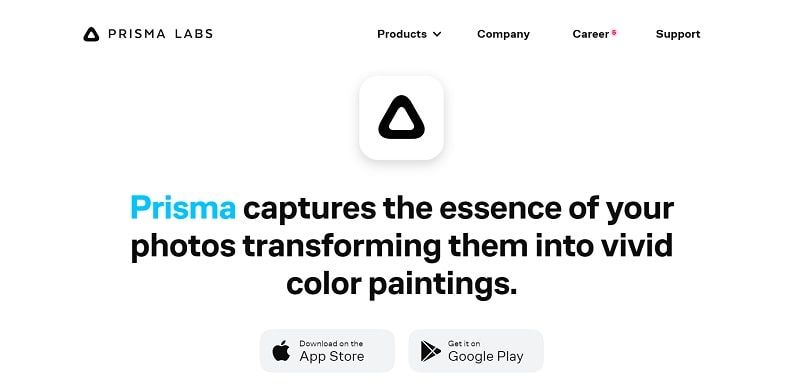
Lastly, one more app worthy of mention is Werble. With a 4.6 rating on the App Store, this photo editor offers a free basic set of tools which includes a powerful set of presets and overlays. If you’re in need of additional features, you can always upgrade your subscription to a premium.
If you’re feeling a little unsure of how to proceed with the editing process, Werble will gladly provide you with a variety of tutorials that’ll lend you a hand in enhancing your images and getting outstanding results. Currently, the app can only be accessed by iOS smart devices.
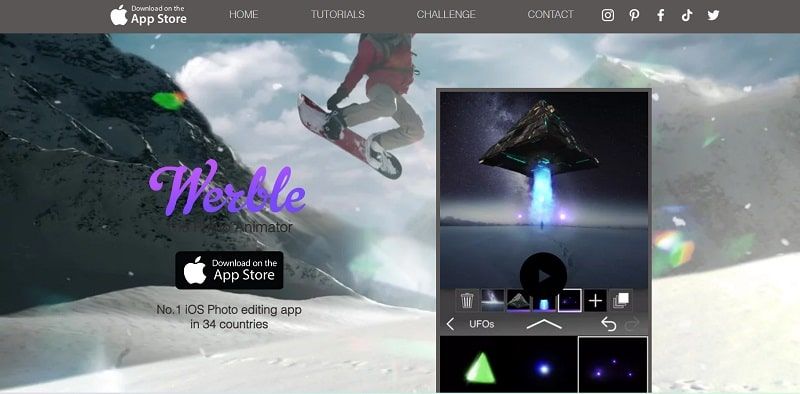
In online clothing shopping, people have limited to no access to the merchandise they’re buying until after they’ve been delivered to their addresses. Product photos are the only thing they can count on and base their decisions on. Therefore, for online boutique owners, such as dropshippers, images are the most powerful marketing tool they have in possession which they can use to create engagement interactive posts, which in turn will attract clients and convince them to make a purchase.
Taking those facts into account, the more attractive the photos the higher the sales. In an effort to manifest that, we encourage you to turn to photo editor apps for assistance.
The options to pick from are endless, but not every editing app will live up to your expectations. So, make sure to look into the ones we’ve chosen as they’ll certainly do you a good turn in supplying you with stunning photo alterations.
What is dropshipping?