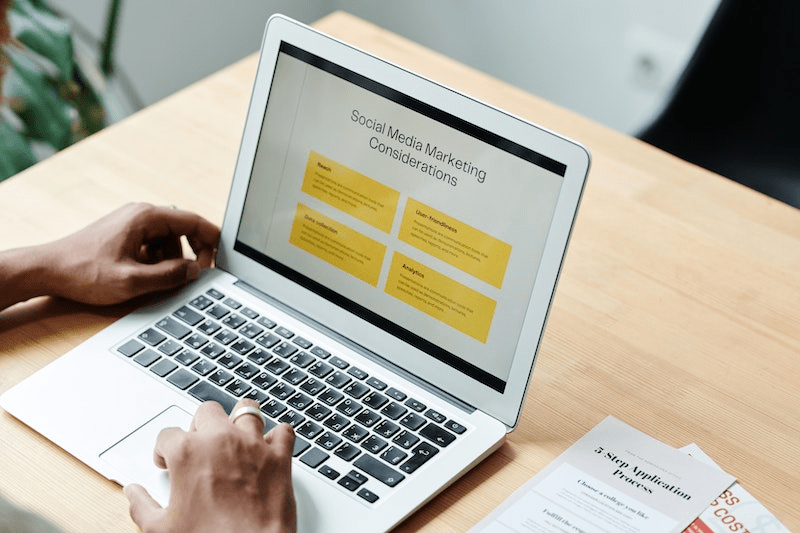
Marketing
30 Strategies to Promote Your Online Clothing Boutique
Promoting your online boutique effectively is essential to building a successful and profitable business in the eCommerce market. If you...
How to Use Google Shopping Ads to Maximize your Fashion Store’s Sales?
Marketing

In today’s day and age, it’s almost impossible to be an internet user that hasn’t made at least one single online purchase. We say this because even if users don’t go on the internet with the particular goal of buying something, it’s more than likely that they’ll come across a shopping ad one way or another.
Having said that, Google Shopping Ads are easily one of the most efficient ways to increase both your eCommerce and mCommerce sales and redirect a substantial number of internet visitors to your fashion store’s website. As of January 2022, Google has generated 61.4% of the total search queries in the US, alluding to the engine’s enormous network of users that can be targeted via Google Shopping Ads.
In this guide, we’ll go over everything you need to know about these ads, including a complete tutorial on how to create your first Google fashion ad campaign, examples of clothing ads, and strategies for maximizing your profit gains.
Google Shopping Ads represent types of ads with the help of which entrepreneurs advertise their products on, you guessed it, Google. They usually consist of a product image accompanied by a product description, price detail, and other relevant information.
Google Shopping Ads are displayed right on top of the Google search results, on Google Shopping, on Google partner websites, on the Google display network, and even on YouTube and Google Play. When using the search engine’s search tab, people can easily come across them when they enter a certain product search query. For example, if someone’s searching for Gant watches, Google will not only show them the regular Google Ads you see in the first picture, but also the Google Shopping Ads you can observe in the second photo.
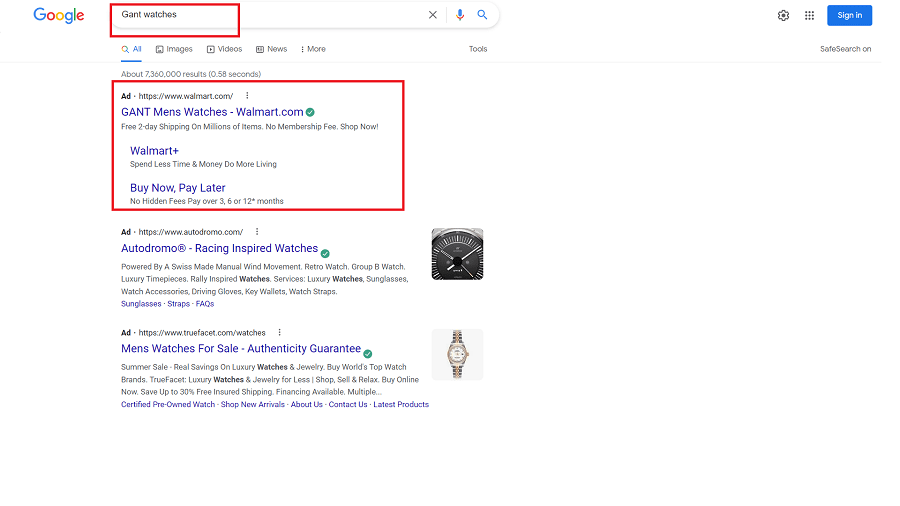
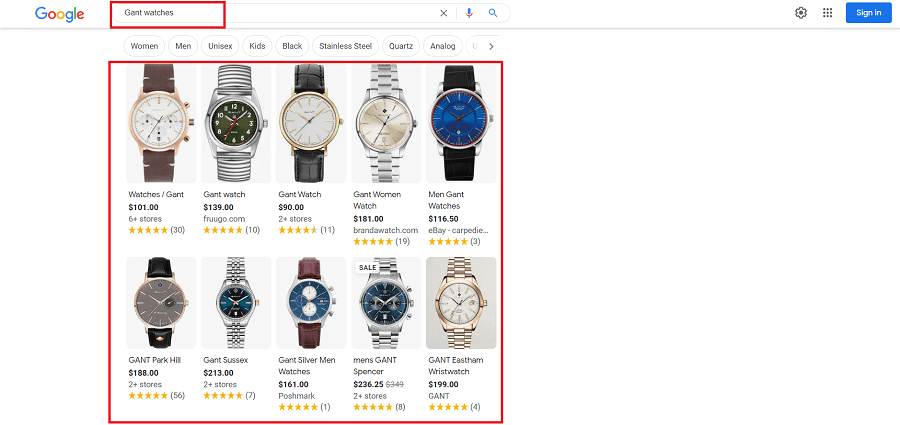
Google Shopping Ads are charged by using the PPC (pay-per-click) or otherwise known as the CPC (cost-per-click) method. To put it simply, with this ad metric you’ll have to pay only when someone clicks on your ad. The amount you’ll be invoiced varies significantly, with the average one being around 0.66 USD, as claimed by Grow my ads.
Nevertheless, when creating your clothing ad campaign, it’s up to you to decide how much your budget allows you to splurge on Google Shopping Ads, thus, allowing you to choose how much you can afford to pay per click. Often you won’t even be compelled to pay the full amount you’ve arranged for each click as Google will charge you only the minimum price necessary for your ad to rank above the competitor’s ad that’s just below yours.
In other words, Google Ads function on the system ‘who bids more wins more,’ or otherwise said, the bigger your bid than that one of your competitors, the bigger the chances for your ads to come up on top.
Absolutely. Google Shopping Ads are a worthy investment, offering you a cost-effective marketing strategy that’s also proven to bring significant web traffic. To illustrate, Renolon reports that Google Shopping ads contribute with 76.4% to the general ad spend. Additionally, up to 60% of all clicks generated by Google paid advertising are believed to be driven by Google Shopping ads alone. Having these statistics in mind, it’s sufficient to say that these ads can greatly expand your fashion business.
Creating Google Shopping Ads involves using two platforms simultaneously: the Google Merchant Center and Google Ads. Here’s what this process looks like step by step:
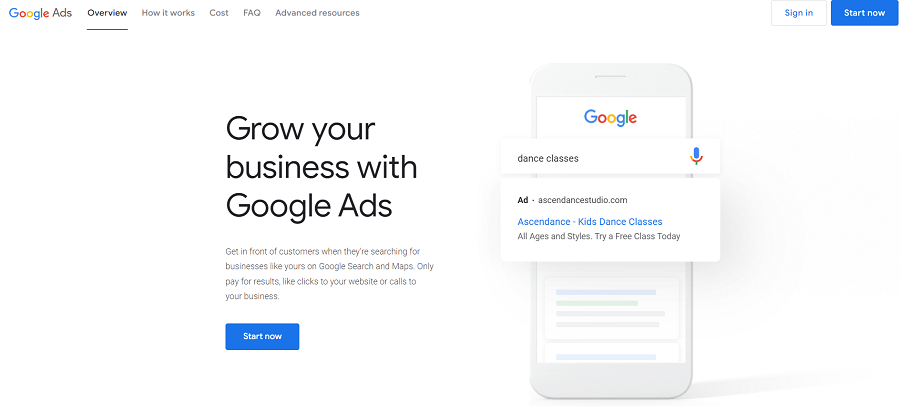
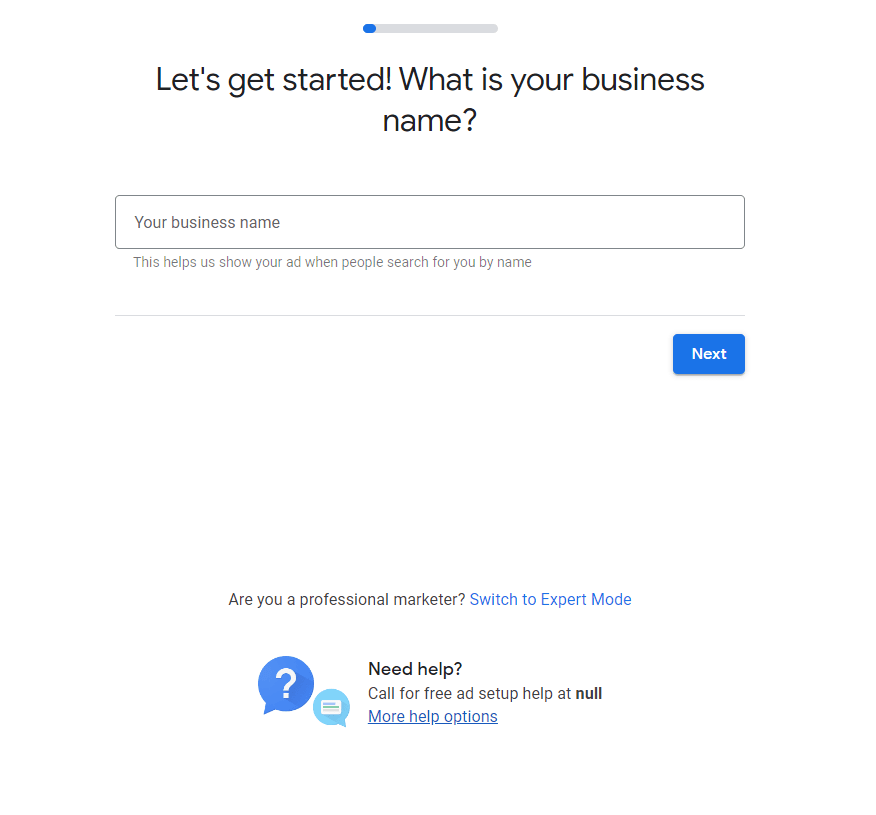
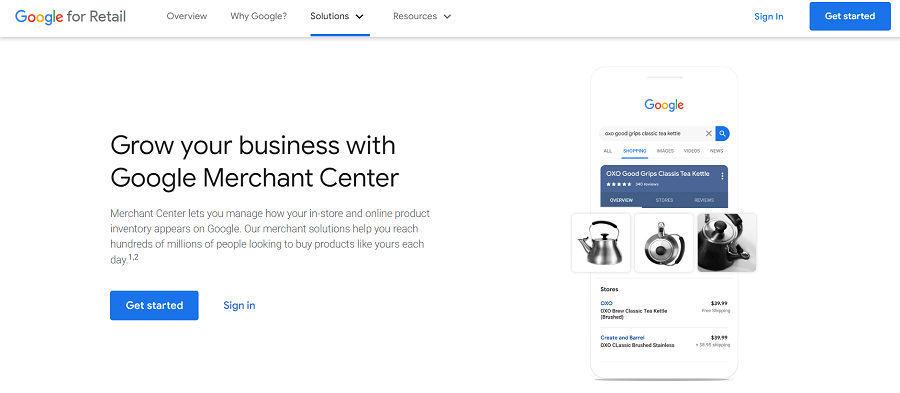
To give you a fully illustrated picture of what fashion Google Shopping Ads look like when displayed across the internet, we’ve selected a few helpful examples.
Nike shoes
These ads about Nike shoes are a pretty good example of well-put-together Google Shopping Ads. They consist of a product photo, a well-defining product title, and a price. What’s more, shoppers can also see the names of the platforms these shoes are available for purchase as well as a useful product review.
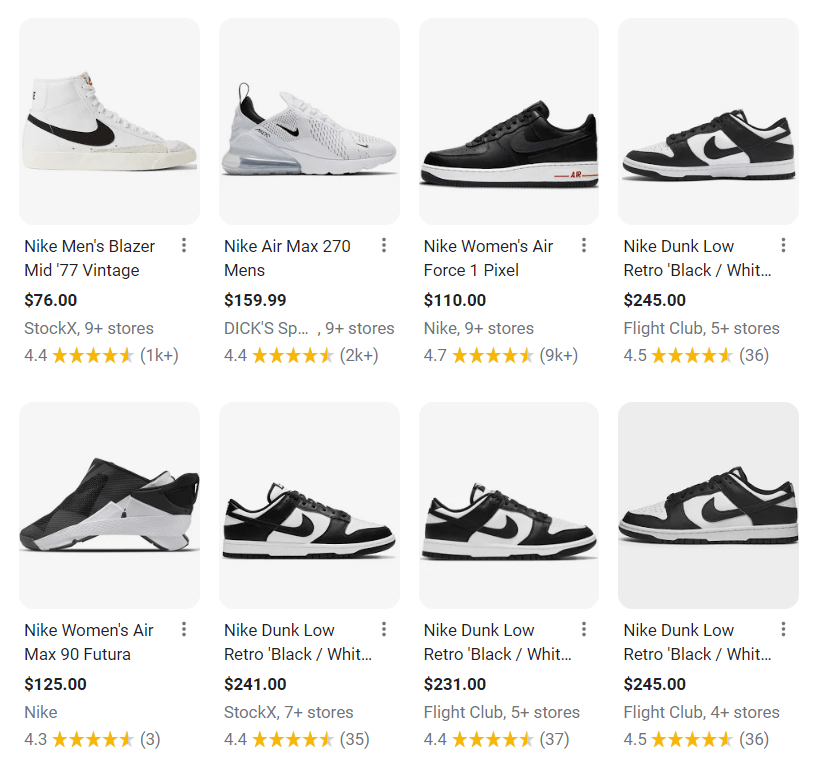
Dresses
If you’re planning on including dresses on your shelves when starting a boutique, then ads like the ones below should serve you as an inspiration. Just like with the previous example, these ads are supplied with a catchy title, product prices, and stores where the product can be shopped from. On top of that, once you click on the ad, you’re provided with color range, size table, and shipping information.
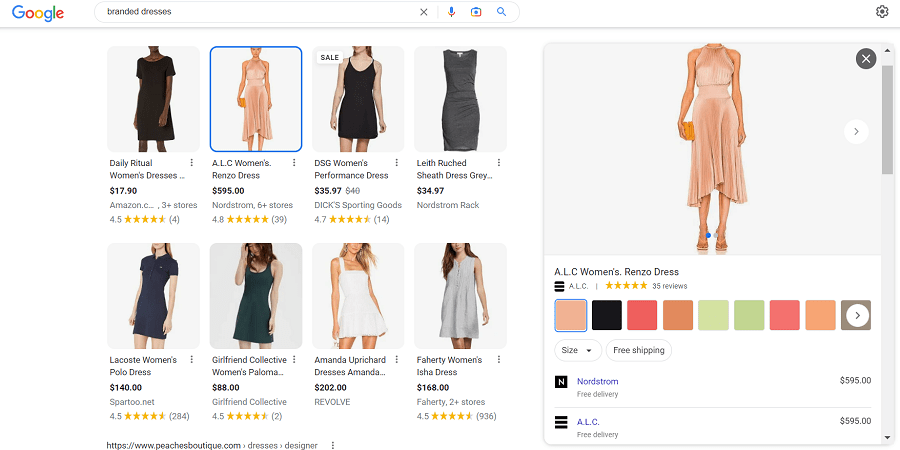
Men’s suits
The clothing articles in your men’s category shouldn’t be left behind either. Therefore, here’s what a good suits Google Shopping Ad looks like. Despite the usual ad details (product title, price range, reviews), one of these also includes a sale announcement, informing customers about deals too good to miss out on.
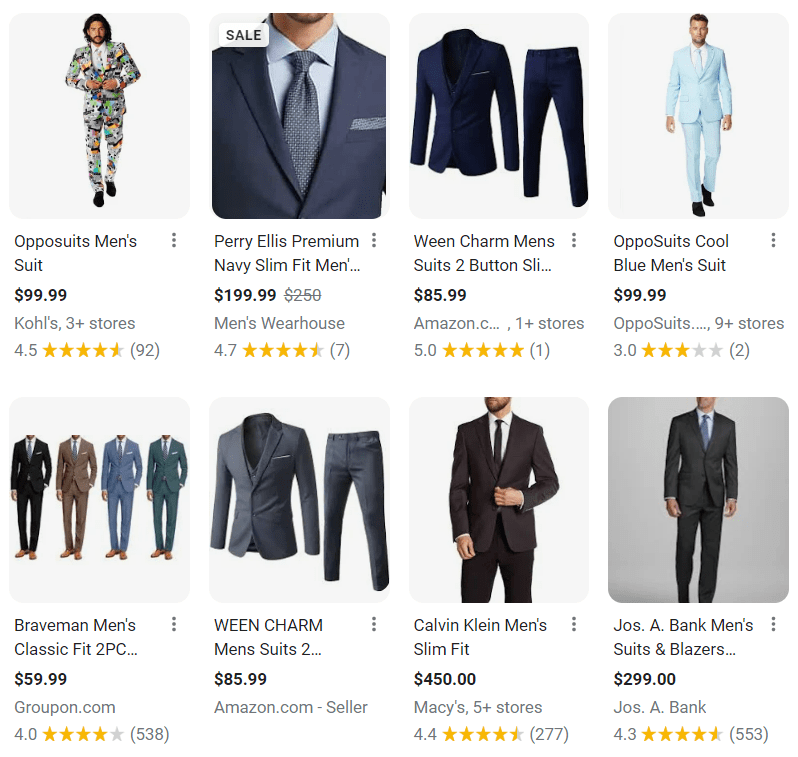
If you ever experience account suspension, don’t panic as it happens more often than you think. The Google ad platforms take any policy breach quite seriously and will forbid you from using their services because of a violation you probably don’t even recall making. In order to successfully have your Google Shopping ads displayed across the internet, there are a few policies you need to carefully consider as stated on their website:
Having these policies in mind, here are the most common reasons why you might be dealing with account suspension:
To receive the maximum benefit from your Google Shopping Ads, it’s essential to optimize them to the best of your abilities. So we can assist you in the process, we’ve outlined a few pivotal strategies for you to take advantage of.
The secret to securing an instant connection with customers consists of introducing the product with as much relevant information as you can include as well as proper images. However, for optimal improvement, all product texts and visuals should be crafted with alertness and consideration.
Product title: With a 150-character limit, you don’t have much space to write long titles, so you’ll need to organize your words smartly yet still create a title that includes the product’s full name (if possible), brand, product category, size, color, material, etc.
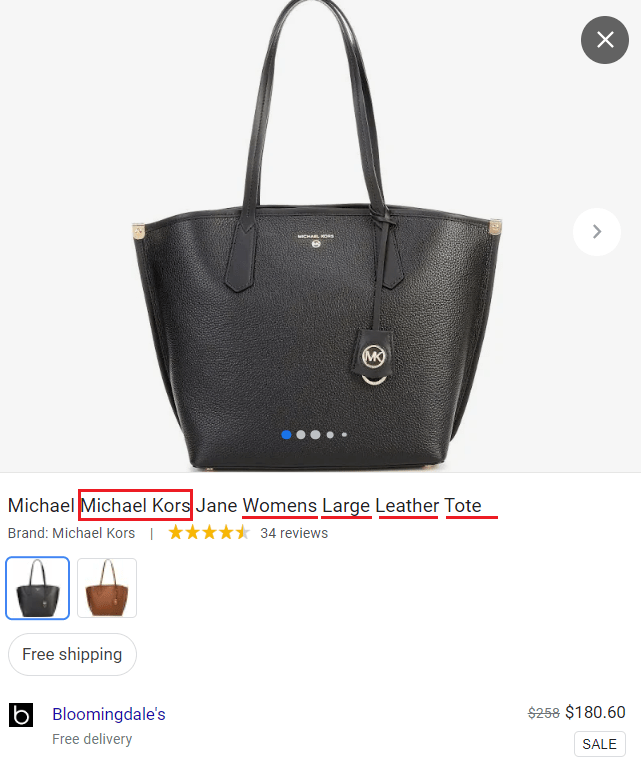
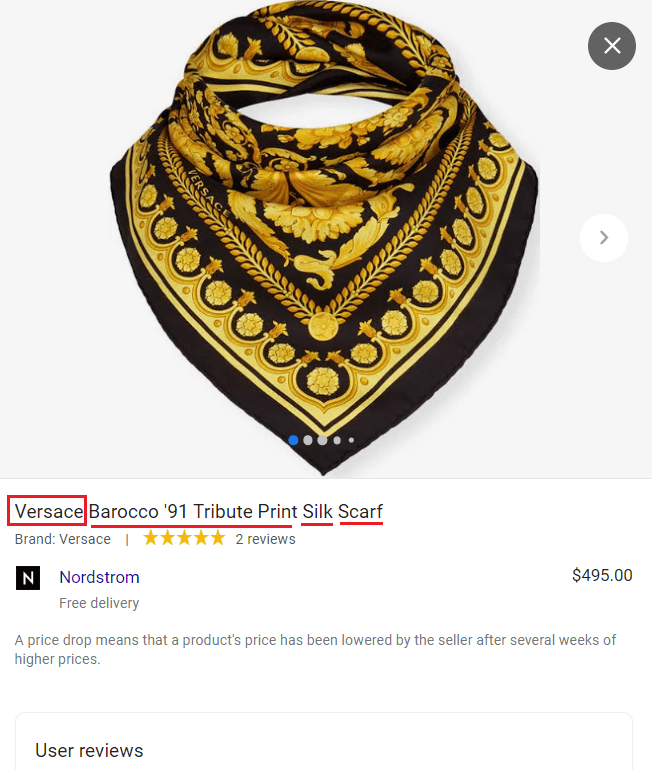
Product description: The product description doesn’t show up on the Google Shopping Ads when they’re displayed on the search page, however, it does appear in the Shopping tab. Therefore, don’t skip this step. Be sure that shoppers will read the descriptions, so try to keep them short yet still relevant and informative to avoid dealing with unhappy customers.
Product image: It’s obvious that images pull the shopping ads together and allow customers to have a look at the product. Nevertheless, when uploading your images, stick with simplicity and minimalism. What we want to say is that you should keep product photos clean by using:
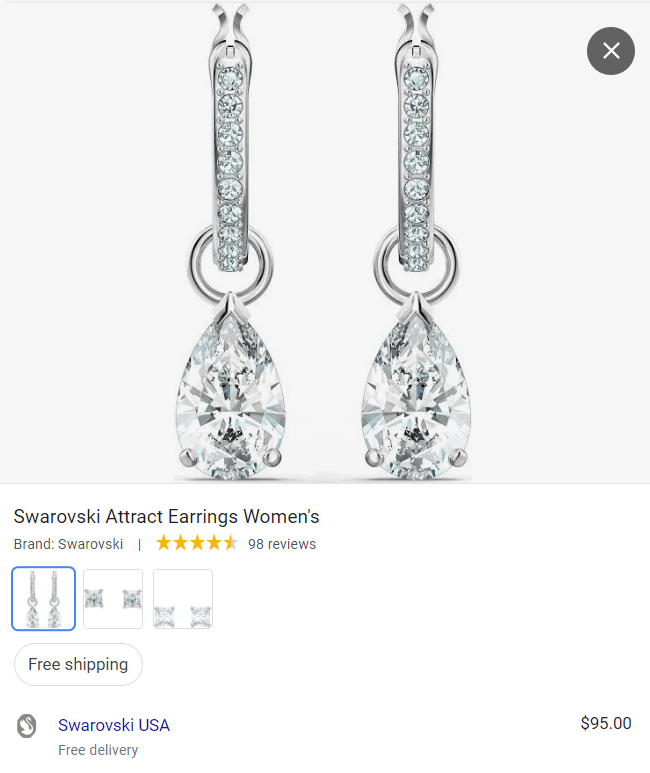
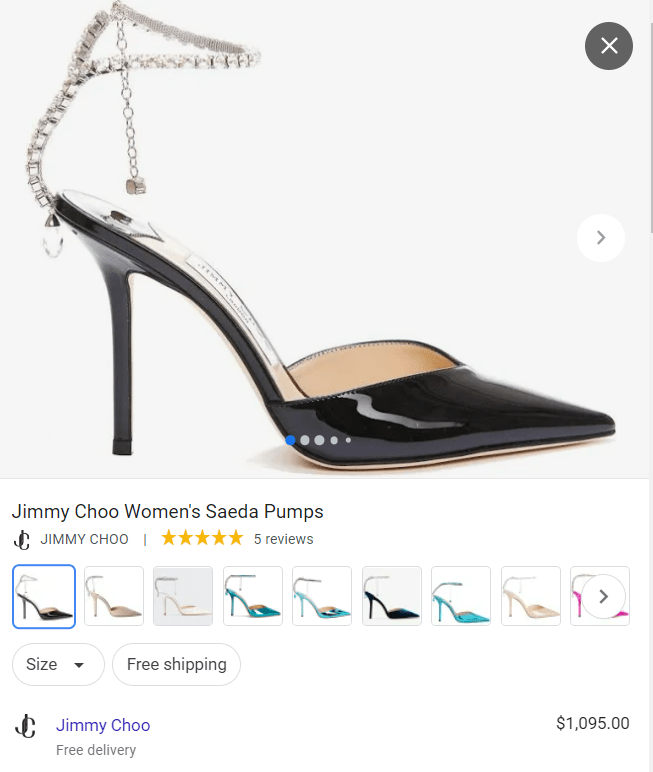
Additional product information: On top of what we’ve discussed so far, don’t forget to include the product price, shipping details, and even special promotions or sale announcements when possible.
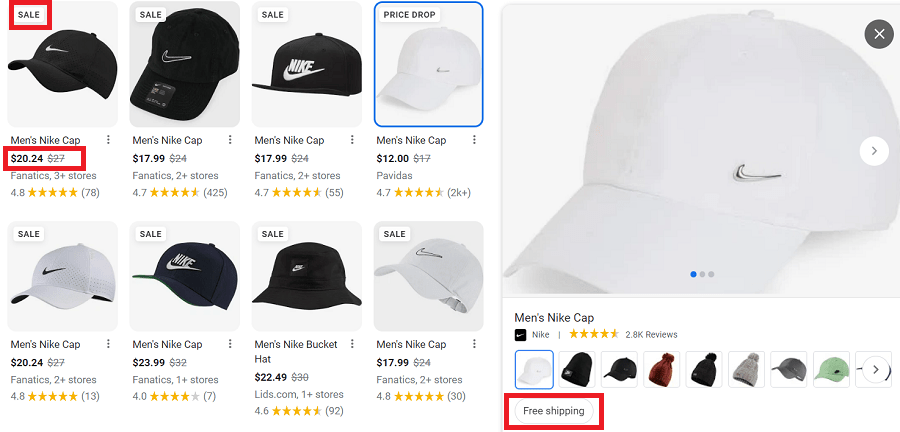
Product reviews can play a major role in enhancing your ad’s success and, subsequently, in driving more sales. According to GlobeNewswire, 9 out of 10 customers check out reviews before deciding to buy the product, amounting to 95% of shoppers. Having this in mind, there’s no other reason enough to get you to enable current consumers to share their shopping experiences that’ll serve as a positive example for your new consumers.
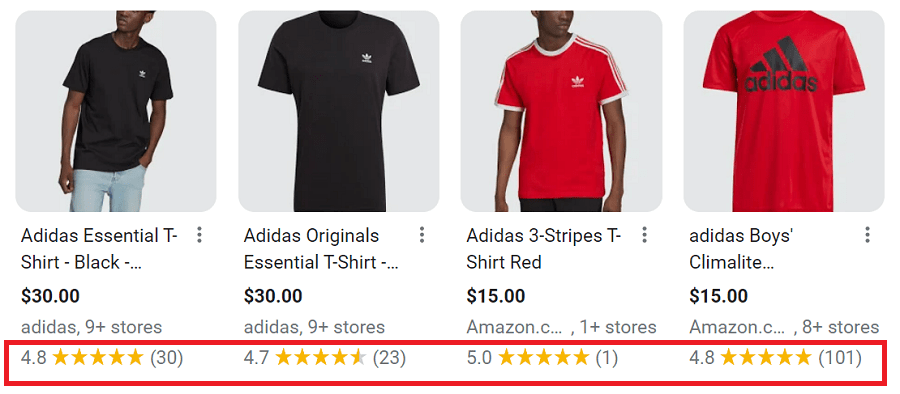
Something very specific about Google Shopping Ads is the fact that you can’t choose the keywords you wish to appear with your products. Instead, Google is the one to pick them out depending on your ad’s content. However, you can still have some control over which keywords you want your ads to be associated with. That’s possible by eliminating the keywords you don’t want your ads to appear with such as ineffective ones that don’t bring you significant traffic. Follow these steps to exclude any unnecessary keywords:
You don’t see your desired results? Why not take a chance with retargeting? You can start out by:
Despite the regular group of audiences you have in mind to target, you can never go wrong with building a similar audience as well. These include visitors who share similar interests as your regular shoppers, and therefore, are likely to engage with your products and make purchases. You can easily create these the following way:
By modifying your parameters based on your audience, you have higher chances of targeting your ideal customers. For example, here are a few things you could do:
Google Shopping ads are types of ads that appear in the Google search results and are used for advertising a variety of products. They can also be found on the Google Shopping tab, Google Play, Google partner websites, Google display network, YouTube, etc.
You can start creating your Google Shopping ads by accessing the Google Merchant Center and signing up with an account. Once you’re registered, you can start building your Google Shopping ad campaigns.
The process of creating Google Shopping ads is completely free. Once your ads go live, you’ll be charged only when internet users click on your ads.
While both of them use the CPC (click-per-cost) payment method, the main difference between Google Ads and Google Shopping Ads is the fact that the former represent text-based only ads, while the latter include both descriptions and images. Furthermore, the general Google ads allow you to choose the precise keywords you wish to target based on what search queries you believe your customers will use. With the shopping ads, however, it’s Google who’s responsible for picking out keywords relevant to your ads.
Google Shopping Ads can help you target buyers effectively and allow your clothing store to reach incredible growth. Having been able to promote your online store‘s products with multiple visual elements, such as alluring photos and engaging descriptions, as well as an overall well-organized ad structure, Google Shopping Ads can be the solution to breaking out from your stagnating fashion sales.
What is dropshipping?